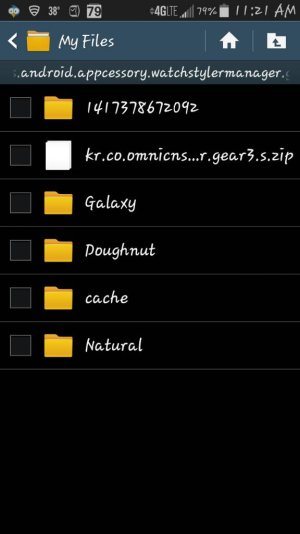Has anyone gotten watchstyler faces to load on?
- Thread starter karsdroid
- Start date
You are using an out of date browser. It may not display this or other websites correctly.
You should upgrade or use an alternative browser.
You should upgrade or use an alternative browser.
Ed Tranosky
Member
- Nov 10, 2014
- 8
- 0
- 0
but doesn't it fit all skewed on the gear s? or have they modified it so that it fits properly on the gear s?
I am looking for some new watch faces for the gear s, if anyone knows of any, let me know!
I am looking for some new watch faces for the gear s, if anyone knows of any, let me know!
Misthos_NJ
Member
- Nov 10, 2014
- 16
- 0
- 0
so watchstyler lets me create a watch face, and even acts like its applied, but it doesn't really apply to gear.....i just end up with a black screen with the create a theme message....grrrrr
I had the exact same issue. Just saw in the reviews of Watch Styler someone suggesting that you need to modify the folder (delete the image directory) after you create the watch face. That suggestion worked for me.
I didn't have to modify anything. It just worked.
Here is some pics of what I'm using.
http://forums.androidcentral.com/samsung-gear-s/460011-rate-your-watch-face.html#post4040981

Here is some pics of what I'm using.
http://forums.androidcentral.com/samsung-gear-s/460011-rate-your-watch-face.html#post4040981

I had the same problem. What I did to get it to work was to save the watch face I created on Watchstyler, then went to gear manager clicked on Home screen styler and then went into the clock tab. Once I found the Watchstyler face in the settings, I then applied the face. The watch face I created would not show up on my Gear S, so I then chose another stock watch face and applied that to the gear s. Once it showed up on my watch I then went back to the Watchtsyler face settings, applied the face I created and then it worked. I had to do this numerous times as I was constantly changing the watchstyler face to what I finally liked. I hope that helps.
I had the exact same issue. Just saw in the reviews of Watch Styler someone suggesting that you need to modify the folder (delete the image directory) after you create the watch face. That suggestion worked for me.
shazam....working....now if i could get it to show up with a flick of the wrist i'd keep this thing and be a happy camper...
Floridadomer
Well-known member
- Jun 6, 2010
- 721
- 3
- 0
I had the exact same issue. Just saw in the reviews of Watch Styler someone suggesting that you need to modify the folder (delete the image directory) after you create the watch face. That suggestion worked for me.
For the life of me, I can't find the Watch Styler folder. Can you give me the path?
riceastwood
Well-known member
- Jan 26, 2011
- 110
- 0
- 0
I'm having the same issue I can load the pre-installed ones from the app but not the one I created. Can't seem to find the folder with the image. Help please
For the life of me, I can't find the Watch Styler folder. Can you give me the path?
my files----all-----device storage----android----data----kr.co.omnicon.android.appcessory.watchstylermanager.gear3.s
then open the saved design folder and delete the image file
riceastwood
Well-known member
- Jan 26, 2011
- 110
- 0
- 0
my files----all-----device storage----android----data----kr.co.omnicon.android.appcessory.watchstylermanager.gear3.s
then open the saved design folder and delete the image file
That worked like a charm. Do you have any clue why this happens?
Floridadomer
Well-known member
- Jun 6, 2010
- 721
- 3
- 0
kr.co.omnicon.android.appcessory.watchstylermanager.gear3.s...not sure what I am doing wrong! When I open that folder all I have is a Cache folder that is empty.
riceastwood
Well-known member
- Jan 26, 2011
- 110
- 0
- 0
kr.co.omnicon.android.appcessory.watchstylermanager.gear3.s...not sure what I am doing wrong! When I open that folder all I have is a Cache folder that is empty.
This is what you should see when you open the gear s folder. If you only see the cache folder you most likely will have to uninstall then reinstall the app. But let me ask you are you going to my files then device storage? Another question when you open the styler app do you see the other faces that are preloaded in the app and are you clicking appy after you design you watch face?
Attachments
Floridadomer
Well-known member
- Jun 6, 2010
- 721
- 3
- 0
riceastwood
Well-known member
- Jan 26, 2011
- 110
- 0
- 0
We bought two of them off EBay (Thanks, Mr. Anonymous!) and I had to drive two hours both ways to get them at 1am. Fun times.
It was a good thing we did it that way, though, because we don't live in a 3G area and they wouldn't have been sold at local stores.
Noooooooooo lol. Just go into the gear folder and as the pic shows the list of folders if you didn't rename the watch face you created then it would be the folder with the #'s as you can see I only did one so that's the folder I went into. You should see a few images in it delete the one that has the pic of the watch face that's completed.
Similar threads
- Replies
- 2
- Views
- 3K
- Replies
- 14
- Views
- 16K
- Replies
- 8
- Views
- 13K
- Replies
- 19
- Views
- 13K
Forum statistics

Space.com is part of Future plc, an international media group and leading digital publisher. Visit our corporate site.
© Future Publishing Limited Quay House, The Ambury, Bath BA1 1UA. All rights reserved. England and Wales company registration number 2008885.