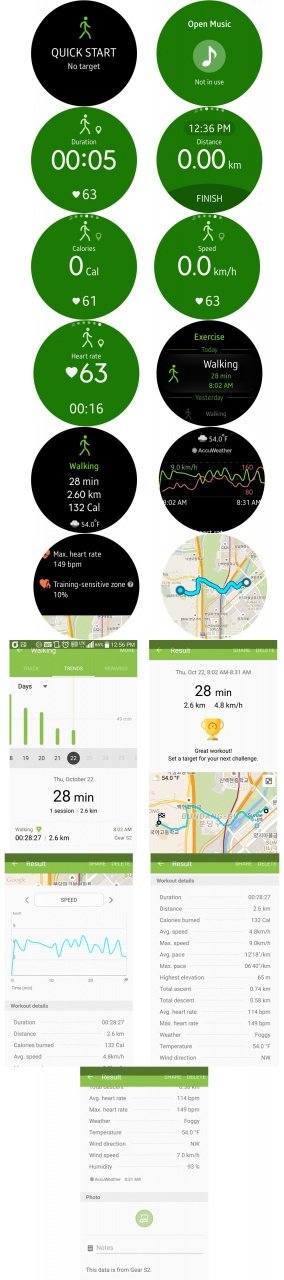I did my first jogging session with my Gear S2 this morning and it wasn't such a great experience. I ran on my treadmill in the basement. I did not wear my Polar watch and HRM to compare (I will next time). I mixed up jogging and walking so I could observe the changes in my heart rate as determined by the Gear. I used S-Health for the session and left the app on the whole time. Below are some observations.
Heart Rate - This was pretty disappointing. While not recently in the past I have often run with my polar so I have a pretty good idea what my heart rate is for different levels on intensity. For the first 5-7 minutes of jogging the Gear was very low. It had me around 135-140 when I know it should have been closer to 155-160. I tightened up the band and within 2-3 minutes it was up to 175 when it at most would have been 163. One big thing I noticed is that it appears the Gear only measures heart rate while the screen is on. This was very obvious after I switched from running to walking. After walking for about 3 minutes I looked at my Gear and it said my heart rate was 173. This was right after my treadmill handlebars said it was 136. I kept the screen on which wasn't easy (see next section) and watched the heart rate drop.
Screen - The up and down motions of my arms while running played havoc with the screen on sensor. I would often notice when not looking at my arm through the corner of my eye that the screen was on. When I would bring it to my eye to look at it would switch on but immediately dim to off (I do have the always on hands only so those appeared). The movement of my body made the watch think that I had moved my arm down and I had to try very hard to not move my right arm when looking at it to keep the screen on. This was very difficult with the bouncing of the body of each stride.
S-Voice - This plagued the run during the first half but only happened once during the second half. When I would look at my wrist the S-Voice screen was on. My only guess is that something triggered the voice command (though I never said anything close to "Hey Gear"). It was very frustrating to have to cancel out of S-Voice every time I wanted to see my heart rate.
Battery - I didn't check right before and after the run but I took my Gear off the charger at 7:10am at 100%. I checked it after I showered and wrote this review at around 8:50am and it was at 77%. I'm guessing the constant motions of the screen turning on and off really used a ton of battery. I just discovered that you can turn off the wake up gesture. I'm going to try that for a while as I think it would have helped the issue of not being able to get a good look at the Gear. In addition to not turning the screen on it also doesn't turn it off and leaves it on for the full 7 seconds.
Cleaning - I used a damp washcloth to completely wipe down the watch and band. I didn't want to run it under the faucet. It seemed to do a fine job at getting it clean and the Gear is working fine. I also didn't want to take it in the shower.
So overall while the concept of what it would have done had it worked correctly would have been great, the experience was pretty bad. Next time I'll wear my polar monitor and compare the averages of the Gear to the Polar. Assuming they are correct then I can just run without needing to check the Gear often but I'm not that optimistic. It really is too bad as I've been overall very happy with the Gear but one of the big reasons for the purchase was for exercise. I'm wondering what people who have owned a Moto 360 have noticed when using it for running. That was the other watch I was considering.
Heart Rate - This was pretty disappointing. While not recently in the past I have often run with my polar so I have a pretty good idea what my heart rate is for different levels on intensity. For the first 5-7 minutes of jogging the Gear was very low. It had me around 135-140 when I know it should have been closer to 155-160. I tightened up the band and within 2-3 minutes it was up to 175 when it at most would have been 163. One big thing I noticed is that it appears the Gear only measures heart rate while the screen is on. This was very obvious after I switched from running to walking. After walking for about 3 minutes I looked at my Gear and it said my heart rate was 173. This was right after my treadmill handlebars said it was 136. I kept the screen on which wasn't easy (see next section) and watched the heart rate drop.
Screen - The up and down motions of my arms while running played havoc with the screen on sensor. I would often notice when not looking at my arm through the corner of my eye that the screen was on. When I would bring it to my eye to look at it would switch on but immediately dim to off (I do have the always on hands only so those appeared). The movement of my body made the watch think that I had moved my arm down and I had to try very hard to not move my right arm when looking at it to keep the screen on. This was very difficult with the bouncing of the body of each stride.
S-Voice - This plagued the run during the first half but only happened once during the second half. When I would look at my wrist the S-Voice screen was on. My only guess is that something triggered the voice command (though I never said anything close to "Hey Gear"). It was very frustrating to have to cancel out of S-Voice every time I wanted to see my heart rate.
Battery - I didn't check right before and after the run but I took my Gear off the charger at 7:10am at 100%. I checked it after I showered and wrote this review at around 8:50am and it was at 77%. I'm guessing the constant motions of the screen turning on and off really used a ton of battery. I just discovered that you can turn off the wake up gesture. I'm going to try that for a while as I think it would have helped the issue of not being able to get a good look at the Gear. In addition to not turning the screen on it also doesn't turn it off and leaves it on for the full 7 seconds.
Cleaning - I used a damp washcloth to completely wipe down the watch and band. I didn't want to run it under the faucet. It seemed to do a fine job at getting it clean and the Gear is working fine. I also didn't want to take it in the shower.
So overall while the concept of what it would have done had it worked correctly would have been great, the experience was pretty bad. Next time I'll wear my polar monitor and compare the averages of the Gear to the Polar. Assuming they are correct then I can just run without needing to check the Gear often but I'm not that optimistic. It really is too bad as I've been overall very happy with the Gear but one of the big reasons for the purchase was for exercise. I'm wondering what people who have owned a Moto 360 have noticed when using it for running. That was the other watch I was considering.
Last edited: