I tried to be concise with the title but basically, just got the gear s3 a few days ago. Loving it so far. However I've noticed that now that my phone is constantly paired to my watch via Bluetooth, my phone no longer automatically connects to my truck when I get in. I can connect it manually and it does stay connected to the watch as well so I know the phone can do multiple Bluetooth connections but it no longer connects to the truck on its own. I assume because it's content to already be paired with something? Is this just something all smart watch users deal with or is it specific to the priv? Anybody come up with a good solution? I'd prefer to have both connect automatically but if I had to make a choice i'd prefer it drop the watch and pickup the truck when I'm driving..
phone no longer auto connects to vehicle now that it's paired with gear s3
- Thread starter just_luc
- Start date
You are using an out of date browser. It may not display this or other websites correctly.
You should upgrade or use an alternative browser.
You should upgrade or use an alternative browser.
Is the phone connected to the watch for both Phone Audio and Media Audio? Go to Settings>Bluetooth, tap the gear icon next to the watch, and look there. If it is, then there are usually issues if you want to connect either Phone Audio or Media Audio automatically with some other device, due to the competition between devices. I'm pretty sure the phone can only be connected to one device at a time for either type of audio. When you manually connect the truck to the phone, the watch connection may be remaining because it's the other type of audio that's still connected (i.e., if you manually connect the truck to the phone for Phone Audio, the phone may still be connected to the watch for Media Audio -- or vice-versa).
Phone audio is the only option for either one. If I disable phone audio for the watch then it won't Connect at all.
HSolo
New member
I have the same issue, with two differences:
1. Car is a Scion FR-S
2. I wear a Microsoft Band 2 on my right wrist which is also connected to my phone via bluetooth (Gear S3 on my left)
With mine, I would say that 75% of the time my phone will not automatically connect to the car audio system (but it does around 25% of the time). Yesterday I happened to reboot my Gear S3 while driving, and......phone instantly connected to the audio system the instant the watch turned off. The other thing I can add is that last night I also happened to take a drive while my Band 2 was at home charging, and.....phone connected to the car audio immediately (but that may have been one of the "25% of the time" instances).
1. Car is a Scion FR-S
2. I wear a Microsoft Band 2 on my right wrist which is also connected to my phone via bluetooth (Gear S3 on my left)
With mine, I would say that 75% of the time my phone will not automatically connect to the car audio system (but it does around 25% of the time). Yesterday I happened to reboot my Gear S3 while driving, and......phone instantly connected to the audio system the instant the watch turned off. The other thing I can add is that last night I also happened to take a drive while my Band 2 was at home charging, and.....phone connected to the car audio immediately (but that may have been one of the "25% of the time" instances).
p1eric
Well-known member
I don't have this issue and I'm guessing it is because I have a Samsung Galaxy S7 Edge. If you look at my bluetooth settings when connected to the watch and the truck the watch shows connected for Phone Audio and the truck shows connected for Phone and Media audio. Like B. Diddy said above "I'm pretty sure the phone can only be connected to one device at a time for either type of audio." is probably the normal case for a phone. But maybe Samsung modified their phone to allow two phone audio bluetooth connections since that would be a valid use case for people also buying their watches. Just a guess.
Jaycemiskel
Trusted Member
Yep. My S7 edge can connect to multiple Bluetooth devices at once. Samsung probably was prepared for this scenario whereas other manufacturers aren't. Does the same thing when I have a headset connected to my phone. I can basically just pick and choose what I want to use but they all stay connected at once.I don't have this issue and I'm guessing it is because I have a Samsung Galaxy S7 Edge. If you look at my bluetooth settings when connected to the watch and the truck the watch shows connected for Phone Audio and the truck shows connected for Phone and Media audio. Like B. Diddy said above "I'm pretty sure the phone can only be connected to one device at a time for either type of audio." is probably the normal case for a phone. But maybe Samsung modified their phone to allow two phone audio bluetooth connections since that would be a valid use case for people also buying their watches. Just a guess.
PookiePrancer
Well-known member
An app called Trigger is your friend, if you don't have a Samsung phone. Create a rule to connect to the car for phone and audio when connected to car and watch. Only downside: your watch will be completely useless for phone calls until you're out of the car.
p1eric
Well-known member
An app called Trigger is your friend, if you don't have a Samsung phone. Create a rule to connect to the car for phone and audio when connected to car and watch. Only downside: your watch will be completely useless for phone calls until you're out of the car.
Sounds like OP's phone never connects to the truck if already connected to the watch, so that wouldn't trigger the rule. Maybe an NFC tag in the car would work to trigger the rule you describe.
Sounds like OP's phone never connects to the truck if already connected to the watch, so that wouldn't trigger the rule. Maybe an NFC tag in the car would work to trigger the rule you describe.
Right, the phone doesn't look for the vehicle so there's nothing that would activate that rule. An NFC tag is an option i've concidered.. it should work, but it's a last resort as it still requires manual intervention.. ie phone out of pocket and hit the tag.. if it has to be it has to be, but i'd like to figure out something automatic.. from what i know of tasker (which is very little) i'd assume it's likely possible to create a rule along the lines of [ if gps sense speed over 10km/h connect to bluetooth profile X ] or something like that... but it sounds like you need a weekend course on how to use tasker lol
What's interesting though is that it's not an issue of only one device being able to connect as it being stated above.. if I open the bluetooth menu while in the truck and click on my truck to connect it does and the phone remains connected. they both work at the same time.. the phone just doesn't initiate the connection on it's own like it does when not already connected to the watch
p1eric
Well-known member
What's interesting though is that it's not an issue of only one device being able to connect as it being stated above.. if I open the bluetooth menu while in the truck and click on my truck to connect it does and the phone remains connected. they both work at the same time.. the phone just doesn't initiate the connection on it's own like it does when not already connected to the watch
So when you power the truck on it should try to connect to the previous device - your phone. Since it is not doing so it is either not asking your phone to connect (unlikely if this was working before the watch was introduced into the equation) or it is asking but the phone is not responding. Most likely it is the second and probably for the reason you already stated "because it's content to already be paired with something".
Maybe another Priv owner can chime in. If definitely seems Samsung devices play nicer together in this case.
I was actually able to solve this very easily with tasker for anyone interested.
Well a combination of tasker and an app called secure settings actually.
My watch now remains connected for notification and audio connects to the truck automatically. Once I leave the vehicle everything returns to the watch.
*1. Open tasker and click the "TASKS" tab
*2. Click the + at the bottom right and give the task a name such as "Connect Car Audio"
*3. Click the + at the bottom right and select Plugin - Secure Settings
*4. Click the Pencil icon at the right of configuration and select Actions - BT Connection
*5. On the drop down select your vehicle
*6. Press the CONNECT/DISCONNECT button so it displays CONNECT
*7. Press the floppy disk icon to the right of BT Connection
*8. Click the < at the top left next to the tasker icon. You have now configured the task!
Now to create the profile (or the trigger that will run the tasks):
*1. Click the profiles tab
*2. Click the + at the bottom right and select state
*3. Select Net and the BT Near
*4. Click the magnifying glass on the right of Name and select your car bluetooth system. If you prefer you can select the address rather than name.
*5. Select the option "Standard devices"
*6. Click the < at the top left next to the tasker icon.
*7. You will now see a list of tasks to choose. Choose the connect car audio task (or whatever you named it).
In my screen shot below you will see that I created two profiles.. the second one is not necessary, it just gives me a notification that my phone HAS connected to my truck.. (Which also comes through to the watch) I mainly did this so I can monitor that this is working, but I may remove it at a later date. It seems to connect perfectly every time as it should so I really don't need to know about it.
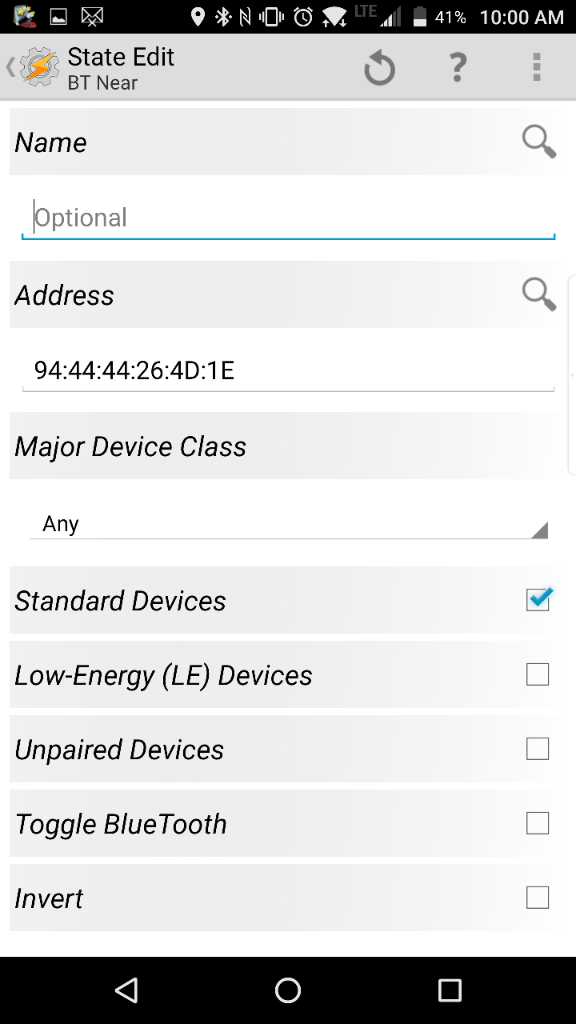
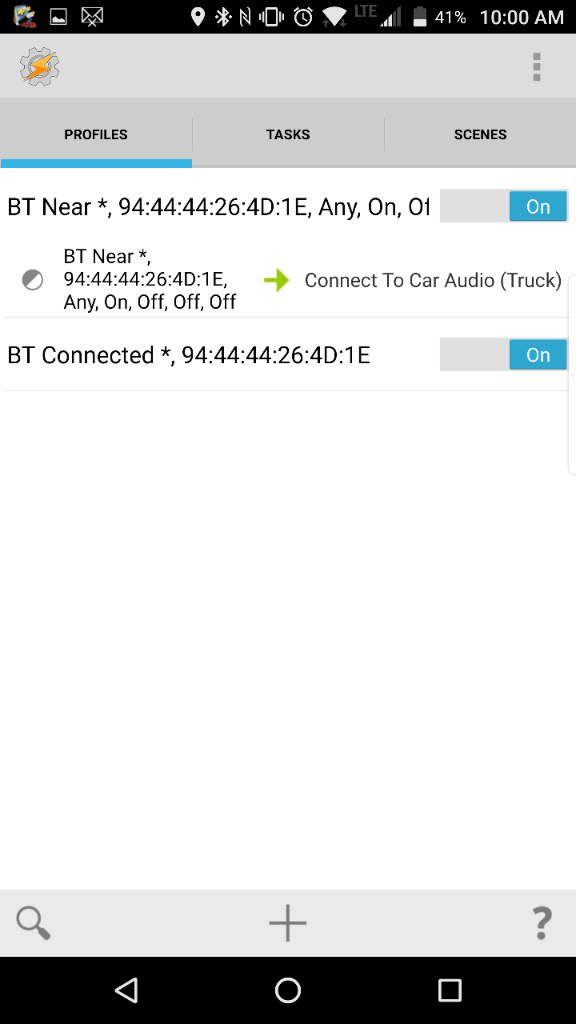
I'm all fairness I borrowed some of this tasker prowess from a post on redit but I removed a bunch of steps because they were simply not needed, and actually it works better my way. The original version has a prior task of telling tasker to disconnect from the watch and then power cycle bluetooth before connecting to the vehicle.. I have no idea why, but the end result of that is not being connected to the watch at all when in your vehicle (no notifications) and also having to setup exit tasks so it would reconnect to the watch on exit.. if that's what you prefer go for it, but my way the watch remains connected and you still get your notifications, only phone audio is routed to my truck which is exactly what I wanted.
Well a combination of tasker and an app called secure settings actually.
My watch now remains connected for notification and audio connects to the truck automatically. Once I leave the vehicle everything returns to the watch.
*1. Open tasker and click the "TASKS" tab
*2. Click the + at the bottom right and give the task a name such as "Connect Car Audio"
*3. Click the + at the bottom right and select Plugin - Secure Settings
*4. Click the Pencil icon at the right of configuration and select Actions - BT Connection
*5. On the drop down select your vehicle
*6. Press the CONNECT/DISCONNECT button so it displays CONNECT
*7. Press the floppy disk icon to the right of BT Connection
*8. Click the < at the top left next to the tasker icon. You have now configured the task!
Now to create the profile (or the trigger that will run the tasks):
*1. Click the profiles tab
*2. Click the + at the bottom right and select state
*3. Select Net and the BT Near
*4. Click the magnifying glass on the right of Name and select your car bluetooth system. If you prefer you can select the address rather than name.
*5. Select the option "Standard devices"
*6. Click the < at the top left next to the tasker icon.
*7. You will now see a list of tasks to choose. Choose the connect car audio task (or whatever you named it).
In my screen shot below you will see that I created two profiles.. the second one is not necessary, it just gives me a notification that my phone HAS connected to my truck.. (Which also comes through to the watch) I mainly did this so I can monitor that this is working, but I may remove it at a later date. It seems to connect perfectly every time as it should so I really don't need to know about it.
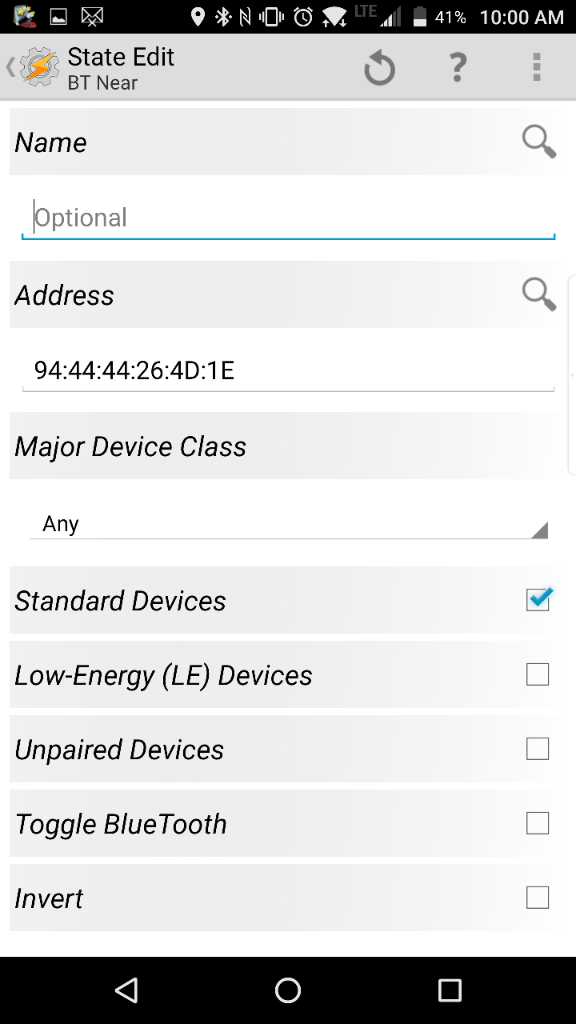
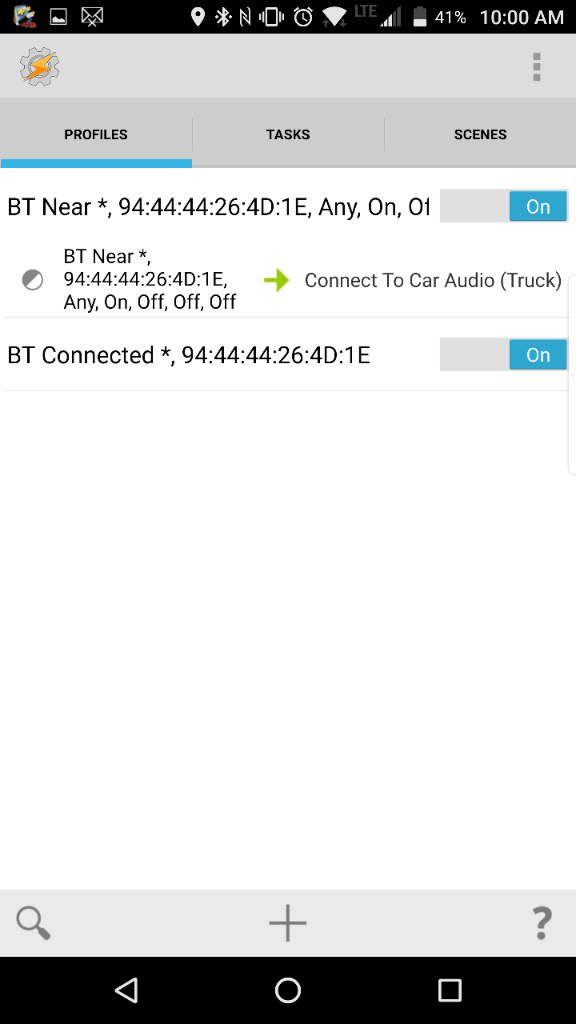
I'm all fairness I borrowed some of this tasker prowess from a post on redit but I removed a bunch of steps because they were simply not needed, and actually it works better my way. The original version has a prior task of telling tasker to disconnect from the watch and then power cycle bluetooth before connecting to the vehicle.. I have no idea why, but the end result of that is not being connected to the watch at all when in your vehicle (no notifications) and also having to setup exit tasks so it would reconnect to the watch on exit.. if that's what you prefer go for it, but my way the watch remains connected and you still get your notifications, only phone audio is routed to my truck which is exactly what I wanted.
Last edited:
rinkeedink
Well-known member
Hey, thanks for posting this...bought tasker and giving it a shot later. Since i'm a dope and the tasker interface is befuddling, could you post steps to add your notification too? Thanks!!
rinkeedink
Well-known member
Tried the tasker and secure settings apps workaround yesterday in my F350 truck...worked pefect. My car kenwood car headunit didnt pick up the audio for some reason. Duplicate profile and task in tasker. could be the head unit.
Hrmmm interesting that it wouldn't work in your car. I assume you've double checked that you're using the correct mac address for both the task and the profile?Tried the tasker and secure settings apps workaround yesterday in my F350 truck...worked pefect. My car kenwood car headunit didnt pick up the audio for some reason. Duplicate profile and task in tasker. could be the head unit.
rinkeedink
Well-known member
No, I didnt check Mac address, but thats above my pay grade.  But, I simply duplicated the truck task and profile with different names for car and selecting cars bluetooth. I'll try it again this weekend.
But, I simply duplicated the truck task and profile with different names for car and selecting cars bluetooth. I'll try it again this weekend.
stewarta13wsb
Well-known member
I was actually able to solve this very easily with tasker for anyone interested.
I've discovered the exact same with my Ford pickup now I have my new S3 (and a Mate 9 as my phone) but like somebody else asked, I'm not very tech savvy - how do I find MAC addresses etc., is there a step or two missing in your run through or can a 65 year old do this on a recent phone and a brand new watch
racedog
Well-known member
Hey Just_luc, thanks for the tasker suggestion. I bought the S3 on Monday and my Pixel XL quit connecting to my Lincoln MKZ. I figured I was going to have to return the S3 as that is a critical problem for me. I used Tasker per your profile and now all is working!
The connect issue is now history.
The connect issue is now history.
stewarta13wsb
Well-known member
EDIT: OK I think I've got it... test tomorrow, but one more question.
Can I do the same thing with a new task for a different (non company) vehicle or will the tasks clash?
Can I do the same thing with a new task for a different (non company) vehicle or will the tasks clash?
freddyttt
Well-known member
I'd rather have my Head Unit ( Alpine Restyle ) handle my calls and media(bluetooth audio)... however when i enter the truck only my Audio connects leaving my watch paired with my phone on calls and such. so my fix was simple. before i enter i press airplane mode on the watch and everything connects automattic the way it should.
rinkeedink
Well-known member
Here's another tasker guide over on XDA that requires you also install bluetask. Has downloadable tasker profiles for your phone. http://go.shr.lc/2nMGsj8
Similar threads
- Replies
- 8
- Views
- 2K
- Replies
- 8
- Views
- 3K
- Replies
- 62
- Views
- 4K
- Replies
- 2
- Views
- 265
Members online
Total: 3,657 (members: 9, guests: 3,648)
Trending Posts
-
[Chatter] "Where everybody knows your name ..."
- Started by zero neck
- Replies: 53K
-
-
Korean government set to ban [military] iPhones over security concerns
- Started by parksanim
- Replies: 2
-
-
Forum statistics

Android Central is part of Future plc, an international media group and leading digital publisher. Visit our corporate site.
© Future Publishing Limited Quay House, The Ambury, Bath BA1 1UA. All rights reserved. England and Wales company registration number 2008885.

