Hello Everyone!!!! I need your help. I'm having a problem with my Gear S3 Frontier. I'm not receiving notifications anymore. I want to receive notifications from Alarm, Email, Incoming call, Messages, Missed call, Voicemail, BR Team Stream, Facebook Messenger, Samsung Pay on the phone, Samsung Pay on the Gear, Visual Voicemail, and Whatsapp. I have tried everything I can think of. I have turned notifications on for all of these things. I have powered off my cell phone and my Gear S3. I have factory reset my watch 5 or 6 times. I have turned off the Samsung Gear app and then back on. Everything I have tried doesn't seem to fix the problem and I'm running out of patience. This is my 2nd watch which is a replacement because I also had issues with the first watch. I'm really beginning to hate this watch with a passion. Is anyone else on here experiencing issues with not receiving notifications?
Not receiving notifications anymore
- Thread starter CHRISALLEN3285
- Start date
You are using an out of date browser. It may not display this or other websites correctly.
You should upgrade or use an alternative browser.
You should upgrade or use an alternative browser.
tipztv
Member
What do you mean granting access to the Samsung Gear app? As you can see notifications for the things I want to receive notifications from are turned on
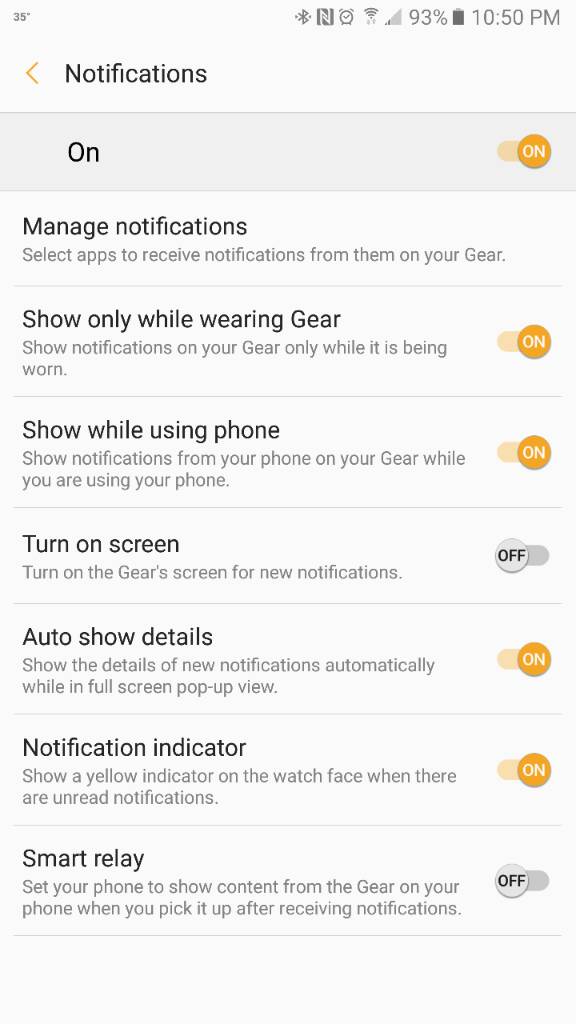
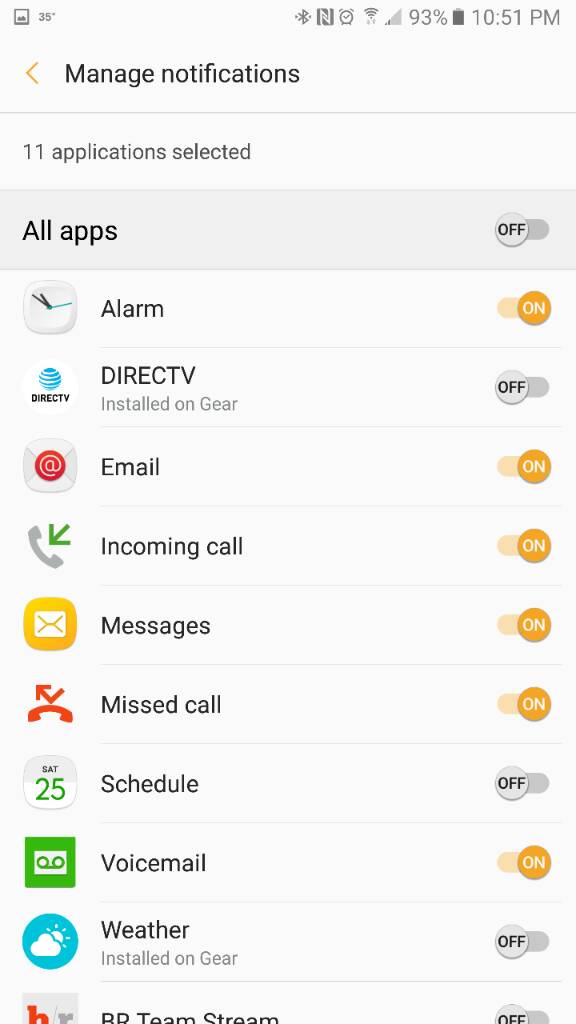
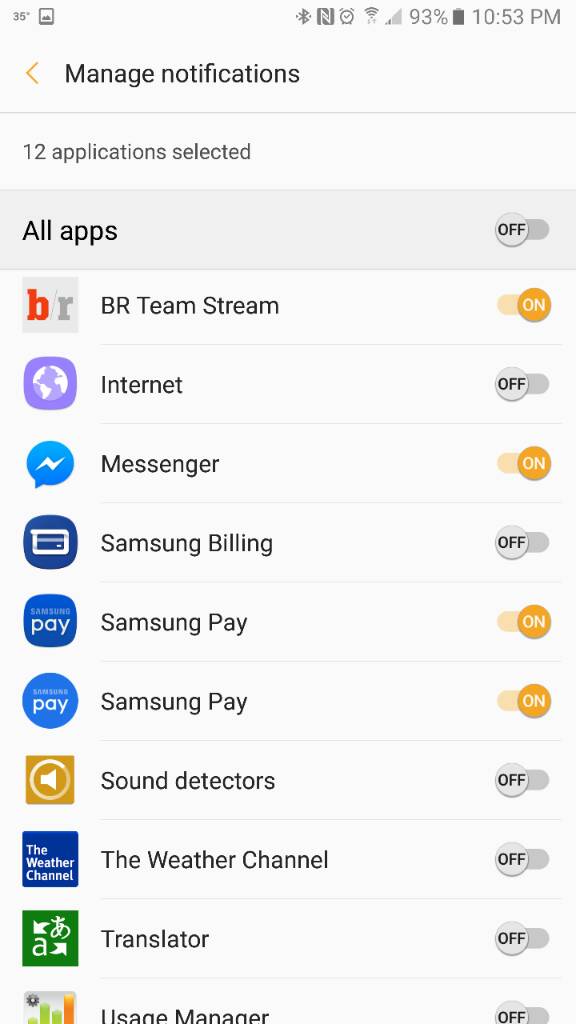
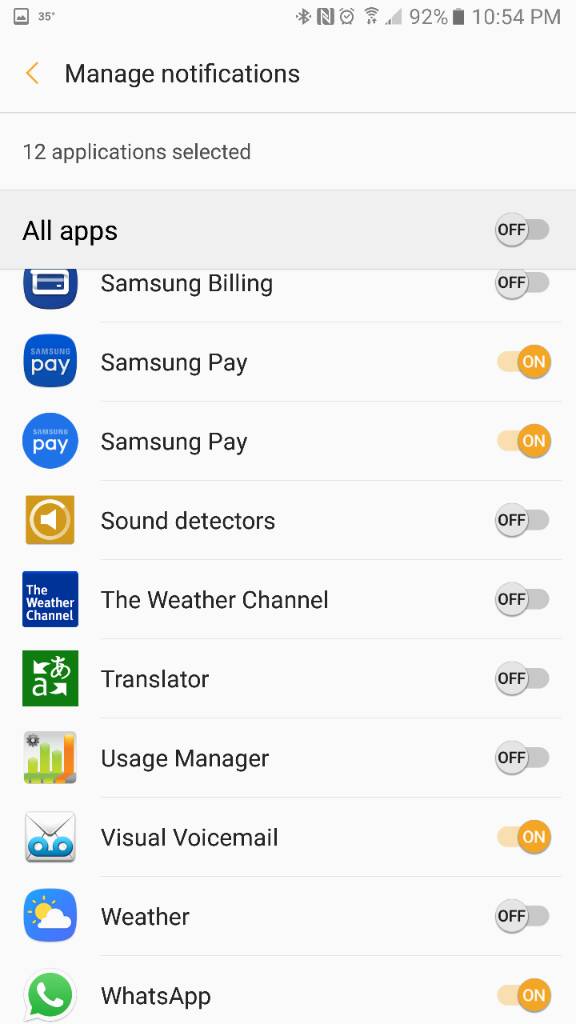
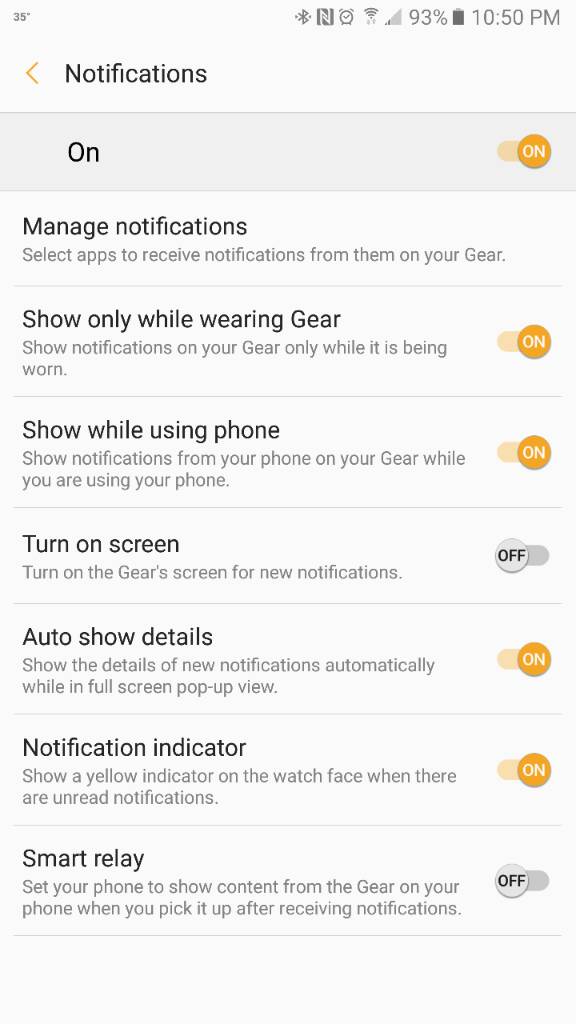
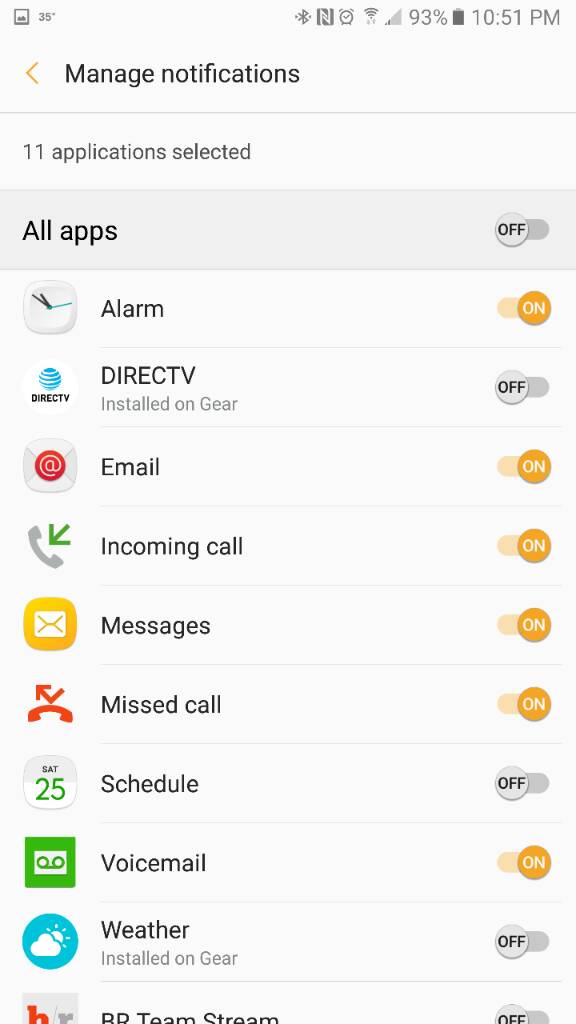
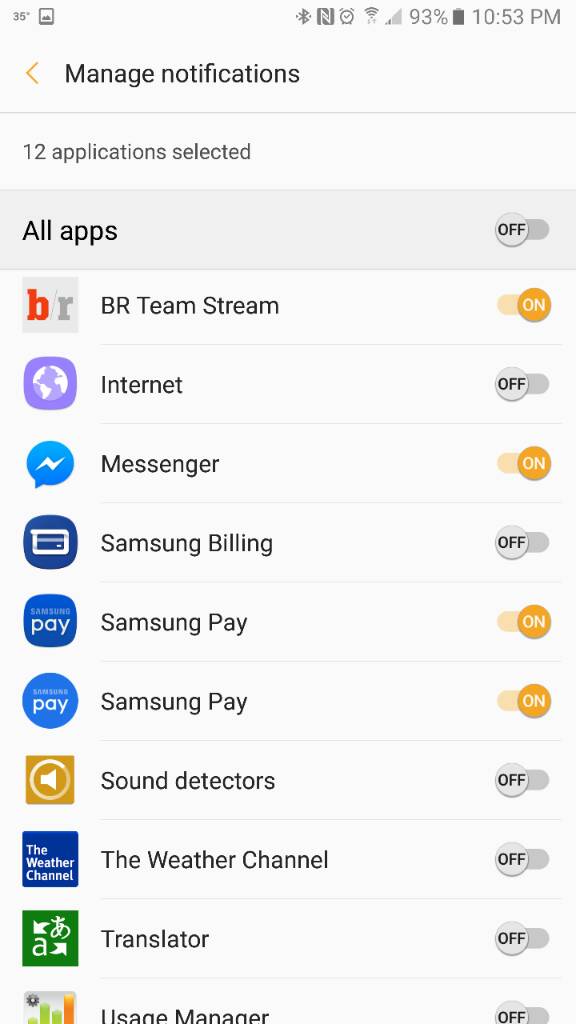
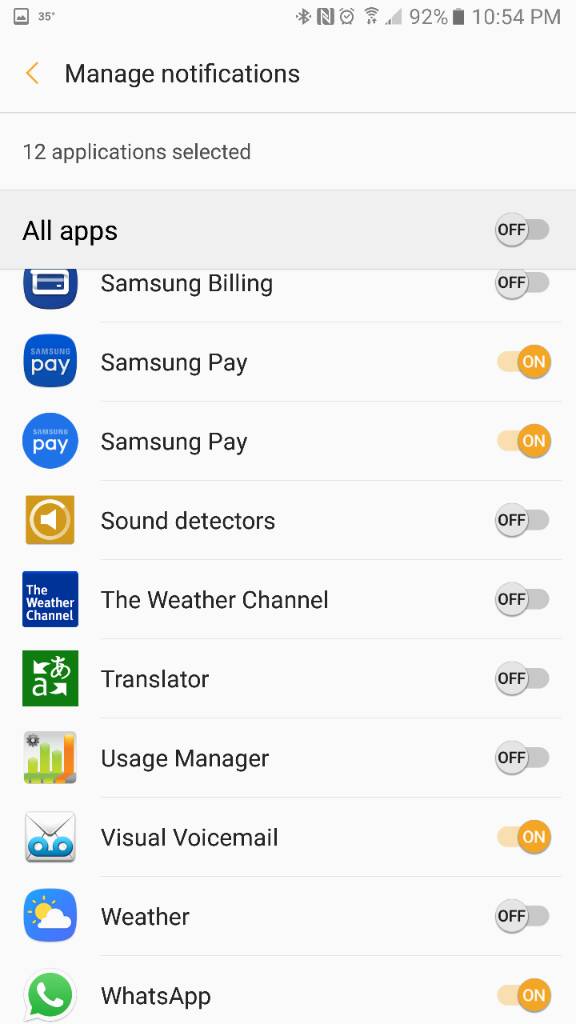
afblangley
Well-known member
Have you tried doing a clean install (uninstall, reboot, reinstall) of the Gear Manager app on your phone?
Have you tried doing a clean install (uninstall, reboot, reinstall) of the Gear Manager app on your phone?
I cannot uninstall the Samsung Gear app. It came with the phone when I got the phone. The only thing I can do is turn the Samsung Gear app off and disable it. I've thought about hard resetting my phone but I don't think that will fix the notification issue
tipztv
Member
What do you mean granting access to the Samsung Gear app? As you can see notifications for the things I want to receive notifications from are turned on
//uploads.tapatalk-cdn.com/20170226/e9ba85552839efafbf9173fa49bcb9f0.jpg
//uploads.tapatalk-cdn.com/20170226/2df88ad30bcf4e3eabb6583c1ed67b2b.jpg
//uploads.tapatalk-cdn.com/20170226/9c6d5b705559fb6d28414061d94fa6ea.jpg
//uploads.tapatalk-cdn.com/20170226/3d13f03ec306f8f29a692747245357f1.jpg
Inside Settings on your phone, search for something called Notification access then make sure that Samsung Gear is checked. If you don't grant notification access to the Samsung gear app, your notifications won't be mirrored to the watch
Inside Settings on your phone, search for something called Notification access then make sure that Samsung Gear is checked. If you don't grant notification access to the Samsung gear app, your notifications won't be mirrored to the watch
Ok so I did what you said. I clicked on Settings and then clicked on search and typed in notification access. When I did that two things popped up....Always On Display and Samsung Gear. They are both turned on. Also, I was on the Gear S2 forum and someone made a thread that they weren't receiving notifications on their Gear S2 and he said that he cleared the cache on his phone and he said everything is working perfectly now. Maybe this is what I need to do?
tipztv
Member
What do you mean granting access to the Samsung Gear app? As you can see notifications for the things I want to receive notifications from are turned on
//uploads.tapatalk-cdn.com/20170226/e9ba85552839efafbf9173fa49bcb9f0.jpg
//uploads.tapatalk-cdn.com/20170226/2df88ad30bcf4e3eabb6583c1ed67b2b.jpg
//uploads.tapatalk-cdn.com/20170226/9c6d5b705559fb6d28414061d94fa6ea.jpg
//uploads.tapatalk-cdn.com/20170226/3d13f03ec306f8f29a692747245357f1.jpg
Inside Settings on your phone, search for something called Notification access then make sure that Samsung Gear is checked. If you don't grant notification access to the Samsung gear app, your notifications won't be mirrored to the watch
tipztv
Member
Ok so I did what you said. I clicked on Settings and then clicked on search and typed in notification access. When I did that two things popped up....Always On Display and Samsung Gear. They are both turned on. Also, I was on the Gear S2 forum and someone made a thread that they weren't receiving notifications on their Gear S2 and he said that he cleared the cache on his phone and he said everything is working perfectly now. Maybe this is what I need to do?
First you need to check that if the mentioned feature is on or not. None of those two settings is the one you need. What is your phone model?
First you need to check that if the mentioned feature is on or not. None of those two settings is the one you need. What is your phone model?
As I said....I did what you said. You said inside Settings search for something called notification access then make sure Samsung Gear is checked. When I click on Settings and then click search and type in notification access Always On Display and Samsung Gear appear and they are both turned on. You said to make sure Samsung Gear is checked. It's turned on. I don't see anything to check mark it or anything like that. My phone model is the Samsung Galaxy S7
afblangley
Well-known member
Sorry, I didn't realize you had a Samsung phone. Does application manager allow you clear data/cache for the Gear app?I cannot uninstall the Samsung Gear app. It came with the phone when I got the phone. The only thing I can do is turn the Samsung Gear app off and disable it. I've thought about hard resetting my phone but I don't think that will fix the notification issue
Sorry, I didn't realize you had a Samsung phone. Does application manager allow you clear data/cache for the Gear app?
Yes it does. If I tap on Settings and then tap on Device and then tap Applications and then tap on Application manager and scroll to Samsung Gear and then tap on Storage there is a thing that says Clear Data and Clear Cache that I can click on
Hello Everyone!!!! So I ended up clearing data and cache in the Samsung Gear app and that did the trick and notifications started working again. However, now they have stopped working again. I have cleared data and cache once again but notifications won't show up on the watch. I have factory reset my Gear S3 Frontier about 15-20 times. I have also powered off my phone and my Gear S3 and then powered them both back on and I still keep having problems with this issue. sometimes notifications will work. Somdetimes they won't. I don't know where else to turn and this issue is getting very frustrating
Brian Reczulski
New member
hello, have you found a solution i just got my gear sport and its doing the same thing
Hello Everyone!!!! So I ended up clearing data and cache in the Samsung Gear app and that did the trick and notifications started working again. However, now they have stopped working again. I have cleared data and cache once again but notifications won't show up on the watch. I have factory reset my Gear S3 Frontier about 15-20 times. I have also powered off my phone and my Gear S3 and then powered them both back on and I still keep having problems with this issue. sometimes notifications will work. Somdetimes they won't. I don't know where else to turn and this issue is getting very frustrating
Brian Reczulski
New member
Re: hello, have you found a solution i just got my gear sport and its doing the same thing
have you found a solution
i just bought mine last night and since this morning i got it to work for like a hour
i had to factory reset it and i don't want to keep on having to do that
have you found a solution
i just bought mine last night and since this morning i got it to work for like a hour
i had to factory reset it and i don't want to keep on having to do that
Similar threads
- Replies
- 4
- Views
- 735
- Replies
- 29
- Views
- 3K
- Replies
- 0
- Views
- 436
- Replies
- 2
- Views
- 801
Members online
Total: 2,180 (members: 10, guests: 2,170)
Trending Posts
-
[Chatter] "Where everybody knows your name ..."
- Started by zero neck
- Replies: 53K
-
-
-
-
Forum statistics

Android Central is part of Future plc, an international media group and leading digital publisher. Visit our corporate site.
© Future Publishing Limited Quay House, The Ambury, Bath BA1 1UA. All rights reserved. England and Wales company registration number 2008885.

