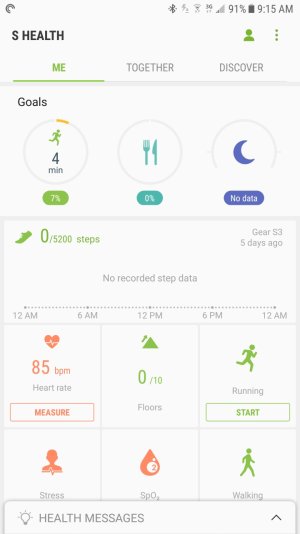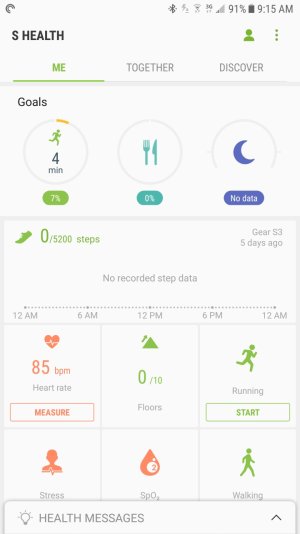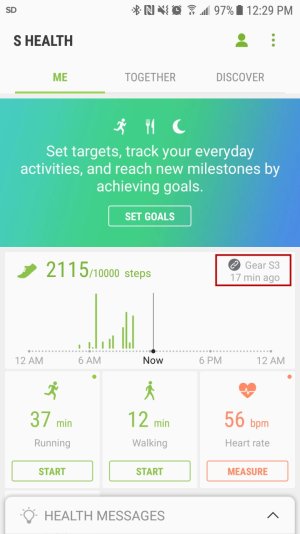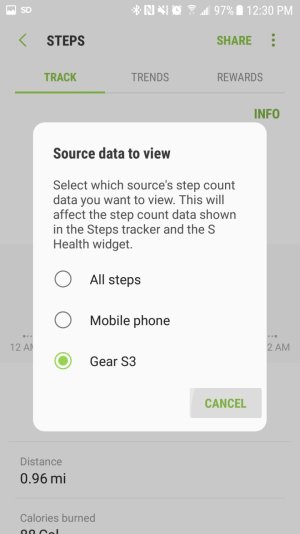Since the latest watch update, S Health on my S7e is not recording steps from my S3. As you can see from the attached image, it last recorded step data 5 days ago. My S3 is connected and receiving notifications from apps and I can control media (podcasts and music) from the watch but it has simply stopped recording any steps at all. I've restarted both watch and phone. Any ideas? Thanks!