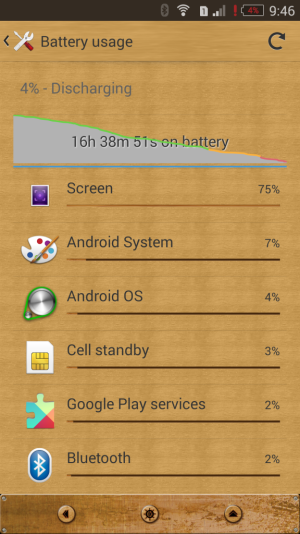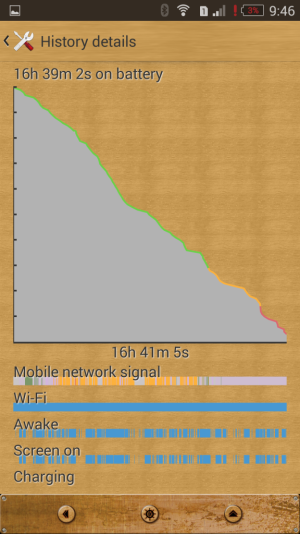Do you leave Stamina Mode on?
- Thread starter smooth4lyfe
- Start date
You are using an out of date browser. It may not display this or other websites correctly.
You should upgrade or use an alternative browser.
You should upgrade or use an alternative browser.
JBeef
Well-known member
erasat
Well-known member
No, only use it at night if by any chance my phone is fully charged before I go to bed, then I turn Stamina Mode on through the night, it helps a lot of not wasting juice during those hours, but not during the hours I normally use the phone, and with everything on, GPS and Bluetooth connected to my Moto 360 all day since 6:00AM, I'm getting a constant 7.75 - 8 hours of screen on time.
JBeef
Well-known member
Wow. My screen on time varies but is usually between 5 and 6 I think, which is more than Enough. 8 is amazing.
No, only use it at night if by any chance my phone is fully charged before I go to bed, then I turn Stamina Mode on through the night, it helps a lot of not wasting juice during those hours, but not during the hours I normally use the phone, and with everything on, GPS and Bluetooth connected to my Moto 360 all day since 6:00AM, I'm getting a constant 7.75 - 8 hours of screen on time.
Wow 8 hrs? You must not have a lot of accounts syncing then (Email, Google stuff, Facebook, Whatsapp, etc.)
scoty024
Well-known member
8 hours is nuts, mine is down to the 30s with 2.5 hours of screen time... I know that is horrible, just haven't figured out what is causing it yet.
Posted via the Android Central App
Posted via the Android Central App
erasat
Well-known member
Wow 8 hrs? You must not have a lot of accounts syncing then (Email, Google stuff, Facebook, Whatsapp, etc.)
2 Google accounts, and now my Hotmail Account through Gmail 5.0, and the rest like Facebook, WhatsApp, Google Plus, etc...
I think the key is brightness and keeping an eye on Running apps at least once a day plus the usual check on the Battery usage, that tells you when you have a troubled app, but I'm not on data most of the time, at home and work I'm always on wifi, so I'm on data only for about 3 hours a day and that helps on battery life.
I unplugged my phone today at 5:30am, it's 7:45pm and I'm at 50% with 3h45m of Screen on time.
Again, for me that's what I was expecting, I replaced my Samsung Galaxy S5 with the Z3, but I was getting no less than 6h of SOT with it so I was totally expecting this battery life on Z3 with my normal usage.
Last edited:
2 Google accounts, and now my Hotmail Account through Gmail 5.0, and the rest like Facebook, WhatsApp, Google Plus, etc...
I think the key is brightness and keeping an eye on Running apps at least once a day plus the usual check on the Battery usage, that tells you when you have a troubled app, but I'm not on data most of the time, at home and work I'm always on wifi, so I'm on data only for about 3 hours a day and that helps on battery life.
What do u keep your brightness on?
erasat
Well-known member
What do u keep your brightness on?
Around 20% with Auto on. It's too low for outside viewing so having it in auto helps on that.
My eyes are used to that brightness and I see perfectly fine like that plus contrary to the G3 that I had for a week and in order to feel comfortable with it I needed to have it on around 55%, the Z3 seems more normal to me coming from years of Samsung Amoled screens.
erasat
Well-known member
Wow thats awesome...I usually leave my screen at 50%
I can definitely say the Z3 on 50% is much brighter than my previous Galaxy S5 on 50%, so I'm not surprised the screen for you is viewable on 20%
I can definitely say the Z3 on 50% is much brighter than my previous Galaxy S5 on 50%, so I'm not surprised the screen for you is viewable on 20%
Ultraman1966
Active member
I keep my phone on WiFi for about 90% of the time and I can never exceed 5hours SoT spread over two days. I don't do much gaming, only the occasion Angry Birds.
torloth
Member
First day with my brand new Z3 powered on at 65% I was playing with things including remote play. Impressed, I would also like to add how smooth google made the transition. I didn't even have to put in my wifi password...
Posted via the Android Central App
Posted via the Android Central App
Attachments
gilsoncav
Member
I didn't remember that you could loose so many time tweaking a phone. Coming from IPhone i never tweaked any settings to save battery with my 3 Google accounts, twitter, etc. My IPhone simply died before my business journey's end and i had no alternative to remedy this.
I don't know if I should be happy because now with my Z3 I'm exactly with the same results BUT, now I read forums about it and loose hours trying to tweak the system.
My geek side is enjoying but my practical business side is pissed!
I don't know if I should be happy because now with my Z3 I'm exactly with the same results BUT, now I read forums about it and loose hours trying to tweak the system.
My geek side is enjoying but my practical business side is pissed!
kalo88
Well-known member
14 hours total battery so far with this onscreen, have 2 email accounts, one drive backup, twitter, Facebook etc. This phone is a beast. I find it performs better with stamina mode on vs regular, I have Facebook, WhatsApp etc always syncing even with it on
Posted via the Android Central App
Posted via the Android Central App
Attachments
Alex Man
Active member
I know it's been a long time since this thread. I'm a Z5C and not experiencing the amazing battery life that it advertises. I do have several gmail accounts that sync so I'm losing a lot there, but my phone will get super hot at certain points in the day and I'm suspecting it's a troubled app (as you call it) that's doing some kind of sync. Curious how you go about looking for the problem app? Do you use a battery app to look for it? Or do you cycle through your apps to see which is the culprit?
alkin01
New member
In Settings > battery usage you can find all the apps that consume your battery. Your problem app should be there))
Similar threads
- Replies
- 0
- Views
- 111
- Replies
- 2
- Views
- 389
- Question
- Replies
- 14
- Views
- 471
Trending Posts
-
[Chatter] "Where everybody knows your name ..."
- Started by zero neck
- Replies: 53K
-
-
Question How do I activate Microsoft voice typing through SwiftKey
- Started by Cy3berOdyssey
- Replies: 3
-
Why does my sunrise alarm still come on even though I've turned the setting off?
- Started by swsmpbaby985
- Replies: 11
-
Forum statistics

Android Central is part of Future plc, an international media group and leading digital publisher. Visit our corporate site.
© Future Publishing Limited Quay House, The Ambury, Bath BA1 1UA. All rights reserved. England and Wales company registration number 2008885.