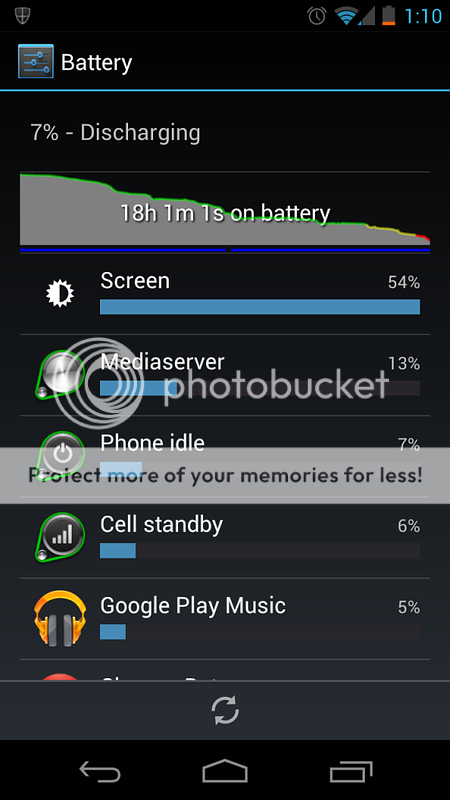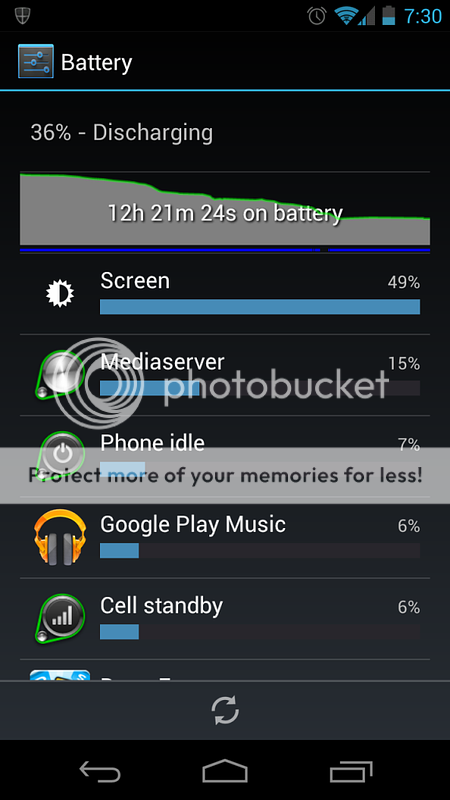I've been using my Gnex for a couple of weeks now (got it on preorder) and typically get between 16-25 hours on a charge.
Unfortunately, there is a fair amount of misinformation going around. Instead of starting from scratch, I'll add my own notes to the list Gekko put together. It's a good list, but contains some information about older phones that no longer applies to the Samsung Galaxy Nexus (Gnex.)
Battery Tips
1. WIFI, GPS, BT, Hotspot, (LTE) all set at OFF (mostly toggled using Android Power Widget). turn ON only as needed. use Wifi@Home App to automatically turn on and connect with Wifi when at home.
Actually WiFi is preferrable to 3G or 4G networks unless you get bad signal. The best situation is to leave WiFi on if you are around a good WiFi network most of the day. However, having the phone constantly switch between networks if you move around a lot or are in a bad network area will be a drain.
I read in many places that turning GPS off will not save battery life unless location services are using the GPS. You can leave the GPS set to on and it will only drain battery if you bring up Maps or some other navigation app that uses the GPS. I experimented with the GPS setting heavily during a recent road trip and found this to be true.
2. Brightness set to very low (slider set to extreme left under check box). this is plenty bright for me.
Good advice, but many people do not realize that the Super AMOLED display on the Gnex uses
next to no power to display black pixels, reference:
4D Systems Presentation. White is the worst case. The EVO 4G and other TFT phones use a back light which uses the same amount of power no matter what is being displayed, turning down the brightness was the only option. With the Gnex (and any AMOLED display) the best advice is to use dark and/or black backgrounds. If an App (like Tapatalk) has a "Dark" theme, use that. Use Black Google (
Black Google Mobile - Battery Saving Search). Little changes can make a big difference in the amount of power the display is using.
4. No Live Wallpaper. not sure of this makes a difference but i have my own graphic anyway.
Good advice, Live wallpaper is sure pretty, but it means the CPU and GPU are in constant use when you are looking at your home screen. Turn 'em off.
5. No Data intensive constant data hungry widgets/apps constantly running. i wiped News and Weather App. uncheck them for Prefetch auto sync and set to 0 stories. i will get my data from the browser fresh as needed. i have no updating widgets other than 1 home weather city with the nice big beautiful Fancy Widgets HTC-Style Clock/Weather default widget i keep with auto refresh at 1 hour and Refresh on Unlock with 15 minute min interval. i have 1 GMail PUSH account that i set up and is always on.
Good advice, and I'll add another to the last point: You can set up Google Mail to retrieve several other email accounts for you. That means you can use just one main account on your Gnex and have mail from many accounts all pushed to the Gnex. Saves time looking through multiple mail boxes as well. You can even choose which account to send any messages From when you compose or reply to email. Very handy.
To set this up. go to Gmail in your computer's browser, and select "Settings" and then "Accounts and Imports" tab. Add as many accounts as you wish, I think it was originally limited to 5 accounts.
6. Stay signed out of everything - G+, Latitude, Messenger, GTalk, FB, Twitter. Everything! i don't use this stuff anyway. as noted before - let GTalk run in the background for PUSH Gmail but always sign out and uncheck auto sign you in.
A bit heavy handed, as it pretty much eliminates the usefulness of the smart phone. And Gmail and GTalk use very little power unless you have friends/colleagues who are constantly sending you messages.
7. Vibrate is ON for Calls and Texts. Vibrate is OFF for emails. all Haptic Feedback and Touch sounds - Keyboard, Screen, etc. is OFF.
I turn Vibrate off, period. It's rarely any more useful than the sound notifications and eats a bunch of power.
8. i DO NOT use a task killer or kill tasks with the Manage Applications Panel. nor do i use "Juice Defender" type apps.
Very good advice. Task killers became useless with Froyo (Android 2.2), and using them on Ice Cream Sandwich can do more harm than good. If you have an App that is behaving so badly you need to kill it on a regular basis, then you should consider eliminating that App or finding something better to do the job.
However, if you really are picky about tasks running in the background here is a tip I find most people aren't aware of. On ICS when you touch the "Application List" button to switch apps, you can swipe any app to the left or right to remove it from the list. This actually removes the app from the active apps in RAM. You can verify this for yourself by downloading a System Information app that shows active apps and RAM usage. Swipe a few Apps from the "Application List" and you will see that RAM has freed up.
This is totally unnecessary as Android does a much better job of deciding what Apps to keep in RAM and when to remove them for new Apps being run. If you honestly believe you are smarter than the team of people at Google developing Android, then by all means use this mechanism to keep apps out of the way.
Just don't use task killers, ever.
9. realize that streaming any audio and/or video will kill your battery very very fast.
Of course, but don't let that keep you from enjoying your phone's capabilities. Just watch battery usage while you are watching cat juggling videos and other productivity stuff like that

10. per XDA thread NFC appears negligible on battery life since it is only capable when display is on - so i just leave it on.
I still leave it off as I am not sure of the security of the feature yet. I hate to think someone could use it to steal data from my device without my knowledge. I turn it on if I want to share something, and then turn it back off.
There's really no such thing as being too secure these days.
11. put phone on charger every night before going to bed. you need to recharge and so does the phone.
Also remember that these batteries are best between around 30% to 80% charge. Charge it up when you need to, but don't worry about it until it drops lower than 30%. Charging it every time it drops to 60% is not productive.
And I do believe most people are playing with their new phones so much that battery drain is well beyond what it will be in a couple of months after the novelty has worn off and the begin using the phone like they did their previous phones.
When I first got my EVO 4G it became my primary browser because I could sit in the recliner and surf the web, read mail and generally have fun. This was before I owned a tablet. Battery life was rarely 12 hours between charges. Once I got to using the phone as a phone and productivity device, I typically got up to two full days between charges.
I expect the same will occur with the Gnex, unless a phone is defective.
[/soapbox]