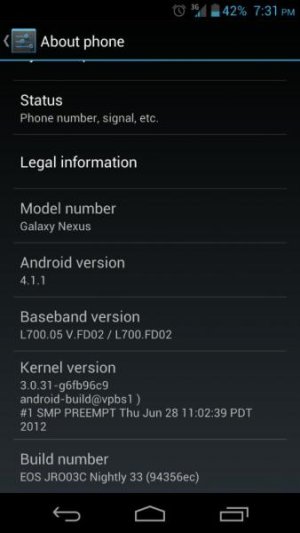Using a mac, fastboot boot would be your best bet.
First go here to get your
Android SDK setup (mac version).
From there you need to install the SDK as instructed. Next you need to follow the instructions on this page from the Android SDK.
Adding Platforms and Packages | Android Developers
The only thing you really want is to install looking at the screenshot provided there is under TOOLS. Check and install the Android SDK Platform-Tools/
This will give your "Fastboot" which is what you need to restore back to stock using the fastboot images.
From there once you have that accomplished you will be left with a folder in your computer something like
android-sdk-mac_x86
Inside that folder you should now have a directory called Platform-Tools. Inside there is the Fastboot app which you will need later.
Go as instructed to the
http://forums.androidcentral.com/sprint-galaxy-nexus/206954-guide-return-stock.html page.
Second post will have the FASTBOOT images. For stock Jelly Bean you want FH05, the first on the list... There is 6 files you need to download, be patient waiting on them to download, it make take a while but they will download... System.img being the biggest one of the bunch...
Once that is complete you will take all those files and place them inside your
android-sdk-mac_x86/platform-tools/ folder.
Now you need to boot into your bootloader. Shut down the device, then press and hold Volume Up+Down+Power to enter your bootloader.
Next connect your device via USB to your computer. Hopefully they will communicate/connect...
Follow these instructions in this post below to flash/install those files...
You will need to open a command prompt on your computer inside of that platform-tools folder on your computer.
http://forums.androidcentral.com/sprint-galaxy-nexus/206954-guide-return-stock.html#post2140153
Need more help, problems, report back... Note: I'm not a mac user but the process is very similar to what we do in Windows with fastboot.