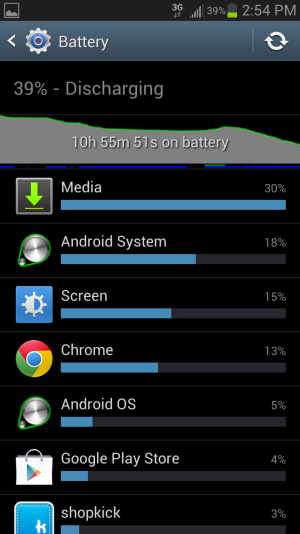Sprint galaxy s3 jelly bean battery drain
- Thread starter zeraworld
- Start date
You are using an out of date browser. It may not display this or other websites correctly.
You should upgrade or use an alternative browser.
You should upgrade or use an alternative browser.
anon(94115)
Banned
ihbsbA
Well-known member
This is covered many times in threads here at AC, search for it and you can read up. The Media thing being your battery hog is likely because you have corrupt files on your SD card. Try removing the card for a day or two. If battery life gets better, you need to format your card.
<< Sent from my SG3 using Tapatalk >>
<< Sent from my SG3 using Tapatalk >>
But that's really little compared to the ice update. I usually get a day and not 10 hrs. Also media and android system is draining my battery.
I read most of he other threads but there was no solution that helped. I think its because there's a corrupted file that's causing media to drain my battery.
ihbsbA
Well-known member
I read most of he other threads but there was no solution that helped. I think its because there's a corrupted file that's causing media to drain my battery.
Correct. Remove the SD card like I suggested. Then search in the Sprint forum.
<< Sent from my SG3 using Tapatalk >>
View attachment 44706. The battery is draining so quickly after the jelly bean update. Like it drains 1 percent every 2 min. And when It drains like 2 percent in like half an hour on standby with airplane mode on.
1 percent ever 2 min would mean your battery would be dead in 3 hours or so. Not 39 percent left after almost 11 hours as shown by your screenshot............
Sent from my Sprint S3 using AC forums
What do I do if the memory card is causing the problem and that I need the memory card to listen to music.and if I have to format, can I back up the files and then put it in after I format it.
GrooveRite
Well-known member
...can I back up the files and then put it in after I format it.
Yes!
My battery life goes down quickly even when its in Standby.my battery went from 96 to 82 in an hr in standby.
Joe113
Well-known member
Then you must be doing something wrong. Cause my battery just lasted me 30 hrs and 36 min. See post #40 & #42
oskar1995
Well-known member
My battery life goes down quickly even when its in Standby.my battery went from 96 to 82 in an hr in standby.
I was experiencing something similar. I would go into Samsung Account within the settings tool menu and disable all of the Samsung syncs. Something happened in the update that caused an issue with this for me. It's been a couple of days since I disabled it and my battery life is a lot closer to what I would expect.
I tried that already and it didn't help. Like my phone doesn't go into deep sleep that much after the jelly bean update.
ihbsbA
Well-known member
I tried that already and it didn't help. Like my phone doesn't go into deep sleep that much after the jelly bean update.
Tried what already??
Remove.
The.
SD.
Card.
Report back after.
:banghead:
<< Sent from my SG3 using Tapatalk >>
anon(94115)
Banned
Tried what already??
Remove.
The.
SD.
Card.
Report back after.
:banghead:
<< Sent from my SG3 using Tapatalk >>
Could you be a bit clearer for me? Why bang my head?
Sent from my SCH-I535 using Tapatalk 2
oskar1995
Well-known member
Tried what already??
Remove.
The.
SD.
Card.
Report back after.
:banghead:
I'm fairly certain that this will only address issues where Media is the number one process on the phone. And from what I've heard it absolutely works. The issue I'm having (and its possible others are as well) is that Maps is actually my highest useage (when I look at the battery info through the settings menu). However, if I look at my battery using GSam Battery Monitor I see that my highest app usage is actually the Kernel. When I look at the sub-processes included in the Kernel I see about 20 or so "Kworker" with various letters and number after. I've been unable to uncover what the cause of this is. What I will say is that disabling the Samsung sync made it part of the way better, but not back to my expectation.
ihbsbA
Well-known member
I'm fairly certain that this will only address issues where Media is the number one process on the phone. And from what I've heard it absolutely works. The issue I'm having (and its possible others are as well) is that Maps is actually my highest useage (when I look at the battery info through the settings menu). However, if I look at my battery using GSam Battery Monitor I see that my highest app usage is actually the Kernel. When I look at the sub-processes included in the Kernel I see about 20 or so "Kworker" with various letters and number after. I've been unable to uncover what the cause of this is. What I will say is that disabling the Samsung sync made it part of the way better, but not back to my expectation.
The op said that is the issue... media.
<< Sent from my SG3 using Tapatalk >>
vapore0n
Well-known member
Has OP tried resetting the phone? By that I mean factory reset, clear all. Just make backups of anything on the SD card.
Dont sign up for services like Google Now or facebook temporarily. These are battery hogs.
Only other thing Id recommend is root and debloat. I upgraded to JB and didnt even give it a day before I did this. Battery life still great.
Currently 18 hrs on battery with 31% left. Forgot to charge last night. Expect it to last all day too.
Dont sign up for services like Google Now or facebook temporarily. These are battery hogs.
Only other thing Id recommend is root and debloat. I upgraded to JB and didnt even give it a day before I did this. Battery life still great.
Currently 18 hrs on battery with 31% left. Forgot to charge last night. Expect it to last all day too.
clavodulce16
Well-known member
the media is caused by the SD card, i cant see that we all have bad file on or SD card, this only happened after JB which caused an issue with the SD card. I have another thread with this
Similar threads
- Replies
- 0
- Views
- 310
- Replies
- 10
- Views
- 4K
- Replies
- 4
- Views
- 1K
Members online
Total: 2,089 (members: 14, guests: 2,075)
Trending Posts
-
[Chatter] "Where everybody knows your name ..."
- Started by zero neck
- Replies: 53K
-
-
-
-
Forum statistics

Android Central is part of Future plc, an international media group and leading digital publisher. Visit our corporate site.
© Future Publishing Limited Quay House, The Ambury, Bath BA1 1UA. All rights reserved. England and Wales company registration number 2008885.