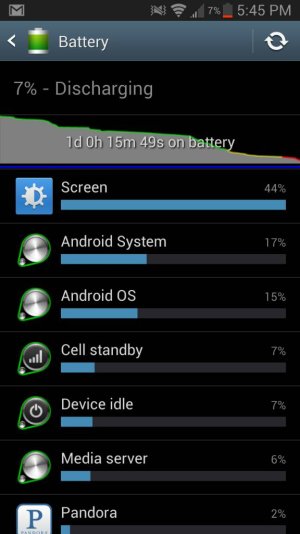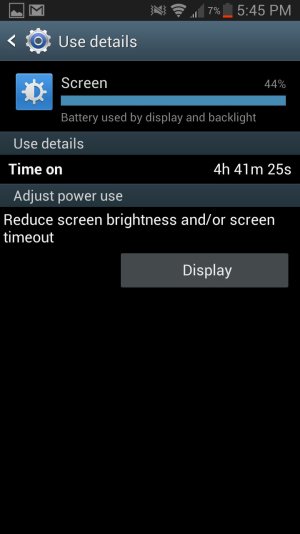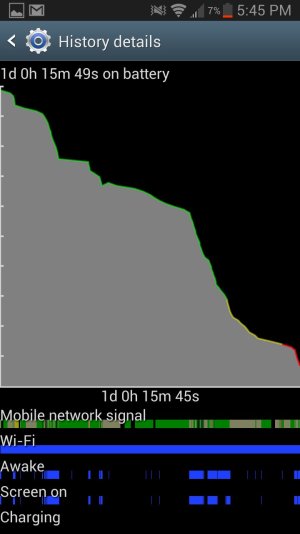Michelle Armstrong1
New member
- Mar 27, 2013
- 1
- 0
- 0
I have a Samsung GS3 4G ? GT-i9305T. About a week ago after a software update to Android 4.1.2, my battery started draining in 8 hours instead of 24. A check on battery usage showed Google+ to be the culprit, but uninstalling, disabling all sorts of syncing etc etc, as well a complete factory reset, failed to change anything. I wasn?t even signed in on Google+. Using an app called Wakelock Detector, I found, more specifically, the Camera Monitor for Google+ to be the culprit. Today i found another thread as per link below that suggested the problem was due to a problem with my SD card. I had noticed it mounting and unmounting, but did not connect it with my battery drain problems. It seems that even if the Google+ app is not logged in, the camera monitor in the app sees that the SD card has mounted and it thinks the media has changed. This then causes G+ to rescan photos to check if anything needs autouploading??.this happens even if you?re not using autoupload, it would seem.
https://productforums.google.com/forum/?fromgroups=#!topic/mobile/7f0Ui1zdv90
I have since reformatted my SD card and Google+ has completely stopped using battery. YAY! Hope this solves your problem too.
https://productforums.google.com/forum/?fromgroups=#!topic/mobile/7f0Ui1zdv90
I have since reformatted my SD card and Google+ has completely stopped using battery. YAY! Hope this solves your problem too.