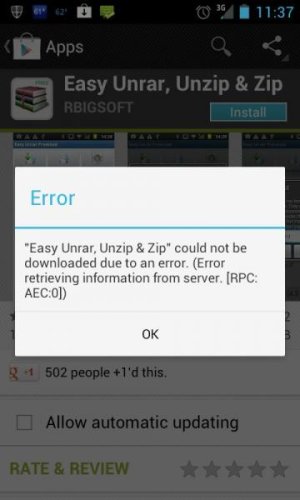- Oct 2, 2011
- 1,618
- 7
- 38
While waiting for JB, I did the 'clear data and clear cache ' of course with no results, however ever since then I can access Google Play but I am unable to download anything. I get an error message saying the server cannot be reached. I have signed out and back in with no luck. What am I missing? I searched the forum but no luck. Help! I included a screenshot of error message. NS4G, stock, not rooted 4.0.4.
Sent from my Nexus S 4G
Sent from my Nexus S 4G