- Mar 23, 2014
- 3
- 0
- 0
I can't seem to turn this notification off even disabling it in the settings.
Posted via Android Central App
Posted via Android Central App
I can't seem to turn this notification off even disabling it in the settings.
Posted via Android Central App
I can't find how to post a picture on this reply. How do I?
Posted via Android Central App
If its the same one..when some one send me text a Large sample of that text stretches across the screen. I have ' notifications ' off. I just swapped my Gal. Note3 4.3 for 4.4 kitkat. 4.3 didnt do this. Its very annoying tbh.. and im very frustrated that its there and i cant stop it.
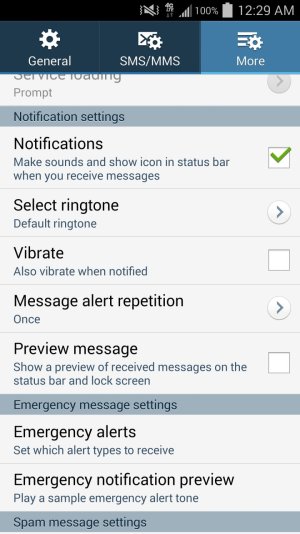 Ok, i didnt make myself clear.. the pop up IS messenger.. not 'hangouts' which I dont use. When anyone writes a message its large and at the top covering way to much of my working screen to be to my likeing. Its also New to me , as I swapoed my Note 3 4.3 for a Note 3 4.4..at which time this crap started. I go into settings and turn off notificans and its still there. I cant screen shot this as i have mo one chatting me right now. When i want to ignore a person and answer at my best time.. this stands right in my face requireing that i look and see it.
Ok, i didnt make myself clear.. the pop up IS messenger.. not 'hangouts' which I dont use. When anyone writes a message its large and at the top covering way to much of my working screen to be to my likeing. Its also New to me , as I swapoed my Note 3 4.3 for a Note 3 4.4..at which time this crap started. I go into settings and turn off notificans and its still there. I cant screen shot this as i have mo one chatting me right now. When i want to ignore a person and answer at my best time.. this stands right in my face requireing that i look and see it.View attachment 137613Ok, i didnt make myself clear.. the pop up IS messenger.. not 'hangouts' which I dont use. When anyone writes a message its large and at the top covering way to much of my working screen to be to my likeing. Its also New to me , as I swapoed my Note 3 4.3 for a Note 3 4.4..at which time this crap started. I go into settings and turn off notificans and its still there. I cant screen shot this as i have mo one chatting me right now. When i want to ignore a person and answer at my best time.. this stands right in my face requireing that i look and see it.

