vtective
Well-known member
A few of my screens:
Great screens. Is that Beautiful Widgets? If so, what skin/theme?
A few of my screens:
Great screens. Is that Beautiful Widgets? If so, what skin/theme?





I guess I don't understand the need for taking up additional screen real estate to put a second clock on the screen. There's one in the upper corner. I don't need a giant rendition of the time staring me in the face when a quick glance to the corner will do.
I guess I don't understand the need for taking up additional screen real estate to put a second clock on the screen. There's one in the upper corner. I don't need a giant rendition of the time staring me in the face when a quick glance to the corner will do.
Nice....your page with youtube on it is almost identical to one of my homescreens....Btw, what is that widget at the top of the screen I mentioned?
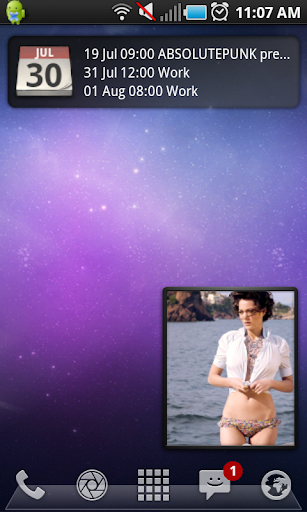
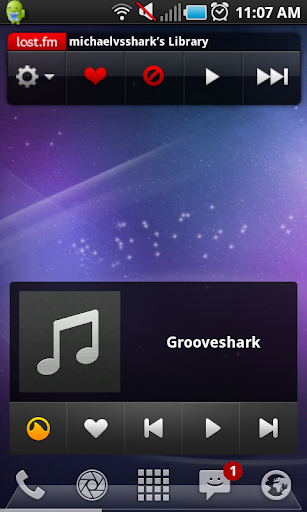
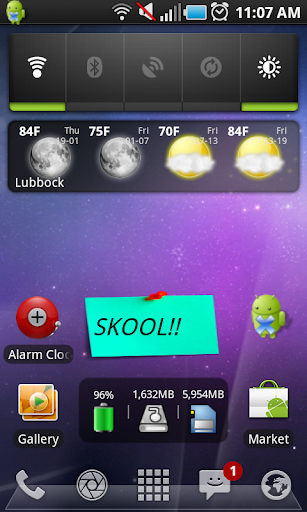
What is the widget in the last screen right below "SKOOL!!"...with the battery and available space. I like that. Also, what's the calendar widget on the first screen?


