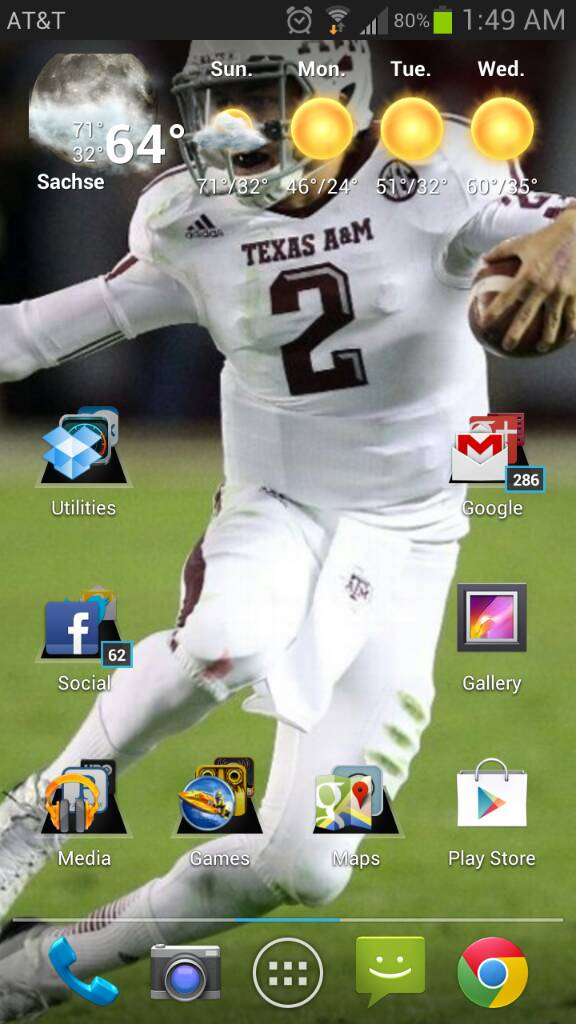Got a cool homescreen/screenshot to show off? Lets see them here..
Remember lets keep them ' PG '.
Remember lets keep them ' PG '.

Nothing too outrageous or exotic here. I like a nice, clean look with easy access to my most-used apps.
http://i129.photobucket.com/albums/p207/ldater/Screenshot_2012-12-05-16-33-03.png
The clock and weather are Beautiful Widgets "4x2 Clock #1". I don't remember exactly which themes I used since they got deleted this week (my mistake). I think the clock widget theme was "(something) Faded"? The weather widget theme was probably either Weatherpod or something similar. I change them up frequently. I also set the clock and weather widget backgrounds to transparent.How did you achieve that look?
The clock and weather are Beautiful Widgets "4x2 Clock #1". I don't remember exactly which themes I used since they got deleted this week (my mistake). I think the clock widget theme was "(something) Faded"? The weather widget theme was probably either Weatherpod or something similar. I change them up frequently. I also set the clock and weather widget backgrounds to transparent.
The folder icons are from Nova Launcher with Folder Background "Platform". The other icons are from the "Stock Jellybean" Icon Pack within Nova.
The wallpaper was the "Bubbles" stock live wallpaper. Of course you can't see in the screenshot that the bubbles are moving.
Sent from my SAMSUNG-SGH-I317 using Tapatalk 2
johnny football should be on there!