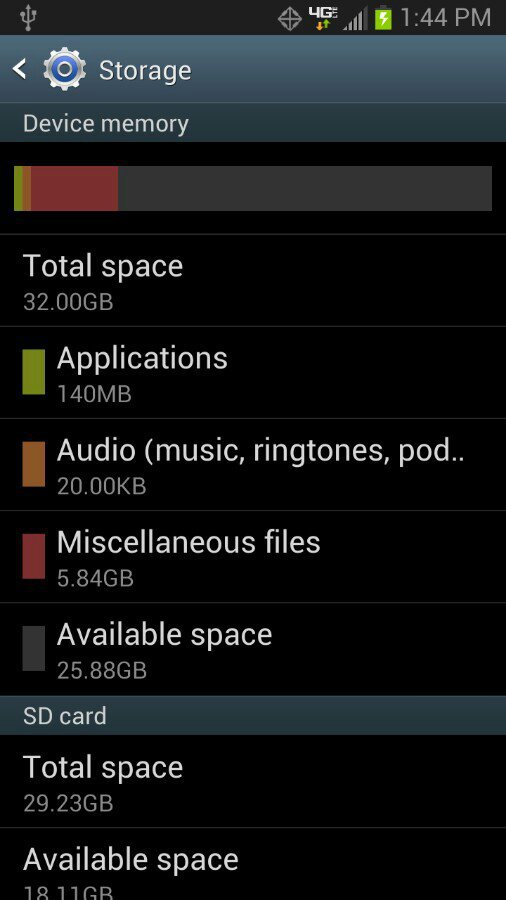I downloaded Google drive. I just don't understand how to use it. Do I just move anything over to it? I can't find a way to move more than one picture at a time. It's going to be tedious at this rate.
ItsmeJonette
All my pictures were on my phone. I downloaded the app on my Mac, and on my phone. You move your photos(all at once), on the phone, to Drive, and upload them to the Drive on your computer. You can also do it in reverse, from your computer to the phone. After that, they will sync automatically. It's also good for PDF files, and just about anything else. Back up everything that you want to move, first. With Google Drive for photos and files, and Google Music for my tunes, i've saved a ton of space on my phone.