- Jun 26, 2014
- 7
- 0
- 0
I have had my Note 3 for some time. I love the phone but in the last few weeks it is driving me crazy. My battery last less than 5 hours. The biggest problem is "Google Account Manager" it is constantly connecting and downloading. It is not just killing my battery but also my data, I have limited data and this doesnt stop.
Example. I leave to work at 7 am. by 1 pm i have less than 40% battery left. When I check "My Data Manager" app it shows that Google Account Manager has been working non stop and has downloaded over 100 MB. Now downloading 100 Mb takes time, but it should not take 8 hours and 50% battery. I have had days where I get home at 5 pm with over 70% battery and check My Data Manager and Google Account Manager is not there. IT is obvious that the manager has something to do with it.
The same thing happens when i go out on the weekend. Leave the house around 8 pm with 80% get home at 1:30 am with 5% charge left, without use all night (or minimal use). Same story, if I have no charge Goggle Account Manager has been downloading all night. Or I get home and have >40% and Google Account manager is no where to be seen.
Here are some picks showing the consumption, This is this morning

This is the last month
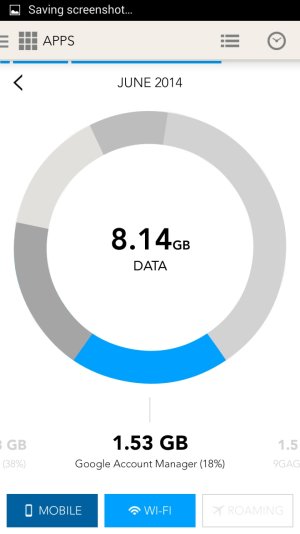
I have turned off most syncs in Settings>General>Accounts>Google>
only one that are still active are Calendar, contact and gmail. Everything else is off
Example. I leave to work at 7 am. by 1 pm i have less than 40% battery left. When I check "My Data Manager" app it shows that Google Account Manager has been working non stop and has downloaded over 100 MB. Now downloading 100 Mb takes time, but it should not take 8 hours and 50% battery. I have had days where I get home at 5 pm with over 70% battery and check My Data Manager and Google Account Manager is not there. IT is obvious that the manager has something to do with it.
The same thing happens when i go out on the weekend. Leave the house around 8 pm with 80% get home at 1:30 am with 5% charge left, without use all night (or minimal use). Same story, if I have no charge Goggle Account Manager has been downloading all night. Or I get home and have >40% and Google Account manager is no where to be seen.
Here are some picks showing the consumption, This is this morning

This is the last month
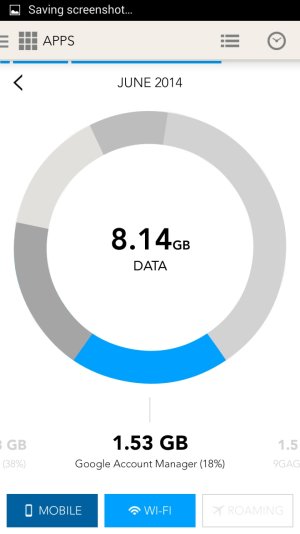
I have turned off most syncs in Settings>General>Accounts>Google>
only one that are still active are Calendar, contact and gmail. Everything else is off

