Whenever I open up my share menu to send content (via text, social media, etc.) there are a lot of options that I simply do not ever use. Is there a way to remove specific apps from this menu?
In case my description isn't clear:
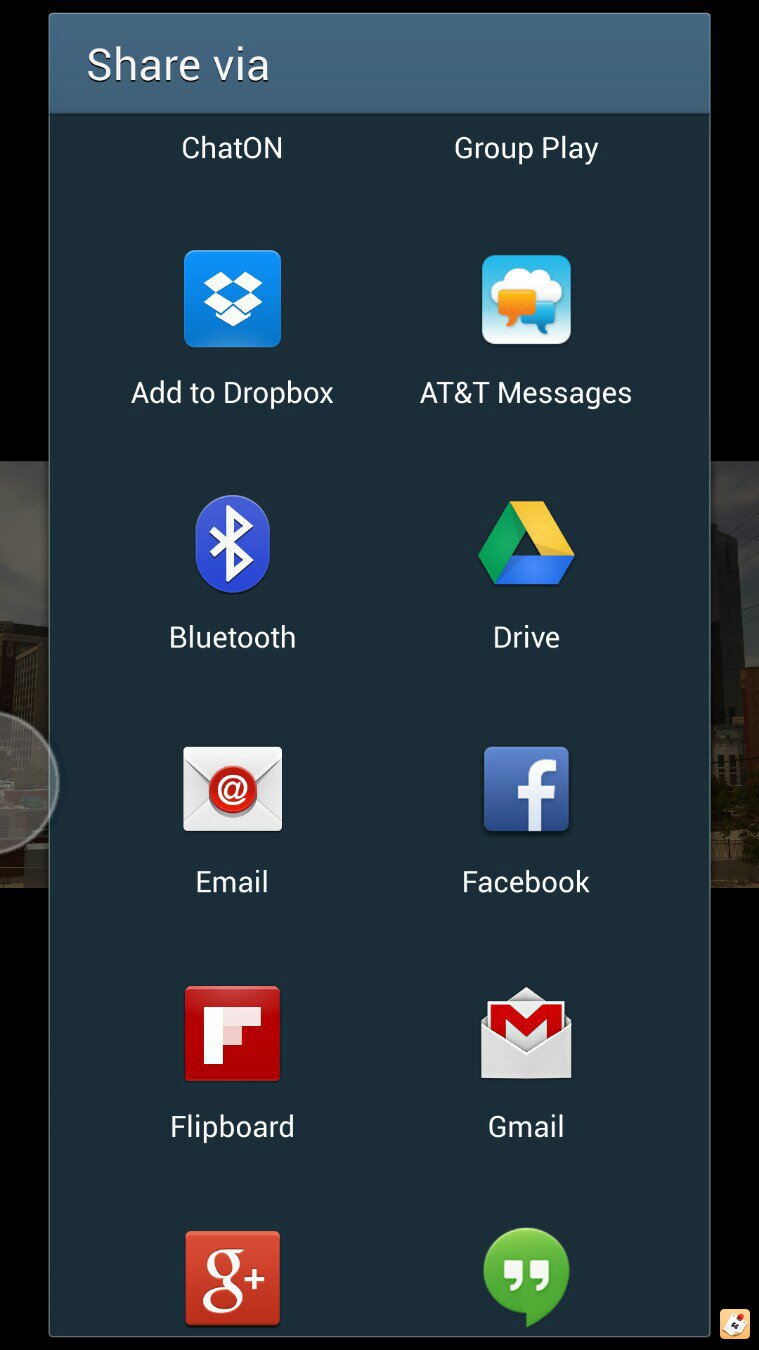
This thread may need to be filed under the Hacking section, but I wanted to see if there was an option for non-rooted devices.
Sent from my SAMSUNG-SGH-I337 using Tapatalk 4
In case my description isn't clear:
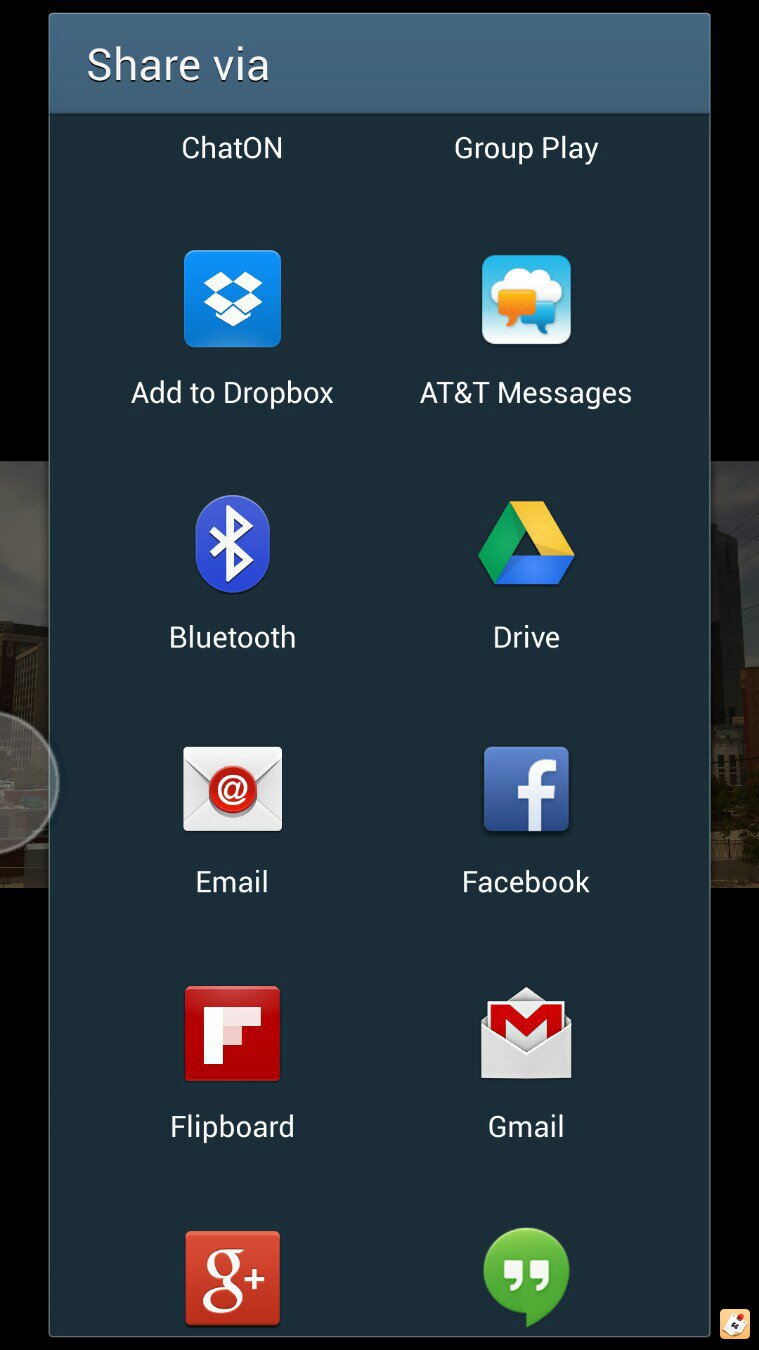
This thread may need to be filed under the Hacking section, but I wanted to see if there was an option for non-rooted devices.
Sent from my SAMSUNG-SGH-I337 using Tapatalk 4


