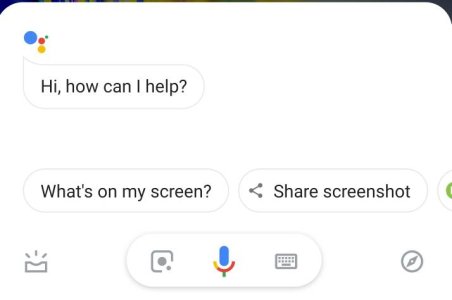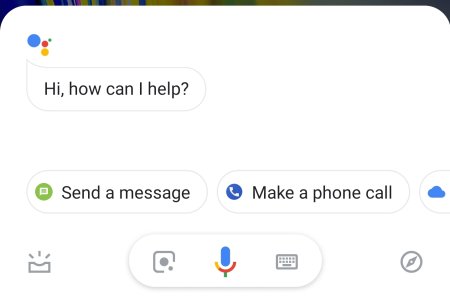Just got the pie update on my T-MOBILE Note 9 and liking the new gestures, especially since there's currently no "hide navigation buttons" option if you choose to use navigation buttons. However I don't see a way to access Google now on tap, only Google Assistant. I used to long press the home button and it would bring up the Google now on tap feature, which had the very convenient "share screenshot" option. I used that all the time to quickly capture and share a screenshot without saving the photo. I've used the Xda recommended remapping of the bixby button to Google Assistant, but the "share screenshot" option isn't included with it (see attached photos). Does anyone know how to still access Google now on tap while using the gestures instead of navigation buttons?
Attachments
Last edited: