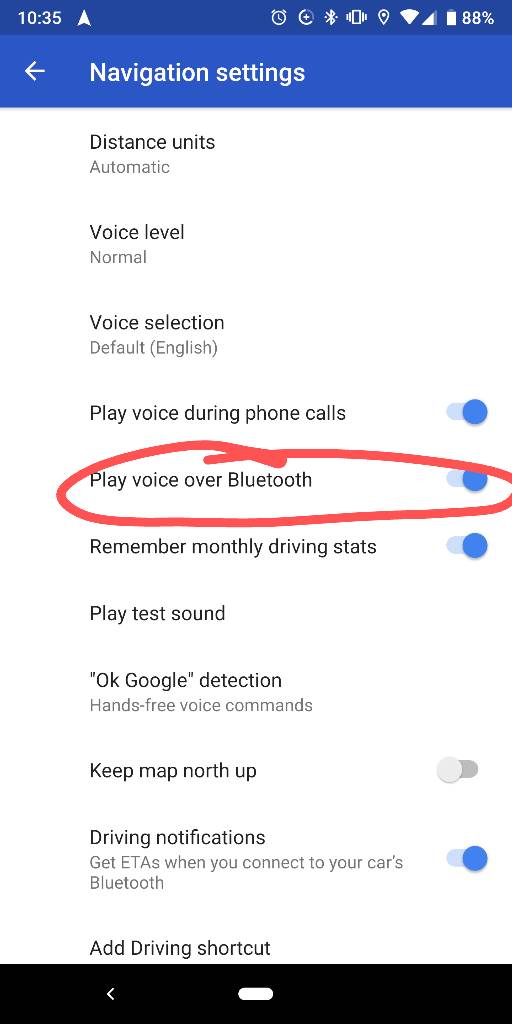Hey all
P2, Stock Verizon, fully patched on Pie
2017 Subaru Legacy
Phone connects just fine and I can place/receive calls, SMS... over BT
When I launch Google Maps, I get no voice nav unless I change the car over to BT connection, then I don't get any music
If I'm on the phone and Google Maps is running, the voice nav comes through the speakers along with the call
Today, I was poking around the BT settings on my phone and found a setting called Media... hmmm turned it off and now I get voice nav on my phone, success (or so I thought)
Noticed the car was now displaying phone connected, audio disconnected, call/history transferred, phone dis-connected.... over and over again
When back into BT settings on my phone and the Media option is no longer available
Rebooted the phone, same results
Thoughts?
Rick
P2, Stock Verizon, fully patched on Pie
2017 Subaru Legacy
Phone connects just fine and I can place/receive calls, SMS... over BT
When I launch Google Maps, I get no voice nav unless I change the car over to BT connection, then I don't get any music
If I'm on the phone and Google Maps is running, the voice nav comes through the speakers along with the call
Today, I was poking around the BT settings on my phone and found a setting called Media... hmmm turned it off and now I get voice nav on my phone, success (or so I thought)
Noticed the car was now displaying phone connected, audio disconnected, call/history transferred, phone dis-connected.... over and over again
When back into BT settings on my phone and the Media option is no longer available
Rebooted the phone, same results
Thoughts?
Rick