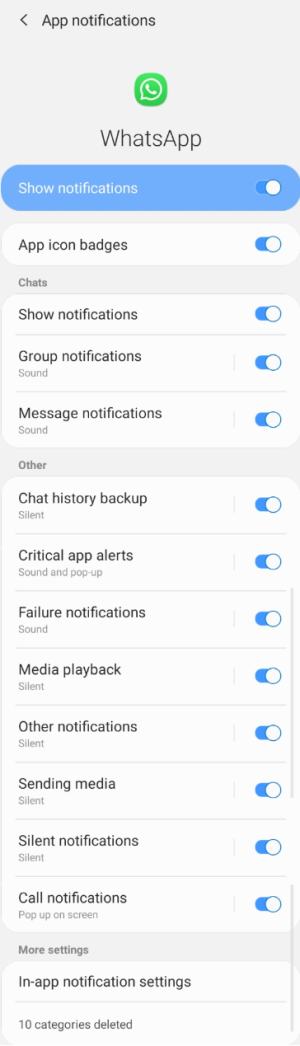When I received a new whatsapp message there will be a about 2 second popup near the top of my phone showing me a row of the new received whatsapp text. I want to disable this but unable to do so.
If unable to disable the whatsapp popup, I would like the popup not to display any info, only something like "new whatsapp message received"
Please help. Thanks.
Samsung Note 8
If unable to disable the whatsapp popup, I would like the popup not to display any info, only something like "new whatsapp message received"
Please help. Thanks.
Samsung Note 8