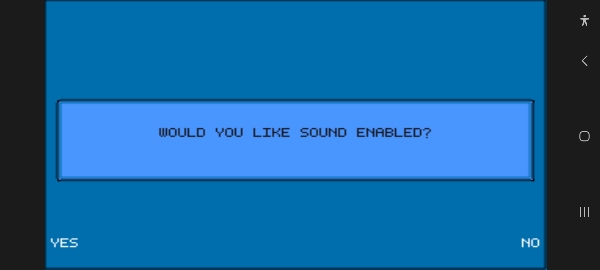If any of you have a collection of legacy apps and generally and into Android abandonware, you've likely encountered a weird problem with part of the app displaying on the top left of you screen and being totally unusable. After a little tinkering I discovered the issue, and it seems to be that something is really broken in Android 13's backwards compatibility with pre Android 1.6 (API level 4) emulation. The easy was to fix this is to modify the app to declare a higher minimum API level. This can effectively be used to pick the Android version that you want emulated, and you can even give older apps Holo and Material Design UIs if you set it high enough!
For this you will need anything that can modify the minimum and target API levels in apps. The apps this guide is for are so old they usually have a minimum one only. If you want a good app that also acts as a great way to decode binary XMLs like the AndroidManifest, https://f-droid.org/en/packages/com.apk.editor/. There is also APK Editor Ultra that automates the XML modding for you, but it circulates on shady parts of the internet and will not work for apps that are so old they don't declare a minimum API level.
When you open the AndroidManifest XML file, find the area with the minimum version declaration as shown in the picture. Set the minimum SDK version (aka minimum API level) from whatever lower number it is to 4 (if you wanna get it running right w/ Android 1.6 emulation). If the app is old enough to not have the declaration, add it yourself. Then just save and recompile everything and boom you should be back in business. I dont know if this is an issue with Android 13 in general or Samsung's implementation of it.
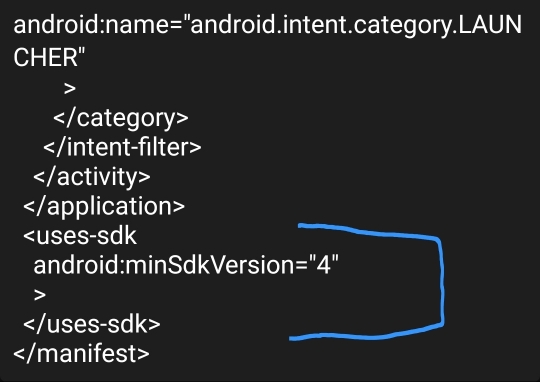
For this you will need anything that can modify the minimum and target API levels in apps. The apps this guide is for are so old they usually have a minimum one only. If you want a good app that also acts as a great way to decode binary XMLs like the AndroidManifest, https://f-droid.org/en/packages/com.apk.editor/. There is also APK Editor Ultra that automates the XML modding for you, but it circulates on shady parts of the internet and will not work for apps that are so old they don't declare a minimum API level.
When you open the AndroidManifest XML file, find the area with the minimum version declaration as shown in the picture. Set the minimum SDK version (aka minimum API level) from whatever lower number it is to 4 (if you wanna get it running right w/ Android 1.6 emulation). If the app is old enough to not have the declaration, add it yourself. Then just save and recompile everything and boom you should be back in business. I dont know if this is an issue with Android 13 in general or Samsung's implementation of it.
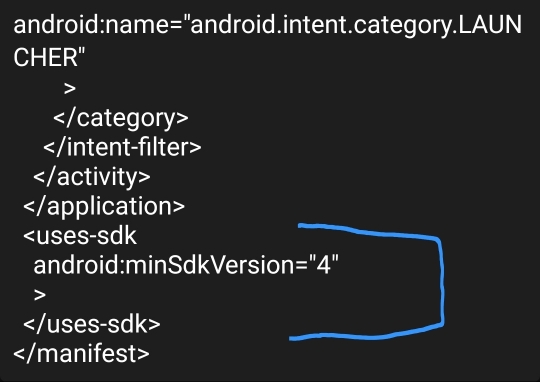


 This will be very helpful.
This will be very helpful.