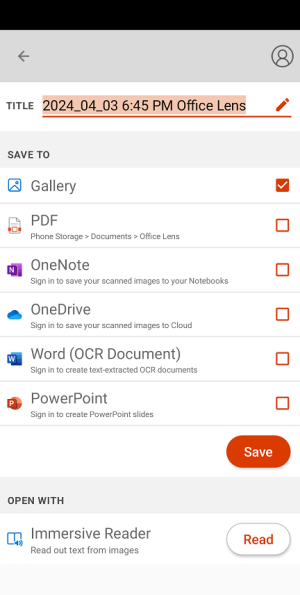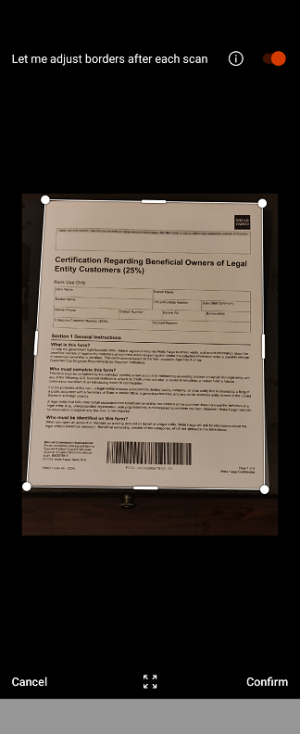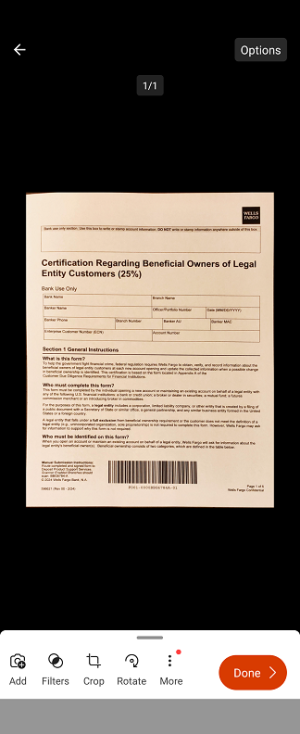I want to take photos of a document and have that reshaped and turned into what looks like an a4 sheet of paper - not a skewed document!
Googled scan feature when taking photos is really poor. It only recognises documents 90% of the time. After taking pics you have to define the corners - this takes so much unnecessary time.
Once upon a time I used to have Camscanner. I paid for the premium version. Very disappointing, now doesn't get recognised
It seems to be poorly supported.
I'm sure that there must be apps that use Ai to detect edges and straighten up images?
Where... when you use the app, you take a pic and in one second you get the background cut out and left with JUST THE document in A4 paper format.
Thanks.
Googled scan feature when taking photos is really poor. It only recognises documents 90% of the time. After taking pics you have to define the corners - this takes so much unnecessary time.
Once upon a time I used to have Camscanner. I paid for the premium version. Very disappointing, now doesn't get recognised
It seems to be poorly supported.
I'm sure that there must be apps that use Ai to detect edges and straighten up images?
Where... when you use the app, you take a pic and in one second you get the background cut out and left with JUST THE document in A4 paper format.
Thanks.