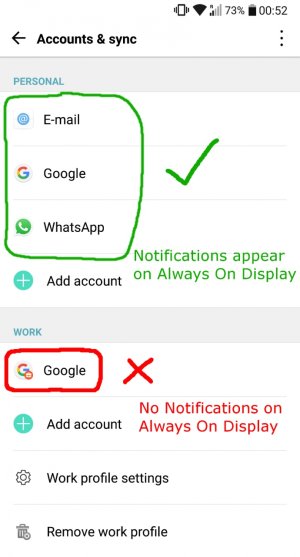I recently bought a G6 and so far it's fine. However, some notifications are not being displayed on the Always on Display (AOD) and I can't seem to find a way to configure what is being shown on the AOD and what is not shown.
But let me start at the beginning.
First I set up my phone with my private google account. Notifications from new mails, texts, the remaining battery charge, WhatsApp etc are all being displayed on the AOD, the lock screen and the status bar.
So far so good.
Then I added my company google account to the phone. Android recognized it as a business account and suggested to create a "work profile" to keep it separated from my private account. Also a remote wipe would only affect the business account and not the private account. Seemed reasonable, so I let Android create a work profile and put my business account there.
Now I have two versions of all the google apps: The "normal" (private) version linked to my private account, and a "work" version (with a little briefcase symbol attached to each icon) linked to my business account.
However, none of the notifications from my business account are being pushed to the AOD. They are being displayed on the lock screen and in the status bar, but not on the AOD.
Notification settings are identical for both profiles ("Don't silence or block"), and both are allowed to show sensitive information (a preview of the message content) on the lock screen. But only notifications from my private account make it to the AOD, while the business account does not put any notifications there.
Therefore I've been missing business mails and nearly missing appointments (basically I have to manually check my calender because upcoming work appointments are not shown on the AOD).
I previously owned a G3 which had no problem lighting up the status LED when it received a new business mail or when there was an upcoming meeting. However, on the G3 both accounts (private and business) were just thrown together with the calendars being displayed as one combined calendar, as well as the need to manually switch inboxes in GMail, depending on the account I wanted to use. I much more prefer the clear separation between the two accounts on the G6 (as well as the possibility to silence all apps from the work profile with a single switch) and would like to keep this separation. Because of course the way to make work notifications show up on the AOD would probably be to register my business account as a private (non-work) account, which would just throw it in with my private account like on the G3. But I would like to avoid that if possible.
TL;DR: Notifications from my work profile are not showing up on the Always On Display. How can I make work email and upcoming meeting notifications appear on the AOD?
But let me start at the beginning.
First I set up my phone with my private google account. Notifications from new mails, texts, the remaining battery charge, WhatsApp etc are all being displayed on the AOD, the lock screen and the status bar.
So far so good.
Then I added my company google account to the phone. Android recognized it as a business account and suggested to create a "work profile" to keep it separated from my private account. Also a remote wipe would only affect the business account and not the private account. Seemed reasonable, so I let Android create a work profile and put my business account there.
Now I have two versions of all the google apps: The "normal" (private) version linked to my private account, and a "work" version (with a little briefcase symbol attached to each icon) linked to my business account.
However, none of the notifications from my business account are being pushed to the AOD. They are being displayed on the lock screen and in the status bar, but not on the AOD.
Notification settings are identical for both profiles ("Don't silence or block"), and both are allowed to show sensitive information (a preview of the message content) on the lock screen. But only notifications from my private account make it to the AOD, while the business account does not put any notifications there.
Therefore I've been missing business mails and nearly missing appointments (basically I have to manually check my calender because upcoming work appointments are not shown on the AOD).
I previously owned a G3 which had no problem lighting up the status LED when it received a new business mail or when there was an upcoming meeting. However, on the G3 both accounts (private and business) were just thrown together with the calendars being displayed as one combined calendar, as well as the need to manually switch inboxes in GMail, depending on the account I wanted to use. I much more prefer the clear separation between the two accounts on the G6 (as well as the possibility to silence all apps from the work profile with a single switch) and would like to keep this separation. Because of course the way to make work notifications show up on the AOD would probably be to register my business account as a private (non-work) account, which would just throw it in with my private account like on the G3. But I would like to avoid that if possible.
TL;DR: Notifications from my work profile are not showing up on the Always On Display. How can I make work email and upcoming meeting notifications appear on the AOD?