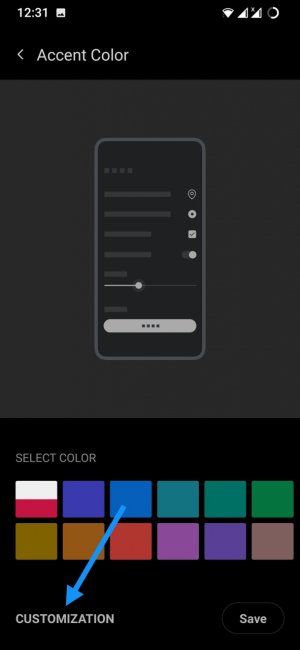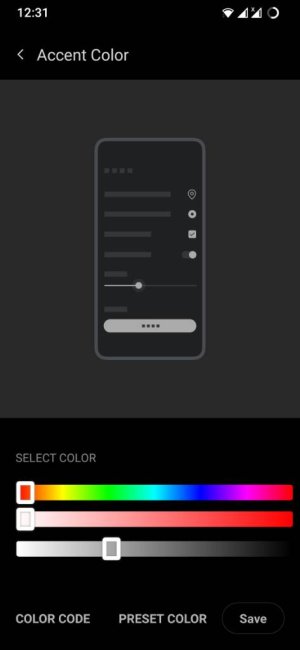I have just had a OnePlus 8 pro and only 5 months old as i have heard so much good things about them and its great and so fast,i also have a S20 + which i use now.
Just a few things.....How do you sign up to the oneplus site (make an account ) if it worth it as i always get an error on my PC and it seems nothing to do with PC as tried 3 browsers.
The main reason is to update the oneplus apps and themes.
Got to say an amazing phone
Just a few things.....How do you sign up to the oneplus site (make an account ) if it worth it as i always get an error on my PC and it seems nothing to do with PC as tried 3 browsers.
The main reason is to update the oneplus apps and themes.
Got to say an amazing phone