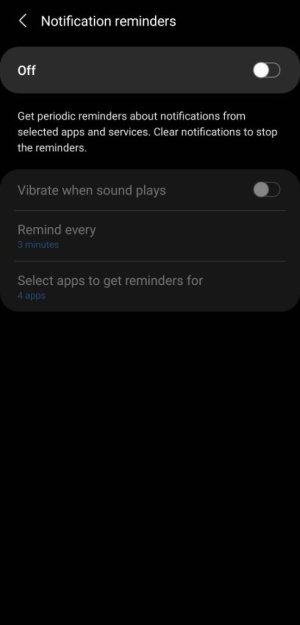- Oct 19, 2021
- 4
- 0
- 0
My husband and I both have Note 9s.
When he gets an email (Gmail) he gets a notification which is a bird call he saved to his music library and chose as the email notification tone.....one of the very few changes he made from the default settings. After a few minutes, the tone sounds again. If he opens Gmail he gets the tone again for every email he's received over that day. Now, here's the thing. It doesn't matter if he ignores the notification, opens and reads it, swipes the text notification away, turns the phone off and on again.....or anything else. It keeps repeating for each email that day. Obviously we looked at the settings for Gmail and the accessibility settings on the phone to ensure that repeat notifications were off, and checked by comparing my settings with his. I get a single notification for each email only. We even added the app to the 'never sleep' bit of the battery options, but it still continues.
Please can someone out there suggest a cure for this?
PLEASE!!!!!!!?
We've searched the internet for a solution and found nothing like it.....most problems seem to arrise from lack of notifications, not too many.
Thankyou.
When he gets an email (Gmail) he gets a notification which is a bird call he saved to his music library and chose as the email notification tone.....one of the very few changes he made from the default settings. After a few minutes, the tone sounds again. If he opens Gmail he gets the tone again for every email he's received over that day. Now, here's the thing. It doesn't matter if he ignores the notification, opens and reads it, swipes the text notification away, turns the phone off and on again.....or anything else. It keeps repeating for each email that day. Obviously we looked at the settings for Gmail and the accessibility settings on the phone to ensure that repeat notifications were off, and checked by comparing my settings with his. I get a single notification for each email only. We even added the app to the 'never sleep' bit of the battery options, but it still continues.
Please can someone out there suggest a cure for this?
PLEASE!!!!!!!?
We've searched the internet for a solution and found nothing like it.....most problems seem to arrise from lack of notifications, not too many.
Thankyou.
Last edited: