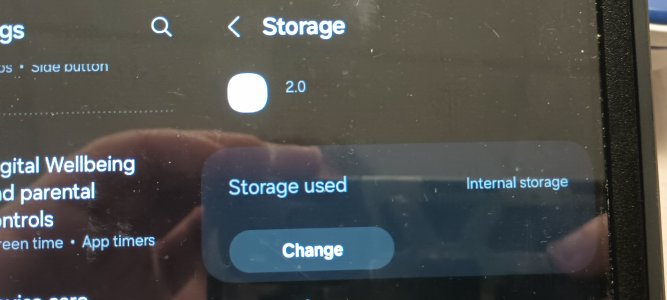Question white app, no name
- Thread starter ethmcg16
- Start date
You are using an out of date browser. It may not display this or other websites correctly.
You should upgrade or use an alternative browser.
You should upgrade or use an alternative browser.
VidJunky
Well-known member
There is no name in the app list of your settings page for this app? It just appears as an icon?
Did you by chance try to open it before disabling it? What type of app is it? What happens when you try to open it?
I don't know how tablet OS's go but on more recent versions when you open the app page for this app, Settings>Applications>[your mystery app]>at the bottom of the page App Details in Store, touching this should take you to the apps page at the Play Store, which will likely have a name and description of the app.
The only apps I've ever really known not to display a name are hidden apps. Apps that hide photos/video or act as some other type of secure app/folder.
Let us know what you find and we'll offer more advice.
Did you by chance try to open it before disabling it? What type of app is it? What happens when you try to open it?
I don't know how tablet OS's go but on more recent versions when you open the app page for this app, Settings>Applications>[your mystery app]>at the bottom of the page App Details in Store, touching this should take you to the apps page at the Play Store, which will likely have a name and description of the app.
The only apps I've ever really known not to display a name are hidden apps. Apps that hide photos/video or act as some other type of secure app/folder.
Let us know what you find and we'll offer more advice.
well it said it's been downloaded w/ ChromeThere is no name in the app list of your settings page for this app? It just appears as an icon?
Did you by chance try to open it before disabling it? What type of app is it? What happens when you try to open it?
I don't know how tablet OS's go but on more recent versions when you open the app page for this app, Settings>Applications>[your mystery app]>at the bottom of the page App Details in Store, touching this should take you to the apps page at the Play Store, which will likely have a name and description of the app.
The only apps I've ever really known not to display a name are hidden apps. Apps that hide photos/video or act as some other type of secure app/folder.
Let us know what you find and we'll offer more advice.
VidJunky
Well-known member
The link inside of the app list page says this?
If it was downloaded with Chrome, can you go to your security settings and see if you have, install from unknown sources, checked? It should still have required some input from you or a user of the tablet to complete the install.
It could be an unsupported/discontinued app. This does not explain why it says it's from Chrome but one reason it may not have a name anymore could be that the app was discontinued and partially removed from your device. Google has the ability to remove an app from your device forcefully without your input. I've had them do this for apps that were deemed dangerous and for apps they deem violates some TOS Google has with the developer. The ones that spring to mind are some of the "free" music apps I tried. Nothing is free. Could any of this be true of your app?
If it was downloaded with Chrome, can you go to your security settings and see if you have, install from unknown sources, checked? It should still have required some input from you or a user of the tablet to complete the install.
It could be an unsupported/discontinued app. This does not explain why it says it's from Chrome but one reason it may not have a name anymore could be that the app was discontinued and partially removed from your device. Google has the ability to remove an app from your device forcefully without your input. I've had them do this for apps that were deemed dangerous and for apps they deem violates some TOS Google has with the developer. The ones that spring to mind are some of the "free" music apps I tried. Nothing is free. Could any of this be true of your app?
well it's gone now so idkThe link inside of the app list page says this?
If it was downloaded with Chrome, can you go to your security settings and see if you have, install from unknown sources, checked? It should still have required some input from you or a user of the tablet to complete the install.
It could be an unsupported/discontinued app. This does not explain why it says it's from Chrome but one reason it may not have a name anymore could be that the app was discontinued and partially removed from your device. Google has the ability to remove an app from your device forcefully without your input. I've had them do this for apps that were deemed dangerous and for apps they deem violates some TOS Google has with the developer. The ones that spring to mind are some of the "free" music apps I tried. Nothing is free. Could any of this be true of your app?
i was able 2 delete it w/ Malwarebytes
Last edited by a moderator:
It might also have been a Progressive Web App (which is essentially a webpage that is packaged to look like a standalone app) -- this kind of thing can be "installed" directly from a website, rather than from the Play Store.
It'll be hard for any of us to diagnose it any further since it's gone and you won't be able to share any more details about it. Let us know if it comes back!
It'll be hard for any of us to diagnose it any further since it's gone and you won't be able to share any more details about it. Let us know if it comes back!
it gave itself those admin settings, like where u can't just delete it as normal (idk how Malwarebytes removed it) wsid if anything like that happens again?It might also have been a Progressive Web App (which is essentially a webpage that is packaged to look like a standalone app) -- this kind of thing can be "installed" directly from a website, rather than from the Play Store.
It'll be hard for any of us to diagnose it any further since it's gone and you won't be able to share any more details about it. Let us know if it comes back!
We'd have to see more details about it. So if it happens again, show us screenshots before you use Malwarebytes.
Similar threads
- Replies
- 1
- Views
- 597
A
- Replies
- 2
- Views
- 336
A
- Replies
- 2
- Views
- 588
- Replies
- 1
- Views
- 486
- Replies
- 17
- Views
- 2K
Members online
Total: 1,998 (members: 13, guests: 1,985)
Trending Posts
-
News T-Mobile officially owns Mint Mobile now, keeps fan-favorite plan alive
- Started by AC News
- Replies: 0
-
-
-
News There's a problem in tech, and it's your fault
- Started by AC News
- Replies: 2
-
Forum statistics

Android Central is part of Future plc, an international media group and leading digital publisher. Visit our corporate site.
© Future Publishing Limited Quay House, The Ambury, Bath BA1 1UA. All rights reserved. England and Wales company registration number 2008885.