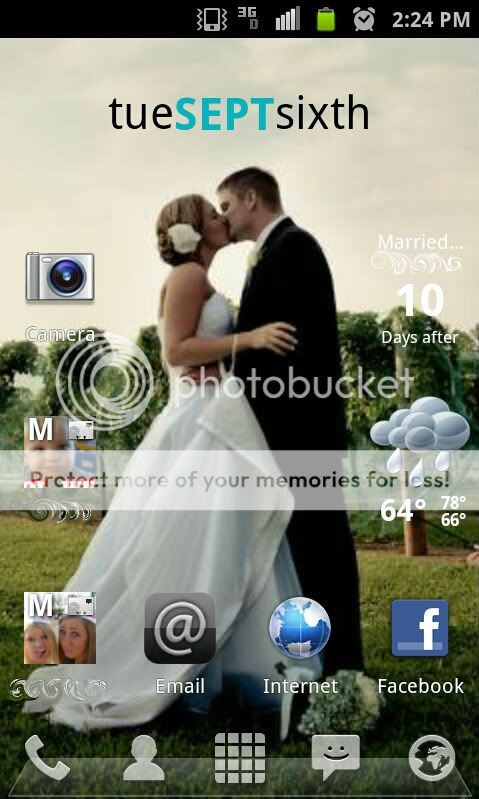Its almost 2 weeks since the update and I agree with everyone saying this is sooo much better and this is what this phone was meant to be.
Most noticeable changes:
- Signal Quality (not quantity)
Before I noticed that every now and then, the signal bar would go from 3 bars, down to no bars, back to 3 or 2, while at the same location (not in movement like commuting) like in my room. But most importantly, the 3G usage would be very choppy if less than 3 bars. I lived in doubt if I was getting all my calls and txts.
Now, even tho the dBm of the signal gain are about the same (just a bit better), the signal seems solid, no crazy ups or downs. The 3G is much better and stable.
- Power Management
Even tho, I managed to get the phone to last just over a day 1/2, with moderate usage, and had no complains on this topic (I'm aware of what process is using cpu/gps/3G/etc so I limit for the most part what I need to run and don't), now power management is an overachiever.
Now with the in-OS power usage graph, I can see a bit more in deph what I stated before. And I can see that in general the cpu usage of the OS system procss are reduced to a minimum and some are not even using cpu on the long periods on standby that I leave my phone while at work. Some others are not even present in this version of 2.3
- Performance (Memory & CPU Management for running/cached Apps)
This is my favorite improvement by far, the usage is now faster, no lag, no jumpy animations of the OS or apps, seems much smoother, apps launch and run better. Because of this the initialization of the phone is faster and the "launcher" runs better (like someone said before on both points).
I use ADW EX (I upgraded to EX after this OS upgrade since I noticed it was goin to be worth it) and I freaking LOVE it.
The apps in the background/cached seem to stay minimized on mem & CPU usage. It makes sense that now the phone runs better. I stopped using app-killers since I discovered System Panel from NextApp back in 2.1. Believe me guys, there's NO need for app-killers on a reg basis if you take a real look of what's runnning what on the system. The stock Task Manager is more than enough to kill a frozen app.
- Cosmetic Improvements
The most noticeable is the Status Bar (Task/Whatever-you-name-it/Top Bar), the OS Icons are different and its black background, coincides with the general theme of black-darkgrey-neongreen of the rest menus, submenus.
But I don't know if it's me or I see the graphics (icons, text, lines, curves, transparencies) a tiny bit more sharper/better. I dont know, but anyway, the general feel of the screen seems a bit better, to the point that I don't envy anymore the snappier/smooth animations (and sharpness) I'm used to on my iPod 4, and I feel that the full potential of the bright-colored AMOLED screen is now at it's best.
- As usual "where there's good, there's bad"
The only mayor CON, is what it appears to have been the tradeoff to improve the Cell Signal and Power Management. The Wi-Fi signal pickup is now a bit weaker (notice this "weaker"). Ya if it was weak before, now is a bit weaker, not much, but enough to be noticed by the very in-detail user. It seems to be a limitation related to power management, but also because of this, it seems that the Wi-Fi doesn't drains the battery as it did before (it was one of the biggest batt-hogs).
This is all I have noticed, aside of a couple of small changes under the menu options here and there. Some apps work better with 2.3.4 some others are getting there, some games have even better gaming experience, etc, etc.
I definitely recommend this upgrade and to do it from scratch, doesn't take much more time to backup your stuff to the SD card and restore it. It will give you the feeling of a new phone again

** For those of you having problems of USB detection, I had this too but I knew it's a very small flaw on the driver comunicating with Windows and Phone (That is if you have already triple-checked that the USB setting on the phone is set to Kies!!). I got it on the second connection/try.
No big deal, just:
- Close samsung program (optional)
- Disconnect Phone USB
- Wait until Windows shows the change (open Windows Device Management, list devices by connection and there you'll see what I'm talking about)
- Reconnect, you should see the >>Samsung ADB Interface and Modem<< besides the USB Mass Storage Device (SD Card), if it's only the Mass Storage, it didn't detected properly.
* If it's good to go, leave it connected, open Samsung Updater program and go thru the steps WITH phone connected. Ta-da.
- Repeat if not good. It shouldn't take more than 3 times; if so, restart PC; not yet? There's definitely a problem with your PC's installation of the driver.
- Uninstall ALL Samsung programs and drivers from PC, do a full restart of Windows and Reinstall Samsung Updater program. Restart. Try again.
- Not yet?? Use another PC or go to USCC store.
I hope this helps.