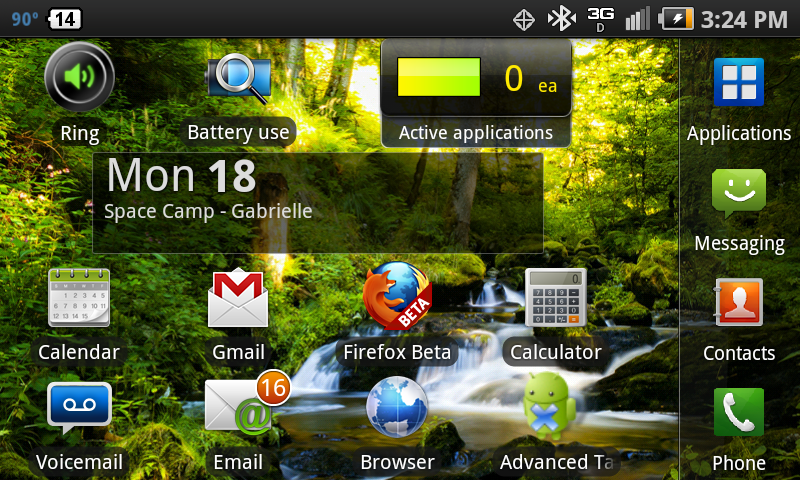OK, I know and hate the fact that the Home and Apps screen don't rotate, but while driving home yesterday I plugged my phone in to the car charger, and later noticed the screen was still on and in "desk cradle" mode. When I hit the exit button spot it was in Landscape mode!
It would not rotate but the Home and Applications screens were in landscape. Even the phone dialer was in Landscape.
Now when I unplugged the charger cord it went back to normal, and hasn't done it again. Did I do something different this time, did I hit some off combinations of buttons? If I'd known then how to capture the screen I would have, but didn't know the trick, sorry.
Anyone else seen this?
Phone is un-rooted and running Samsung Home Launcher
It would not rotate but the Home and Applications screens were in landscape. Even the phone dialer was in Landscape.
Now when I unplugged the charger cord it went back to normal, and hasn't done it again. Did I do something different this time, did I hit some off combinations of buttons? If I'd known then how to capture the screen I would have, but didn't know the trick, sorry.
Anyone else seen this?
Phone is un-rooted and running Samsung Home Launcher