When using google maps screen dims and turns off. Has anyone seen this? I thought it should stay awake. I was not plugged in when I was out today, no car charger.
Google Maps - Screen does not stay awake
- Thread starter dnidi82
- Start date
You are using an out of date browser. It may not display this or other websites correctly.
You should upgrade or use an alternative browser.
You should upgrade or use an alternative browser.
kf4pwb
New member
jedge
Active member
Same here. I tried changing the "timeout" to never, but it didn't make a difference.
Netflix keeps the screen up indefinitely.
So does YouTube.
I don't know what Navigation's problem is yet.
btw, my motorola micro-usb car charger doesn't seem to work with the DNA. It shows charging, but even after a 3 hour trip (most of the time screen off) it never went up. Even worse, when it was on the car charger it schizophrenically kept trying to got into "dock mode", even if the phone was just sitting on my leg. Weird.
Netflix keeps the screen up indefinitely.
So does YouTube.
I don't know what Navigation's problem is yet.
btw, my motorola micro-usb car charger doesn't seem to work with the DNA. It shows charging, but even after a 3 hour trip (most of the time screen off) it never went up. Even worse, when it was on the car charger it schizophrenically kept trying to got into "dock mode", even if the phone was just sitting on my leg. Weird.
dakalter69
Member
Turn off screen dimming in the Google maps navigation settings.
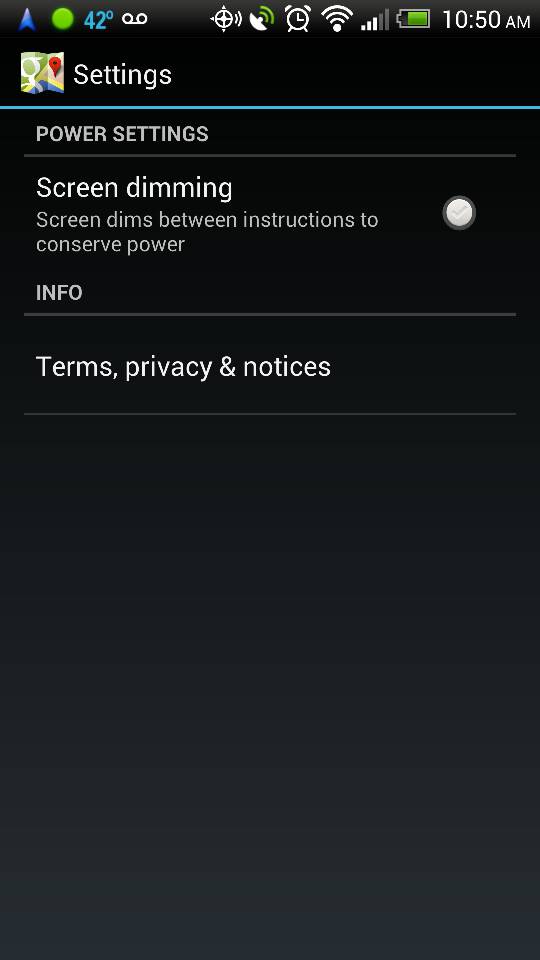
Sent from my HTC6435LVW using Tapatalk 2
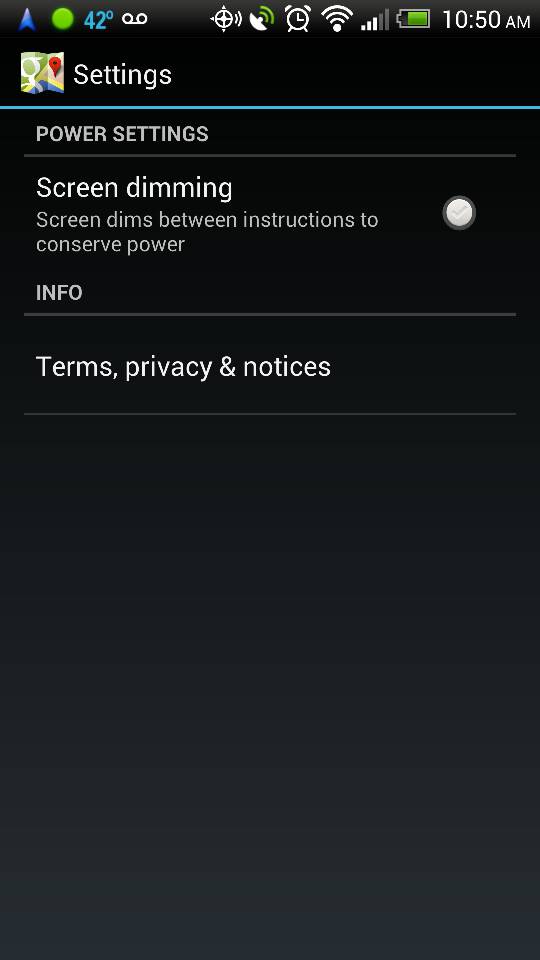
Sent from my HTC6435LVW using Tapatalk 2
KarbonKopy
Well-known member
Had the same problem with my Galaxy Nexus. The issue is when running in Nav, etc it won't actually power the phone enough to charge. I got a charge only (no data) micro USB cable and it works like a champ.
dsignori
Well-known member
Turn off screen dimming in the Google maps navigation settings. http://img.tapatalk.com/d/12/11/25/7eva4uvy.jpg
Sent from my HTC6435LVW using Tapatalk 2
This.
jamdmyers
Well-known member
I've used this twice over holiday on the dna once during day once at night, you must set screen timeout to never under phone settings, the night one was two plus hrs
jedge
Active member
Turn off screen dimming in the Google maps navigation settings. http://img.tapatalk.com/d/12/11/25/7eva4uvy.jpg
Sent from my HTC6435LVW using Tapatalk 2
Much appreciated. I just "fixed" it on my phone.
Had the same problem with my Galaxy Nexus. The issue is when running in Nav, etc it won't actually power the phone enough to charge. I got a charge only (no data) micro USB cable and it works like a champ.
I think it's a charge only cable... it charged my DX. And it plugs into the cigarette lighter port so... ?
That is the Settings menu for the Navigation app, and not Google Maps app. I wasn't using navigation, I just had google maps running. That setting doesn't keep the screen alive when just using google maps.
Turn off screen dimming in the Google maps navigation settings. http://img.tapatalk.com/d/12/11/25/7eva4uvy.jpg
Sent from my HTC6435LVW using Tapatalk 2
freeball64
New member
I am actually trying to use my LG Optimus Spirit on a bicycle as a GPS. My problem is that, even though the setting says it will dim the screen between instructions (like many hand held GPS devices) it does not dim, and chews up battery very quickly. Any ideas??
allenskate87
New member
I had the same issue with my att lg optimus g and cured it hard resetting my phone and found out that enabling google maps with resurface the issue and can only be fixed by doing another hard reset. What happens is when you oppen google maps it will prompt you to aggree with the terms and conditions and like everyone else I agreed to the terms and conditions without reading them and within the terms/conditions is a disclamer stating do you agree to let google to access your location regardless if you wish you want gps to be enabled or not..... the reson for this "I suspect" is so they can give an acurate reading of traffic flow and to accurately do this the need gps to be enabled. However I do not understand why my gps comes on when i make phone calls, any ideas? I will be doing a hard reset and it will no longer be an issue.
LlisaK
New member
Can you give step by step directions for finding the power setting in the google app? This is happening to my mom and I am trying to help her fix the app. I don't see power settings in the settings list.
Thank you for your help,
Lisa
Thank you for your help,
Lisa
Turn off screen dimming in the Google maps navigation settings. http://img.tapatalk.com/d/12/11/25/7eva4uvy.jpg
Sent from my HTC6435LVW using Tapatalk 2
Fraggle79
Well-known member
bush whacker
New member
Try searching Google Play for "Keep Screen". There are many apps that help the screen to stay awake.
Ben Ragonton
New member
I was driving and Google maps turned off and it was very irritating because I also was using Google voice commands the whole experience was a nightmare I got lost in Oakland Ca at night .I have a galaxy s7 which didn't help much , I resorted to calling the person who gave me directions , I wouldn't mind so much during the day ,big disappointment at night
ccomley
Active member
OK, I have this issue.
The "turn of screen dimming" instruction would be a hit... but Google Maps on my phone (S-S6) doesn't offer such a setting.
It *Does* offer a "keep North=up" setting which I have on and yet still half the time GMaps decides to go all rotaty on me.
I really get the impression they don't want this to be used.
The "turn of screen dimming" instruction would be a hit... but Google Maps on my phone (S-S6) doesn't offer such a setting.
It *Does* offer a "keep North=up" setting which I have on and yet still half the time GMaps decides to go all rotaty on me.
I really get the impression they don't want this to be used.
bevhoward
Well-known member
Similar threads
- Replies
- 11
- Views
- 2K
- Replies
- 10
- Views
- 504
- Replies
- 28
- Views
- 6K
- Replies
- 5
- Views
- 455
Trending Posts
-
[Chatter] "Where everybody knows your name ..."
- Started by zero neck
- Replies: 53K
-
-
-
-
Forum statistics

Android Central is part of Future plc, an international media group and leading digital publisher. Visit our corporate site.
© Future Publishing Limited Quay House, The Ambury, Bath BA1 1UA. All rights reserved. England and Wales company registration number 2008885.

