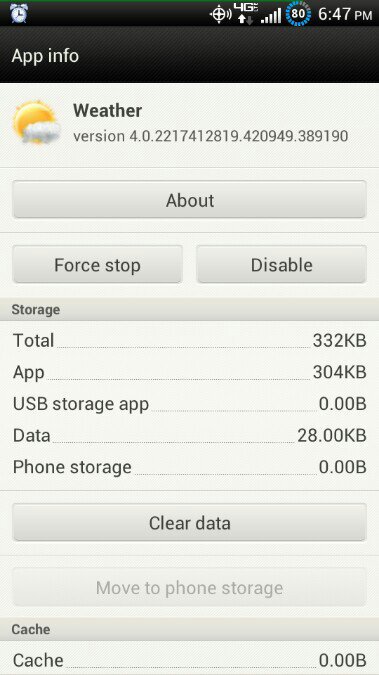Problem:
I have the HTC Droid Incredible 4G LTE that came pre-installed with AccuWeather's weather app. It also has the accuweather clock widget. This is the widget that has stopped working - the app all together has stopped working. I noticed October 3rd that it no longer updated. It still says October 2, 2013 with that day's high and low temperatures.
Usually, on the "Now" tab at the bottom of the screen for the app, it has the current temperature, the temperature for that evening, and the temperature for the following morning. However, it now only has the day's temperature for Oct 2, the evening temperature for Oct 2, and an empty block. On the "Hourly" tab, it states that it is unable to display any data and to refresh.
The "4-day" forecast shows the current temperature for Oct 2 and empty blocks at the bottom where the next four days should be listed. It also has at the bottom of each screen a refresh symbol and Sept 24, 2013 - whatever that indicates.
Today is October 8, 2013. Below are screen shots for clarification:



What it says when I try to update (with wifi on - connection is good because I can search the net) :

What I have done to try to fix it:
1. "remove widget and replace widget" to reset it - Did not work
2. "Restart your device" - Did not work
3. "Shut off device; remove battery for at least 30 seconds" - Did not work
4. "Check for app updates" - Checked - doesn't show up in my apps on GooglePlay since it's a preinstalled app.
5. "Turn off 'Background Data Restriction' on mobile data "- Did not work
6. "Turn on wifi, not data" - Did not work
7. "Turn on your location services" - I have had them off since I got my phone; turned them on, but it still did not fix problem (even though it worked fine before with them off)
8. "Remove your locations and re-add them to force it to update" - Did not work
9. "Access weather using the app, not the widget" - No difference.
10. "Try a different widget that has weather" - Did not work; no difference
11. "Use wifi at a different location" - Tried. Connected to wifi at work, home, friends' homes, public access places. Did not work
12. "Manually refresh the app with the refresh button" - Did that. Did not work (duh lol)
Update:
13. "Force stop on both widget and app; clear data" - Did not work ((Thank you IncredibleBlue))
I cannot uninstall this app as it came pre-installed on the device ((I truly wish I could delete some things that came on it that are utterly pointless, but that is irrelevant)).
The widget stopped working, obviously, on Oct 2. It is now Oct 8 and the issue has not been resolved. Does anyone have any suggestions to fix this issue? I would be truly appreciative and willing to try anything else. Thank you, in advance.
--Problem has been solved. Thank you for your help!
I have the HTC Droid Incredible 4G LTE that came pre-installed with AccuWeather's weather app. It also has the accuweather clock widget. This is the widget that has stopped working - the app all together has stopped working. I noticed October 3rd that it no longer updated. It still says October 2, 2013 with that day's high and low temperatures.
Usually, on the "Now" tab at the bottom of the screen for the app, it has the current temperature, the temperature for that evening, and the temperature for the following morning. However, it now only has the day's temperature for Oct 2, the evening temperature for Oct 2, and an empty block. On the "Hourly" tab, it states that it is unable to display any data and to refresh.
The "4-day" forecast shows the current temperature for Oct 2 and empty blocks at the bottom where the next four days should be listed. It also has at the bottom of each screen a refresh symbol and Sept 24, 2013 - whatever that indicates.
Today is October 8, 2013. Below are screen shots for clarification:



What it says when I try to update (with wifi on - connection is good because I can search the net) :

What I have done to try to fix it:
1. "remove widget and replace widget" to reset it - Did not work
2. "Restart your device" - Did not work
3. "Shut off device; remove battery for at least 30 seconds" - Did not work
4. "Check for app updates" - Checked - doesn't show up in my apps on GooglePlay since it's a preinstalled app.
5. "Turn off 'Background Data Restriction' on mobile data "- Did not work
6. "Turn on wifi, not data" - Did not work
7. "Turn on your location services" - I have had them off since I got my phone; turned them on, but it still did not fix problem (even though it worked fine before with them off)
8. "Remove your locations and re-add them to force it to update" - Did not work
9. "Access weather using the app, not the widget" - No difference.
10. "Try a different widget that has weather" - Did not work; no difference
11. "Use wifi at a different location" - Tried. Connected to wifi at work, home, friends' homes, public access places. Did not work
12. "Manually refresh the app with the refresh button" - Did that. Did not work (duh lol)
Update:
13. "Force stop on both widget and app; clear data" - Did not work ((Thank you IncredibleBlue))
I cannot uninstall this app as it came pre-installed on the device ((I truly wish I could delete some things that came on it that are utterly pointless, but that is irrelevant)).
The widget stopped working, obviously, on Oct 2. It is now Oct 8 and the issue has not been resolved. Does anyone have any suggestions to fix this issue? I would be truly appreciative and willing to try anything else. Thank you, in advance.
--Problem has been solved. Thank you for your help!
Last edited: