Its a little weird at first but I'm liking it. Plus auto spacing works in dolphin browser which is more than I can say for Swype 
Sent from my Galaxy Nexus using Android Central Forums
Sent from my Galaxy Nexus using Android Central Forums
I've only seen the Cap problem in the Tapatalk app, AutoCap works great in Messenger app,Ok, I'm still getting used to it. I still don't like that it won't capitalize i unless you press space.
Is there anyway to theme just the keyboard? I like the way my theme is set up, mostly stock looking with zenyth keys and steel blue by team carbon go launcher theme applied to Nova launcher. This keyboard is ugly though.
http://img.tapatalk.com/d/12/11/01/devetu9u.jpghttp://img.tapatalk.com/d/12/11/01/e7aduguj.jpg
Sent from my wireless telephonic device.
Can you install it without replacing the stock keyboard?
Sent from my Galaxy Nexus using Tapatalk 2
Not to crap on OP, but there is what seems to be a newer version over on Rootz. The differences I notice are a thicker trace line and the word that pops up when swiping is formatted differently.
EDIT:
Upon further use, prediction doesn't show up properly, making the keyboard nearly useless.
Drew
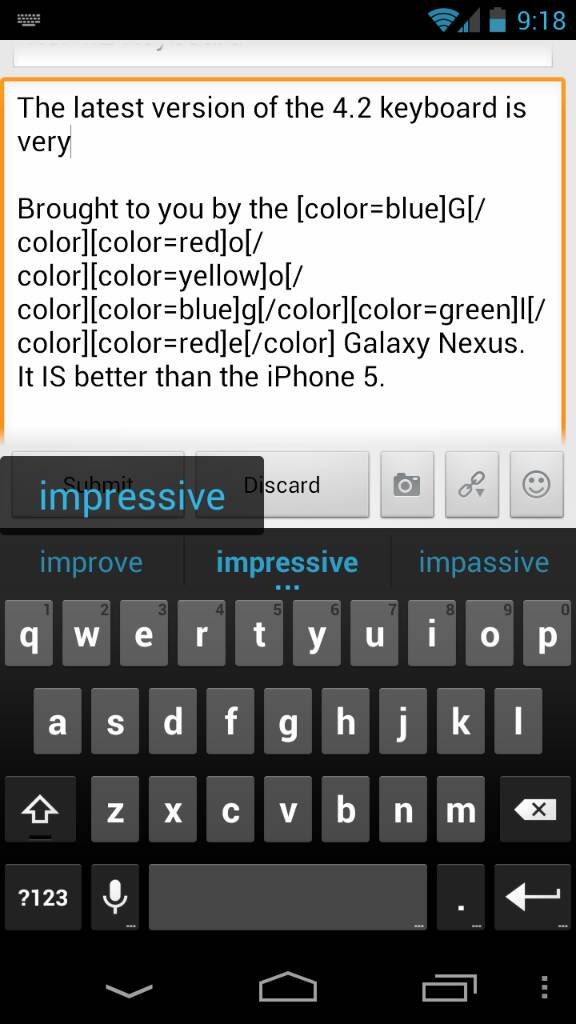
I've downloaded the second link (updated keyboard) from the dropbox but it comes as a .zip How can I get it onto my phone like an apk? I put it on the root of my internal SD card and when i when into CWM, it wouldn't install it..
Suggestions?
Ok, since no one is asking about the elephant in the room, I will.
Keyboards can be very dangerous. Bad guys making bad rogue keyboards can capture keystrokes. Not good.
So, it begs the question: How do we know this isn't a rogue keyboard put in the wild to capture our valuable user IDs and passwords?
I'm not trying to be snarky here, just cautious.
Do you know how absurd this sounds?
I would have to imagine that making a gesture based keyboard takes quite awhile, and more time than a rouge app maker would spend to gain nearly no solid harmful info.
Sent from my SCH-I535 using Tapatalk 2


