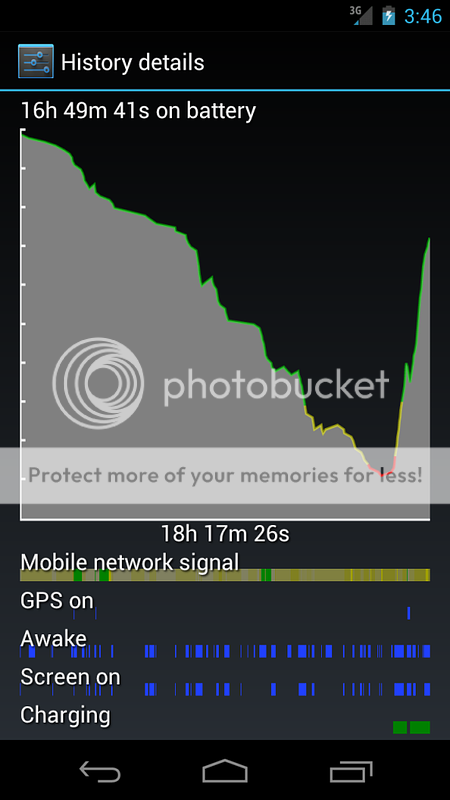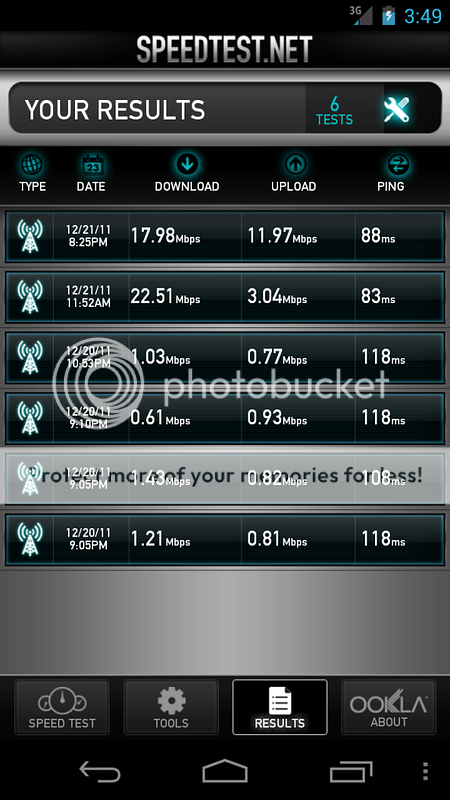Hello everyone. I had a hunch yesterday about possible reception and battery issues. I seem to have noticed a big difference (especially in 4G signal). Not everyone is experiencing this... so I think it could be an error with the original image, or the update. I also haven't heard many issues if any with custom ROMs currently available, further pointing to my hunch. You will lose all your data if you haven't already unlocked the bootloader and installed clockwork mod to backup your data.
Step 1:
Unlock your bootloader if you haven't already done this. THIS WILL WIPE YOUR PHONEI made a Mac tutorial on how to do it.
[YT]http://www.youtube.com/watch?v=3tF-Sz_yjYI[/YT]
The windows and linux tutorials are very similar. If you have the sdk and fastboot put into the platform-tools folder of the sdk, all you do is:
Step 2:
If you already had your phone unlocked and don't want to lose your data, flash clockwork mod recovery by following this Mac tutorial (windows/linux is similar, but not exactly the same)
[YT]http://www.youtube.com/watch?v=gyiCjdoUheU[/YT]
reboot into the recovery and then do a full backup. Save the backup to a computer or online service. Your phone will wipe and this step will become null and void.
If you need a walkthrough on recoveries... here's one I did on my thunderbolt:
[YT]http://www.youtube.com/watch?v=6e4_y3ocJXo[/YT]
Step 3:
Load the factory image provided by google (thanks Jerry!)
Go here and download the "toro" 4.0.2 factory image. It will be a tar folder with another zip folder inside. Since I don't think the actual radio image is the issue, I left it out and am experiencing great results. What you will want to do is extract from the zip, a) boot.img, b) system.img c) userdata.img (optional recovery.img if you want the stock recovery) and put them in the platform-tools folder of the sdk, or any other folder with fastboot and adb for your operating system. Since I use the SDK, my directions will be for that.
Here is the code you'll want to do:
if you noticed the pattern above, you can repeat with the recovery and radio if you want. Make sure the files match what you type.
4) (Optional) restore from your backup. You can do a custom restore of the backup you made earlier and just restore the data. I didn't do this so YMMV.
5) Profit (or you can troll the boards). You have a nexus device which allows this to be done relatively easily. The files are provided directly from google.
6) (Optional) you can lock the bootloader back up by following the unlocking steps above and replacing unlock with lock. You will not experience data loss with locking the bootloader.
Step 1:
Unlock your bootloader if you haven't already done this. THIS WILL WIPE YOUR PHONEI made a Mac tutorial on how to do it.
[YT]http://www.youtube.com/watch?v=3tF-Sz_yjYI[/YT]
The windows and linux tutorials are very similar. If you have the sdk and fastboot put into the platform-tools folder of the sdk, all you do is:
Code:
cd android-sdk-mac_x86/platform-tools
./fastboot oem unlockStep 2:
If you already had your phone unlocked and don't want to lose your data, flash clockwork mod recovery by following this Mac tutorial (windows/linux is similar, but not exactly the same)
[YT]http://www.youtube.com/watch?v=gyiCjdoUheU[/YT]
reboot into the recovery and then do a full backup. Save the backup to a computer or online service. Your phone will wipe and this step will become null and void.
If you need a walkthrough on recoveries... here's one I did on my thunderbolt:
[YT]http://www.youtube.com/watch?v=6e4_y3ocJXo[/YT]
Step 3:
Load the factory image provided by google (thanks Jerry!)
Go here and download the "toro" 4.0.2 factory image. It will be a tar folder with another zip folder inside. Since I don't think the actual radio image is the issue, I left it out and am experiencing great results. What you will want to do is extract from the zip, a) boot.img, b) system.img c) userdata.img (optional recovery.img if you want the stock recovery) and put them in the platform-tools folder of the sdk, or any other folder with fastboot and adb for your operating system. Since I use the SDK, my directions will be for that.
Here is the code you'll want to do:
Code:
cd android-sdk-mac_x86/platform-tools
./fastboot flash boot boot.img
./fastboot flash userdata userdata.img
./fastboot flash system system.imgif you noticed the pattern above, you can repeat with the recovery and radio if you want. Make sure the files match what you type.
4) (Optional) restore from your backup. You can do a custom restore of the backup you made earlier and just restore the data. I didn't do this so YMMV.
5) Profit (or you can troll the boards). You have a nexus device which allows this to be done relatively easily. The files are provided directly from google.
6) (Optional) you can lock the bootloader back up by following the unlocking steps above and replacing unlock with lock. You will not experience data loss with locking the bootloader.
Last edited: