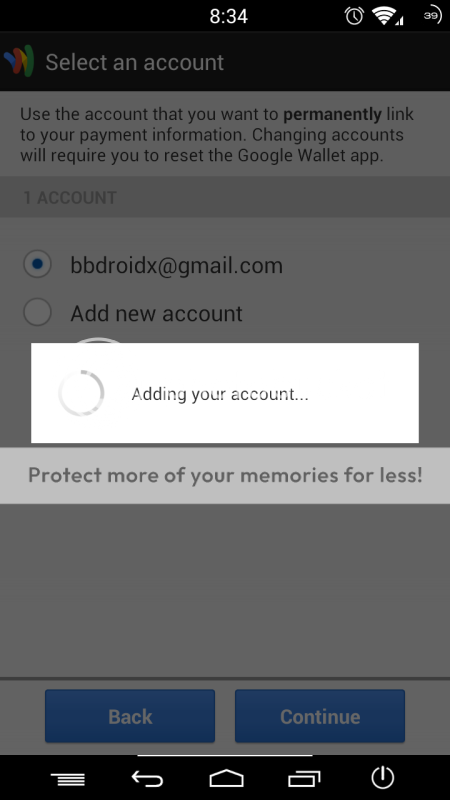I have a stock, non-rooted Verizon Galaxy Nexus. Quite a few months ago, I found a Google Wallet APK and installed it by side-loading it. I also had loaded some money onto a Google prepaid paypass/debit card that's in the app.
Today I read that Google added the ability to link any credit or debit card and I would love to do that. I did find some links with the newest APK, but can someone tell me how to install an updated APK without losing the prepaid card that I currently have set up in Wallet? I want to do it correctly and not lose my loaded money. Is there even a way to do this?
I also saved a backup of my original APK.
Today I read that Google added the ability to link any credit or debit card and I would love to do that. I did find some links with the newest APK, but can someone tell me how to install an updated APK without losing the prepaid card that I currently have set up in Wallet? I want to do it correctly and not lose my loaded money. Is there even a way to do this?
I also saved a backup of my original APK.