[WARN]I am not responsible for this mod, I am simply bringing this over here to AC so that easy mods will be easy to find. If you decide to use these Mods, you do so at your own risk and myself, Android Central and the creators do not take any responsibility. You should know the inherent risks when installing custom mods and therefore you take the risk yourself.[/WARN]
[NOTE]BEFORE YOU START:
There are few things that you need to make sure before you start to install this mod on your Note 2.
Once you ensure that you have these requirements then you can go through this without worry. I do recommend that you make a copy of you original SystemUI.apk. In order to do that you need to go to system/App in root explorer and then find the SystemUI.apk. Once you find it, change access type to R/W and copy it to the same folder with a new name so you can easily just revert back to the original if you come across an issue.
[/NOTE]
[INFO]So what will these do? Simply put, this will add the WiFi toggle back up in the toggle bar and remove certain other features in the actual status bar (like the eGPS signal indicator). Basically this will be personal preference. I like having the WiFi toggle and hiding the eGPS icon, makes it look cleaner and easier to toggle WiFi. Unfortunately this DOES NOT hide the pesky WiFi notification. Sorry, I am annoyed by this too
Files below are linked along with descriptions from over in the original thread over on XDA ([MOD][VZW Edition] Add Wifi toggle to your status bar + more custom status bars LJB - xda-developers).[/INFO]
[NOTE]BEFORE YOU START:
There are few things that you need to make sure before you start to install this mod on your Note 2.
- You are on a STOCK rooted image... Deodexed will not work.
- You have an app like Root Explorer.
- Understaning for Moving/Copying files in Root Explorer.
Once you ensure that you have these requirements then you can go through this without worry. I do recommend that you make a copy of you original SystemUI.apk. In order to do that you need to go to system/App in root explorer and then find the SystemUI.apk. Once you find it, change access type to R/W and copy it to the same folder with a new name so you can easily just revert back to the original if you come across an issue.
[/NOTE]
[INFO]So what will these do? Simply put, this will add the WiFi toggle back up in the toggle bar and remove certain other features in the actual status bar (like the eGPS signal indicator). Basically this will be personal preference. I like having the WiFi toggle and hiding the eGPS icon, makes it look cleaner and easier to toggle WiFi. Unfortunately this DOES NOT hide the pesky WiFi notification. Sorry, I am annoyed by this too
Files below are linked along with descriptions from over in the original thread over on XDA ([MOD][VZW Edition] Add Wifi toggle to your status bar + more custom status bars LJB - xda-developers).[/INFO]
This is only for Verizon Stock with root injected
4.1.1
Build: JRO03C.I605VRALJB
Steps:
1) Please mount your system as read/write, extract the files in the attached zip file, and copy:
SystemUI.apk to /system/app
Make sure you are actually replacing the old file and not renaming it
2) Then reboot.
I included the original SystemUI.apk in the zip as a backup just in case.
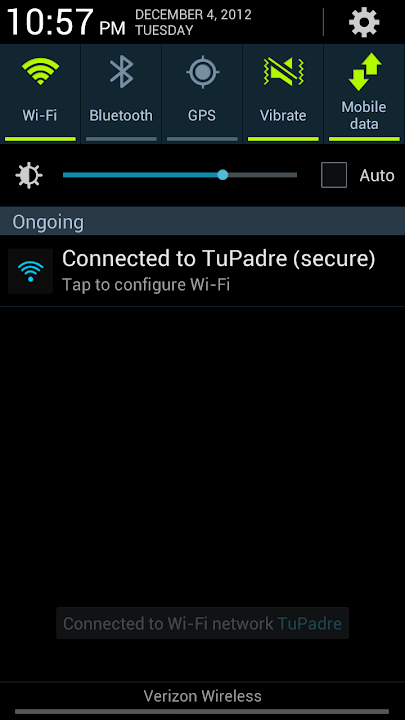
Other Customized Versions:
Wi-Fi toggle, removed eGPS icon, and removed alarm icon
From sleevasteve - here is a dropbox link. Includes Wi-Fi toggle, removed eGPS icon, and removed alarm icon(will be a blank spot visible if you have silent/vibrate on, as well as an alarm enabled).
http://db.tt/V2x3A6SN
Wi-Fi toggle, black status bar
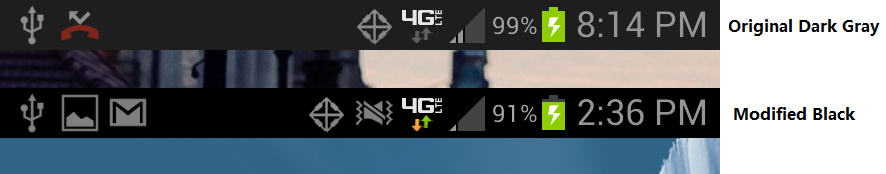
Standard Color Status Bar
Black Status Bar
Wi-Fi toggle, black status bar, stripped version
From sleevasteve - Here is a stripped version of the SystemUI.apk. Includes: Wi-Fi toggle, black status bar. Removed Icons: eGPS, Alarm, Battery, Bluetooth, Silent and Vibrate. I removed the battery icon, but you can enable battery % under display. And removing the Bluetooth, silent and vibrate indicators not only cleaned it up, but now you don't see a gap where the alarm icon was, when going into those modes. Tried to get rid of the ime indicator/switcher, but there must be another one hiding in there somewhere.
http://db.tt/4h4dDk5V
***Be sure to REMOVE the word "Stripped" from the file name, before pushing to system/app! The file name should just read: SystemUI.apk (sorry for the inconvenience, had to differentiate them on my phone, and on dropbox)
Black Status Bar, Wifi Toggle and eGPS(removed)
from *madmoose* - Black Status Bar, Wifi Toggle and eGPS(removed)
http://forum.xda-developers.com/show...2&postcount=34


