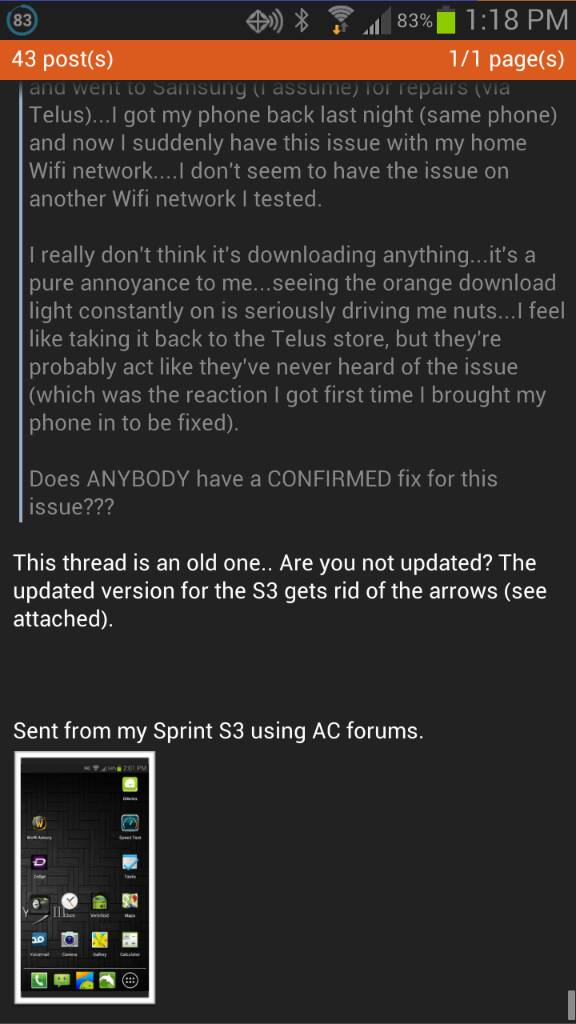spd6ix
New member
This wifi issue has just affected me 2 days ago. I have had this phone for over 4 months. It has been connected to many wifi networks (including the current home network that now has the download arrow issue). I will look for options on my router that may help, but it does not make much sence to do so as nothing has changed on my network...