Please help. I bought and installed my wife's sd card after she had activated her phone. I am now looking for a way to transfer her pics which are currently stored on the internal memory of the phone to the sd card. I have searched several sources and I can't seem to find an easy way to do it from the phone. Any ideas or help will be appreciated.
Move Pics from Phone to SD Card-Pls Help
- Thread starter Alewood
- Start date
You are using an out of date browser. It may not display this or other websites correctly.
You should upgrade or use an alternative browser.
You should upgrade or use an alternative browser.
adammcgovern
Well-known member
Just use a file manager. Find them on the internal storage and copy and paste the pics to the ext_sd card. Then go back and delete them. Someone can correct me if I'm wrong, but that's how I'd do it. There should be an option to have them sent there by default
Sent from my SAMSUNG-SGH-I727 using Tapatalk 2
Sent from my SAMSUNG-SGH-I727 using Tapatalk 2
lbkiml
Well-known member
scorpiodsu
Well-known member
Just use an app like astro and copy or move the pics. Or you can always hook it up to the computer and drag and drop. Pretty simple methods.
Sent from my Galaxy S III
Sent from my Galaxy S III
Principal Skinner
Well-known member
I had the same question about moving files to my newly purchased 32gb SD card. Thanks for this information. ES File Explorer does not recognize SD card, but native file manager does.
One more question ...how do I set the SD card as default storage for downloads ?
Thanks
One more question ...how do I set the SD card as default storage for downloads ?
Thanks
scorpiodsu
Well-known member
1. Es file explorer does recognize the sd card. See screen shot.
2. Most apps only save to phone storage and cannot be changed. Camera can be changed in the settings though. Others have to be moved for the most part.
Sent from my Galaxy S III
2. Most apps only save to phone storage and cannot be changed. Camera can be changed in the settings though. Others have to be moved for the most part.
Sent from my Galaxy S III
Ali Bassler
New member
go into camera then settings and storage- options should be phone or memory card. choose memory card. 
Buck VanNess
New member
my android phone has no option to set up a file and as far as i can tell no option whatsoever to move pics to a sd card
Buck VanNess
New member
twilite2000
Well-known member
Go to camera. Click on the cog wheel at the top of the screen on the left. Go all the way to the bottom of the menu. Second from the bottom you'll see storage. Click on it and select where you want your pics to go. Hope this helps.
Hemanthkumar Krishnakumar
New member
Hi Team,
I have defaulted my camera to store photo and videos in SD Card. Any videos taken more than minute is not playing back in my phone, it gives me an error message. i can play all videos less than 1 minutes, if i change the options to phone memory (Default) and take any videos greater than 10 minutes. it plays my video without any error.
my Sd card is 32 GB of class 10.
Please help me to solve this issue.
- - - Updated - - -
I have defaulted my camera to store photo and videos in SD Card. Any videos taken more than minute is not playing back in my phone, it gives me an error message. i can play all videos less than 1 minutes, if i change the options to phone memory (Default) and take any videos greater than 10 minutes. it plays my video without any error.
my Sd card is 32 GB of class 10.
Please help me to solve this issue.
I have defaulted my camera to store photo and videos in SD Card. Any videos taken more than minute is not playing back in my phone, it gives me an error message. i can play all videos less than 1 minutes, if i change the options to phone memory (Default) and take any videos greater than 10 minutes. it plays my video without any error.
my Sd card is 32 GB of class 10.
Please help me to solve this issue.
- - - Updated - - -
I have defaulted my camera to store photo and videos in SD Card. Any videos taken more than minute is not playing back in my phone, it gives me an error message. i can play all videos less than 1 minutes, if i change the options to phone memory (Default) and take any videos greater than 10 minutes. it plays my video without any error.
my Sd card is 32 GB of class 10.
Please help me to solve this issue.
AxlMyk
Well-known member
You going to be an isheep? What phone do you have? A Samsung GS3? That IS the phone we're discussing here.and camera has no way to pull up settings ill never own one of these again
Learn the phone. I got mine in September and am still learning about it.
Hermine Blanchard
New member
when i went to camera n settings ...my storage dont say anything.. i cant even click it... so what can i do?
GSDer
Well-known member
Hermine,
If you have an SDCard installed, this is what the stock Camera app settings should look like If you're not seeing the option to select the memory card, check the Storage options and let us know if it's actually showing that you have an SDCard installed
If you're not seeing the option to select the memory card, check the Storage options and let us know if it's actually showing that you have an SDCard installed Sent from my rooted, debloated, deodexed Sinclair ZX-80 running CM -0.001 using Tapatalk 2
Sent from my rooted, debloated, deodexed Sinclair ZX-80 running CM -0.001 using Tapatalk 2
If you have an SDCard installed, this is what the stock Camera app settings should look like
 If you're not seeing the option to select the memory card, check the Storage options and let us know if it's actually showing that you have an SDCard installed
If you're not seeing the option to select the memory card, check the Storage options and let us know if it's actually showing that you have an SDCard installed Sent from my rooted, debloated, deodexed Sinclair ZX-80 running CM -0.001 using Tapatalk 2
Sent from my rooted, debloated, deodexed Sinclair ZX-80 running CM -0.001 using Tapatalk 2CheetahlishLala
New member
Ok so I did what you said and it worked but just for new pictures. I tried saving the pictures that were already on the phone to the sd card and no option came up to do that... so frustrating. I got a new phone and my mom is using my old phone and I just really want my pics. Help!
Henry Kwan
New member
Dear sir,
I wanted to know how to move my photo from phone to SD card. As I can't find any help to move. Kindly give some guideline. Appreciated your help.
Thank you
Mr. Henry Kwan
I wanted to know how to move my photo from phone to SD card. As I can't find any help to move. Kindly give some guideline. Appreciated your help.
Thank you
Mr. Henry Kwan
GSDer
Well-known member
Henry,
There are multiple ways to move pictures:
1. Use the Gallery app to move them
2. Use the My Files app to move them
In both cases you basically navigate to where the pictures are, select them, choose the Move option and then navigate to where you want to put them and choose the Paste option.
You could also use your PC to move them if you want to connect the phone via USB. Whichever is easiest.
If you need step-by-step instructions let me know and I'll post some screenshots showing the basics.
Sent from my rooted, debloated, deodexed Sinclair ZX-80 running CM -0.001 using Tapatalk 2
There are multiple ways to move pictures:
1. Use the Gallery app to move them
2. Use the My Files app to move them
In both cases you basically navigate to where the pictures are, select them, choose the Move option and then navigate to where you want to put them and choose the Paste option.
You could also use your PC to move them if you want to connect the phone via USB. Whichever is easiest.
If you need step-by-step instructions let me know and I'll post some screenshots showing the basics.
Sent from my rooted, debloated, deodexed Sinclair ZX-80 running CM -0.001 using Tapatalk 2
Amber61413
New member
GSDer
Well-known member
Amber61413,
I'll give you some examples using the "My Files" app.
1. When you first open the app this is the view that you see. Select the "All files" item. 2. That takes you to this screen. Select the "sdcard0" item (that's the name for the internal memory on the phone).
2. That takes you to this screen. Select the "sdcard0" item (that's the name for the internal memory on the phone). 3. Now navigate to "DCIM/Camera" - that's where your pictures are stored by default (in the screenshot there are no files there because I set the Camera app to save them to the SDCard by default).
3. Now navigate to "DCIM/Camera" - that's where your pictures are stored by default (in the screenshot there are no files there because I set the Camera app to save them to the SDCard by default). 4. Press the Menu button and choose "Select all" - you'll see checkmarks next to all of the files.
4. Press the Menu button and choose "Select all" - you'll see checkmarks next to all of the files.
5. Now press the box with the three lines in the upper-right corner, then choose "Move" 6. It takes you to this screen again - this time select 'extSdCard' (this is the name of the actual SDCard).
6. It takes you to this screen again - this time select 'extSdCard' (this is the name of the actual SDCard). 7. Navigate to the folder where you want to move the pictures. You can use the '+ Create folder' button to create a new folder if you like. Then press the 'Move here' button.
7. Navigate to the folder where you want to move the pictures. You can use the '+ Create folder' button to create a new folder if you like. Then press the 'Move here' button.
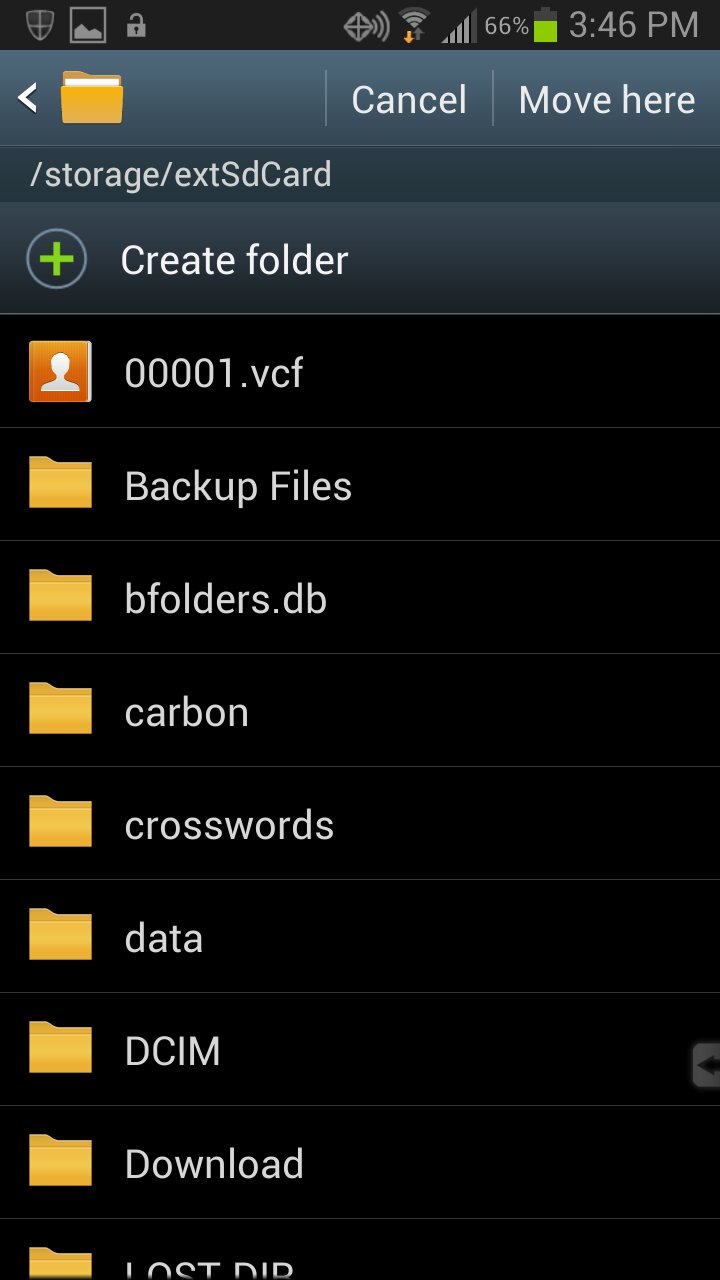 Note that if you want to keep confusion to a minimum, you should first set your Camera app to save any new pictures that you take to the SDCard. If you do that, the Camera app will create a folder at "/extSdCard/DCIM/Camera", and you can just move all of the pictures into that folder.
Note that if you want to keep confusion to a minimum, you should first set your Camera app to save any new pictures that you take to the SDCard. If you do that, the Camera app will create a folder at "/extSdCard/DCIM/Camera", and you can just move all of the pictures into that folder.
Sent from my rooted, debloated, deodexed Sinclair ZX-80 running CM -0.001 using Tapatalk 2
I'll give you some examples using the "My Files" app.
1. When you first open the app this is the view that you see. Select the "All files" item.
 2. That takes you to this screen. Select the "sdcard0" item (that's the name for the internal memory on the phone).
2. That takes you to this screen. Select the "sdcard0" item (that's the name for the internal memory on the phone). 3. Now navigate to "DCIM/Camera" - that's where your pictures are stored by default (in the screenshot there are no files there because I set the Camera app to save them to the SDCard by default).
3. Now navigate to "DCIM/Camera" - that's where your pictures are stored by default (in the screenshot there are no files there because I set the Camera app to save them to the SDCard by default). 4. Press the Menu button and choose "Select all" - you'll see checkmarks next to all of the files.
4. Press the Menu button and choose "Select all" - you'll see checkmarks next to all of the files.5. Now press the box with the three lines in the upper-right corner, then choose "Move"
 6. It takes you to this screen again - this time select 'extSdCard' (this is the name of the actual SDCard).
6. It takes you to this screen again - this time select 'extSdCard' (this is the name of the actual SDCard). 7. Navigate to the folder where you want to move the pictures. You can use the '+ Create folder' button to create a new folder if you like. Then press the 'Move here' button.
7. Navigate to the folder where you want to move the pictures. You can use the '+ Create folder' button to create a new folder if you like. Then press the 'Move here' button.
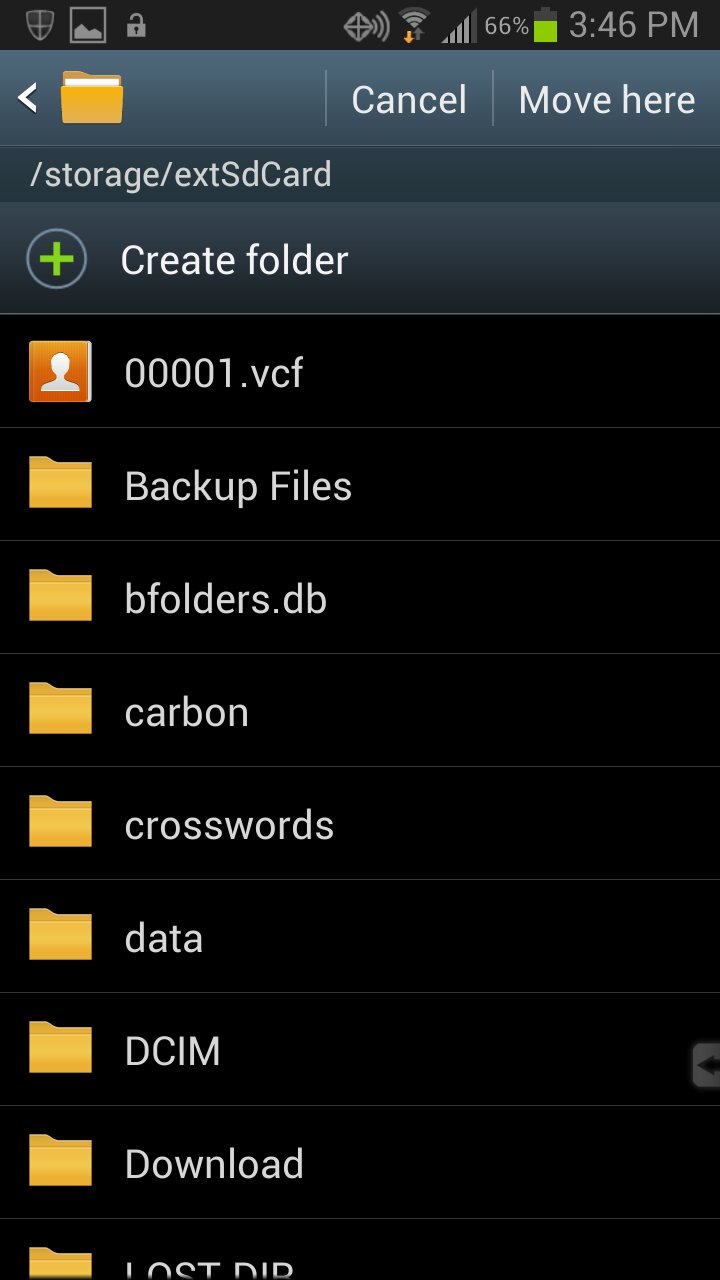
Sent from my rooted, debloated, deodexed Sinclair ZX-80 running CM -0.001 using Tapatalk 2
AxlMyk
Well-known member
Another way is to move the entire DCIM folder to the ext card. Then set the camera to save pictures and videos to that folder.
--Tapatalk on SGS3.
--Tapatalk on SGS3.
Similar threads
- Question
- Replies
- 5
- Views
- 845
- Replies
- 3
- Views
- 2K
- Replies
- 12
- Views
- 1K
- Question
- Replies
- 5
- Views
- 418
Members online
Total: 1,630 (members: 13, guests: 1,617)
Trending Posts
-
[Chatter] "Where everybody knows your name ..."
- Started by zero neck
- Replies: 53K
-
-
Thinnest case with some grippiness
- Started by fuzzywuzzywazzafuzzy
- Replies: 2
-
-
Forum statistics

Android Central is part of Future plc, an international media group and leading digital publisher. Visit our corporate site.
© Future Publishing Limited Quay House, The Ambury, Bath BA1 1UA. All rights reserved. England and Wales company registration number 2008885.

