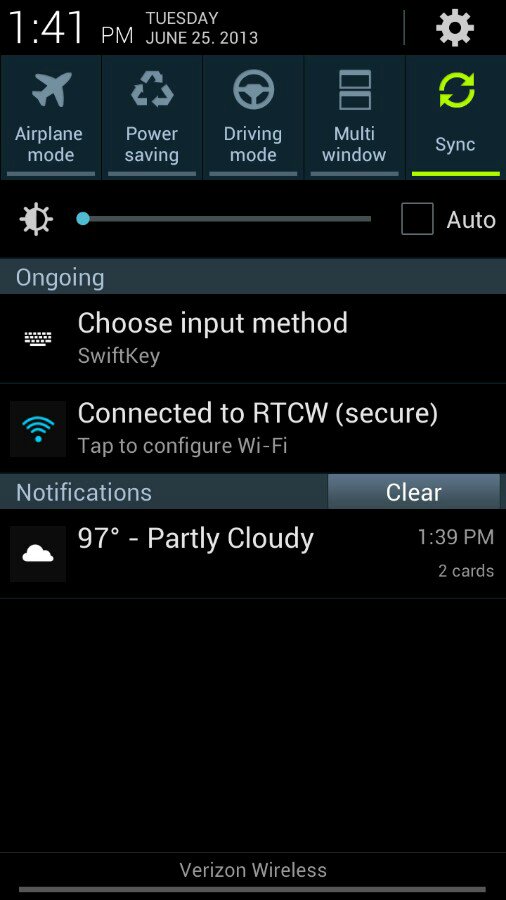Thanks All! I have turned off the multiwindow (never used it, not enough of the right apps to use together), found out through Betterbatterystats Facebook was eating usage and turned off all the background type settings in facebook, turned off the autobrightness, and cleared the Cache and the RAM, and now it is lighting fast just as if it was out of the box. Great tips.
And for the people that have the SIII and think it blows, my guess is you have no idea how to use computers or smartphones well, or you have a dud phone (you know not everyone, and not every phone is perfect, and I'm talking the phone itself, not simply the SIII. You should always test it hard right after you get a product and make sure its working well, and if not exchange it out right away. Before, I went right through 2 iphones, 3GS, before landing a good one that worked well, and my wife went through 1 SIII, but since then the phones worked great). My SIII has worked great for many months, when they just came out, and recently became sluggish. But now its fast again. I wouldn't say its the SIII thats the problem, just my knowledge to keep the phone maintained. Doesn't matter which smartphone, they are all essentially a computer, and they all need maintenance to keep them running smoothly.