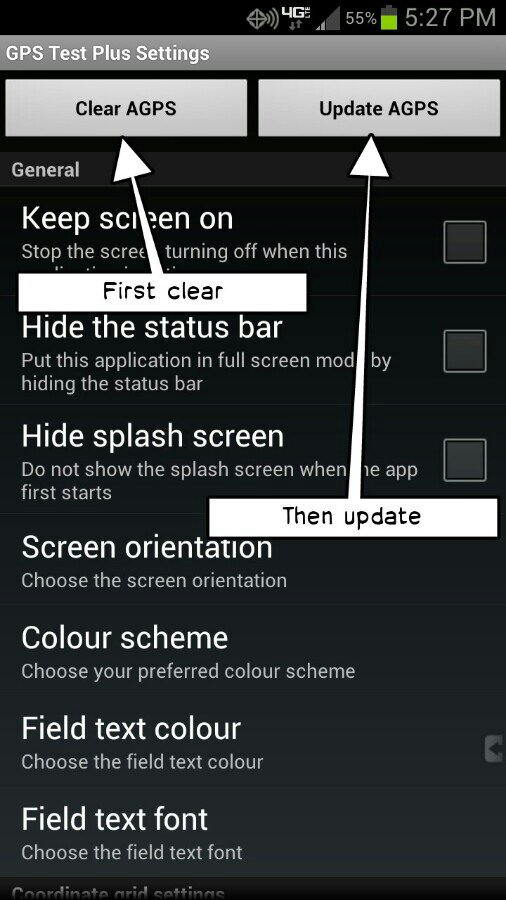- Mar 11, 2013
- 5
- 0
- 0
Tighten the little Phillips screws inside the phone. Remove the battery for a cold start. Signal levels should be 35 to 43 outside with GPS test app.
Tighten the little Phillips screws inside the phone. Remove the battery for a cold start. Signal levels should be 35 to 43 outside with GPS test app.
Started having the same issue myself. Got the app called GPS Status from the Play Store and I think it fixed it. I need to play with it more to know for sure.
Well, at least those 5 or 10 minutes gave you a chance to stretch...now you are likely to pull a muscle since you don't have to wait!Thanks for the tip I can't believe how dramatic the difference was. I used to sit on my front porch for 5-10 minutes before my run waiting for the gps to connect every day. Now its connects instantly and narrows down right to my exact location in seconds. Each of my screws took about two full turns, it may be because I've had this device since last July. I made sure to be careful and not over tighten.
What does "tried everything" entail? Have you used something like GPS Test: https://forums.androidcentral.com/e...ails?id=com.chartcross.gpstest&token=x8_3cPiH to see how many satellites your phone actually sees? Are you using the phone outside where you have a clear line-of-sight to the sky? Have you tried updating the GPS almanac?Tried everything