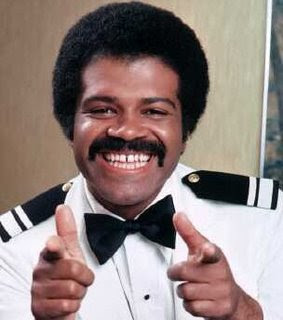LTE is back online, please follow steps at the bottom of this post to get everything back in order.
*If you are in a 4G area it is advisable to make sure you switch to eHRPD to avoid bad hand offs between 4G and 3G as well as allowing simultaneous voice without hiccups. I noticed my GPS was not working last night so it is possible eHRPD settings will affect your gps or it could have just been due to the network issues.
As most are aware both the LTE network and eHPRD are down (a special version of 3G for the Thunderbolt only). To get 3G data back you just need to change your settings back to the normal 3G network. Here are the steps:
Dial ##778# and hit send
last step (may not be required if you get 3G after restart)
dial *#*#4636#*#* go to phone info, then set preferred network type to CDMA auto (PRL) ---will stop phone from looking for LTE signal
I hope this helps anyone that is left in the dark by this outage.
If you are running a non-stock dialer or a rom that included a dialer it may prevent you from entering settings. Flash this zip to go back to stock dialer
http://www.mediafire.com/?9yf09ri4t2mip4z
For those that want instructions for after LTE is back on
These 2 steps will put you back on LTE and then put you back on the correct 3G for the Thunderbolt, when its back up.
dial *#*#4636#*#* to get LTE, go to phone info, set preferred network type to CDMA + LTE EvDo auto
Dial ##778# and hit send
A pop-up window named EPST will show up giving you 2 choices: View Mode and Edit Mode. Pick: Edit Mode.
Enter the Password: 000000
Go down to Modem Settings and pick “Rev A“
You’ll want to choose eHRPD and click OK, hit the menu button and then press “Commit Modifications.”
*If you are in a 4G area it is advisable to make sure you switch to eHRPD to avoid bad hand offs between 4G and 3G as well as allowing simultaneous voice without hiccups. I noticed my GPS was not working last night so it is possible eHRPD settings will affect your gps or it could have just been due to the network issues.
As most are aware both the LTE network and eHPRD are down (a special version of 3G for the Thunderbolt only). To get 3G data back you just need to change your settings back to the normal 3G network. Here are the steps:
Dial ##778# and hit send
- A pop-up window named EPST will show up giving you 2 choices: View Mode and Edit Mode. Pick: Edit Mode.
- Enter the Password: 000000
- Go down to Modem Settings and pick “Rev A“
- You’ll want to choose enable and click OK, hit the menu button and then press “Commit Modifications.”
- Restart your phone and you should see 3G is working
last step (may not be required if you get 3G after restart)
dial *#*#4636#*#* go to phone info, then set preferred network type to CDMA auto (PRL) ---will stop phone from looking for LTE signal
I hope this helps anyone that is left in the dark by this outage.
If you are running a non-stock dialer or a rom that included a dialer it may prevent you from entering settings. Flash this zip to go back to stock dialer
http://www.mediafire.com/?9yf09ri4t2mip4z
For those that want instructions for after LTE is back on
These 2 steps will put you back on LTE and then put you back on the correct 3G for the Thunderbolt, when its back up.
dial *#*#4636#*#* to get LTE, go to phone info, set preferred network type to CDMA + LTE EvDo auto
Dial ##778# and hit send
A pop-up window named EPST will show up giving you 2 choices: View Mode and Edit Mode. Pick: Edit Mode.
Enter the Password: 000000
Go down to Modem Settings and pick “Rev A“
You’ll want to choose eHRPD and click OK, hit the menu button and then press “Commit Modifications.”
Last edited: