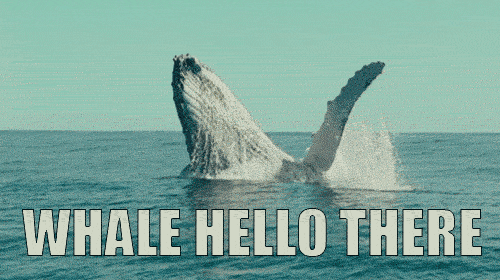I'll do an abbreviated intro here, just to keep you all from having to read my initial post.
I am a newer reconvert back to Android. My first experience with it was 1.6 and then 2.3. After that I moved on to an iPhone 4S (iOS 5 through 7), but the changes Apple has made throughout the last few years have made me start to fall out of love with the software. The 4S hardware itself, although it was underpowered from the market perspective was a very solid phone throughout the two years I owned and used it. The long form short, since I was moving carriers and am not all that impressed with iOS 7 I decided to give Android another try. There have been a number of growing pains, but I really like the phone--but I am starting to get nervous because there are a few things that I don't like and haven't been able to figure out how to fix yet. I have until this Wednesday to return the G2 to Verizon for a $35 restock fee to go back to the "apple mothership" but I want to give this a little more effort before I throw in the towel.
I posted the following in my introduction post, and haven't gotten anything to help with the few remaining issues. Can you all help me out a bit, or at least tell me if the things I want to accomplish are even possible? I was able to find a good way to toggle my phone to silent thanks to the recommendation of the Power Toggles app, but there are still a few other things that are bugging me.
In short order here are the things that are making me want to take the G2 back for the iPhone. They are loosely listed in order of frustration and how much it matters to me overall:
- Visual voicemail doesn't work as it should with Google voice. Apparently Verizon is money hungry (like we already know) and makes getting it completely functional a giant pain, or maybe even impossible. I have it almost right, but the play from dialer function doesn't work. I don't feel particularly comfortable allowing a 3rd party app to replace this service for me, and I refuse to pay Verizon 2.99 a month for something that Google gives for free.
- The email app/client issue. Why in the hell they have the stock email app strip out CSS, I just don't understand. No one wants to have to resize their email to read it. Of course there are plenty of other third party email apps, but none of them say that they present emails like you are on, you know, a mobile device. None of the reviews mention it either. It seems that the only way that I can know is to try them each one at a time until I find the one that doesn't present the email poorly. Does anyone have suggestions?
- It appears that the stock messaging app cannot support a conversation between 4 participants particularly well. Every so often incoming messages go to the individual contact's bin instead of the group text. It seems like it gets dorked up on the outgoing every so often too. (initial investigation hasn't show any strong contenders for a valid replacement, or even what is causing the problem. Has anyone else experienced this and found a solution?
- Lastly the Spotify app doesn't send track data via BT streaming. There are details that I won't quote exactly right but the gist is that they didn't build their app to support it because stock Android doesn't provide it, even though most manufacturers or providers add it in (the "it" being AVRCP 1.3). There are some .apk hacks that I've found that I could replace my "official" Spotify app with, but again I find myself being irritated that is necessary.
As an aside: To the security conscious users I am curious if there are any other things I should enable or change on my device. I have set up the lock screen, encrypted the phone, enabled administrator from my email and the android device manager. There seem to be several different unnecessary apps and bloatware things on the device, and I know that I can't get rid of them without rooting, but is there a good place to get a list of things that you can/should remove and then a list of things that you cannot/should not remove? If/when I decide to root my phone I want to make sure I don't make a whole mess of work for myself to correct my mistakes.
In the end I really do think that it is fantastic that there are so many things that can be changed with the phone. The screen is amazing, and the battery life is pretty darned good too. But in the end if I have to devote half my contracted time to just setting the dang thing up how it should work from the beginning, then I question how good the customization aspect really is. I think that a considerable amount of time was just me getting accustomed to the differences in how iOS and Android work, so I am still on the fence. I like the phone but I still can't decide if it is the "right" one for me.
Thank you all for your time and input
I am a newer reconvert back to Android. My first experience with it was 1.6 and then 2.3. After that I moved on to an iPhone 4S (iOS 5 through 7), but the changes Apple has made throughout the last few years have made me start to fall out of love with the software. The 4S hardware itself, although it was underpowered from the market perspective was a very solid phone throughout the two years I owned and used it. The long form short, since I was moving carriers and am not all that impressed with iOS 7 I decided to give Android another try. There have been a number of growing pains, but I really like the phone--but I am starting to get nervous because there are a few things that I don't like and haven't been able to figure out how to fix yet. I have until this Wednesday to return the G2 to Verizon for a $35 restock fee to go back to the "apple mothership" but I want to give this a little more effort before I throw in the towel.
I posted the following in my introduction post, and haven't gotten anything to help with the few remaining issues. Can you all help me out a bit, or at least tell me if the things I want to accomplish are even possible? I was able to find a good way to toggle my phone to silent thanks to the recommendation of the Power Toggles app, but there are still a few other things that are bugging me.
In short order here are the things that are making me want to take the G2 back for the iPhone. They are loosely listed in order of frustration and how much it matters to me overall:
- Visual voicemail doesn't work as it should with Google voice. Apparently Verizon is money hungry (like we already know) and makes getting it completely functional a giant pain, or maybe even impossible. I have it almost right, but the play from dialer function doesn't work. I don't feel particularly comfortable allowing a 3rd party app to replace this service for me, and I refuse to pay Verizon 2.99 a month for something that Google gives for free.
- The email app/client issue. Why in the hell they have the stock email app strip out CSS, I just don't understand. No one wants to have to resize their email to read it. Of course there are plenty of other third party email apps, but none of them say that they present emails like you are on, you know, a mobile device. None of the reviews mention it either. It seems that the only way that I can know is to try them each one at a time until I find the one that doesn't present the email poorly. Does anyone have suggestions?
- It appears that the stock messaging app cannot support a conversation between 4 participants particularly well. Every so often incoming messages go to the individual contact's bin instead of the group text. It seems like it gets dorked up on the outgoing every so often too. (initial investigation hasn't show any strong contenders for a valid replacement, or even what is causing the problem. Has anyone else experienced this and found a solution?
- Lastly the Spotify app doesn't send track data via BT streaming. There are details that I won't quote exactly right but the gist is that they didn't build their app to support it because stock Android doesn't provide it, even though most manufacturers or providers add it in (the "it" being AVRCP 1.3). There are some .apk hacks that I've found that I could replace my "official" Spotify app with, but again I find myself being irritated that is necessary.
As an aside: To the security conscious users I am curious if there are any other things I should enable or change on my device. I have set up the lock screen, encrypted the phone, enabled administrator from my email and the android device manager. There seem to be several different unnecessary apps and bloatware things on the device, and I know that I can't get rid of them without rooting, but is there a good place to get a list of things that you can/should remove and then a list of things that you cannot/should not remove? If/when I decide to root my phone I want to make sure I don't make a whole mess of work for myself to correct my mistakes.
In the end I really do think that it is fantastic that there are so many things that can be changed with the phone. The screen is amazing, and the battery life is pretty darned good too. But in the end if I have to devote half my contracted time to just setting the dang thing up how it should work from the beginning, then I question how good the customization aspect really is. I think that a considerable amount of time was just me getting accustomed to the differences in how iOS and Android work, so I am still on the fence. I like the phone but I still can't decide if it is the "right" one for me.
Thank you all for your time and input
Last edited: