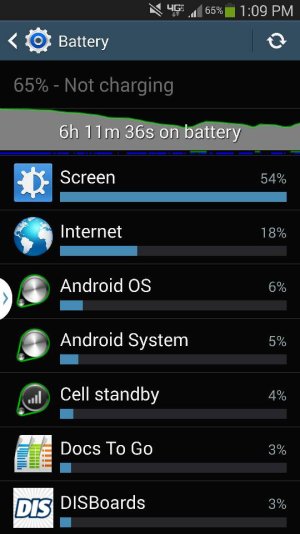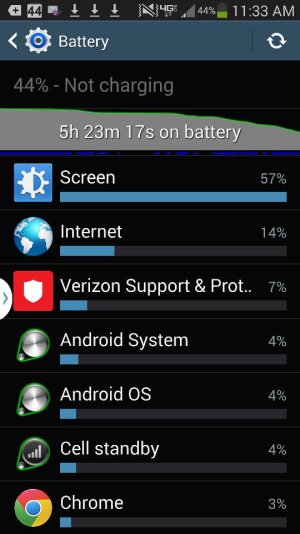What does this tell me?
- Thread starter missdorado26
- Start date
You are using an out of date browser. It may not display this or other websites correctly.
You should upgrade or use an alternative browser.
You should upgrade or use an alternative browser.
It shows how long the phone was awake, what kept it awake, and for how long.
When your phone is idle it goes into a sleep mode to save battery.. It "wakes up" when an app or task needs to be done (such as Yahoo Email syncing). If an app had a high wake time but you weren't using it (phone was locked) it could be the cause of the drain.
Sent from my T-Mobile Note 3 using AC Forums.
When your phone is idle it goes into a sleep mode to save battery.. It "wakes up" when an app or task needs to be done (such as Yahoo Email syncing). If an app had a high wake time but you weren't using it (phone was locked) it could be the cause of the drain.
Sent from my T-Mobile Note 3 using AC Forums.
phillyphill
Well-known member
Nothing seems out of the ordinary. Nothing is been running for a very long time. Your best bet is to look at the battery meter in settings and post that screen shot. How's the signal in the area you're normally at?
I don't get the service thing. When I look at the Verizon map it says I am in a good service area. Bit on my phone the service looks bad
Sent from my SM-N900V using Tapatalk
Sent from my SM-N900V using Tapatalk
rusty502
Well-known member
I don't get the service thing. When I look at the Verizon map it says I am in a good service area. Bit on my phone the service looks bad
Sent from my SM-N900V using Tapatalk
It looks like you were using the phone, lots of screen on time, browsing. Your battery life looks good to me, it looks like you would get over 13 hours with that heavy use, not many phones could do that, what are you expecting? Download GSam battery monitor and look at your screen on time in hours, it will also show you which apps are using your battery, but I think your in good shape.
Bit it's a only at 65% because it's been charging on and off. If not by the end if my regular work day which is at 3 it will be down to 25 %. I take it off the charger at 7 am and by the time I get to work at 730 it's down to 96% just sitting in my purse.
Sent from my SM-N900V using Tapatalk
Sent from my SM-N900V using Tapatalk
rusty502
Well-known member
What is your signal strength like when traveling to work? I would still suggest you try GSam, run it a couple of days and see what is using your battery, I'm sure some other apps can do the same thing, but that is the only one I use, did this problem just start?
z06mike
Well-known member
Your signal doesn't look great. Tomorrow throughout the day go to settings > general > about phone > status and look at your signal and post those numbers.
Sent from my SM-N900V using Tapatalk
Sent from my SM-N900V using Tapatalk
rusty502
Well-known member
I just looked and there's no general tab this is what my settings tab look like View attachment 107010View attachment 107011
Sent from my SM-N900V using Tapatalk
Something doesn't look normal, where did you buy your note 3?
rusty502
Well-known member
I got it from a Verizon store (not a mall kiosk store) a month after it came out.
Sent from my SM-N900V using Tapatalk
Sent from my SM-N900V using Tapatalk
z06mike
Well-known member
When you go to the menu, hit the menu button and choose tab view.
Sent from my SM-N900V using Tapatalk
Sent from my SM-N900V using Tapatalk
rusty502
Well-known member
View attachment 107055 this can't be normal. 5 hours and down to 44% with only 2 hours of screen time?
Sent from my SM-N900V using Tapatalk
I agree, that it's a little much, but you're going to have to download an app, such as GSam, to get a handle on exactly what is using it.
Yes I downloaded it yesterday. Will I have enough info to post now?
Sent from my SM-N900V using Tapatalk
Sent from my SM-N900V using Tapatalk
rusty502
Well-known member
Yes I downloaded it yesterday. Will I have enough info to post now?
Sent from my SM-N900V using Tapatalk
I would charge it overnight, run it for the day, then check, keep in mind that when you plug in to charge, it resets GSam, it will only show what apps used battery since last unplugged, so better to have several hours use on it
pdub73
Well-known member
Also is your screen brightness set to auto? and if you can, avoid letting the web browsers have access to your location, and I turned off my Facebook photo Sync...Try to use Wifi whenever possible, and I noticed you don't have full 4G lte bars, this is a big factor..I found that if don't have at least 4 of the 5 bars when I surf the web the battery drains faster...and my data speeds or obviously slower..and I would also recommend disabling the Caller Name ID app.View attachment 107055 this can't be normal. 5 hours and down to 44% with only 2 hours of screen time?
Sent from my SM-N900V using Tapatalk
z06mike
Well-known member
View attachment 107055 this can't be normal. 5 hours and down to 44% with only 2 hours of screen time?
Sent from my SM-N900V using Tapatalk
What was the actual screen on time? What is your brightness set at?
Were you able to check your signal strength? How much time did Verizon Protection and Support use?
Similar threads
- Replies
- 10
- Views
- 1K
- Replies
- 15
- Views
- 1K
- Replies
- 1
- Views
- 503
- Replies
- 1
- Views
- 960
- Question
- Replies
- 5
- Views
- 324
Trending Posts
-
[Chatter] "Where everybody knows your name ..."
- Started by zero neck
- Replies: 53K
-
News Nothing's budget brand could have a smartphone in the works
- Started by AC News
- Replies: 1
-
-
-
Forum statistics

Android Central is part of Future plc, an international media group and leading digital publisher. Visit our corporate site.
© Future Publishing Limited Quay House, The Ambury, Bath BA1 1UA. All rights reserved. England and Wales company registration number 2008885.