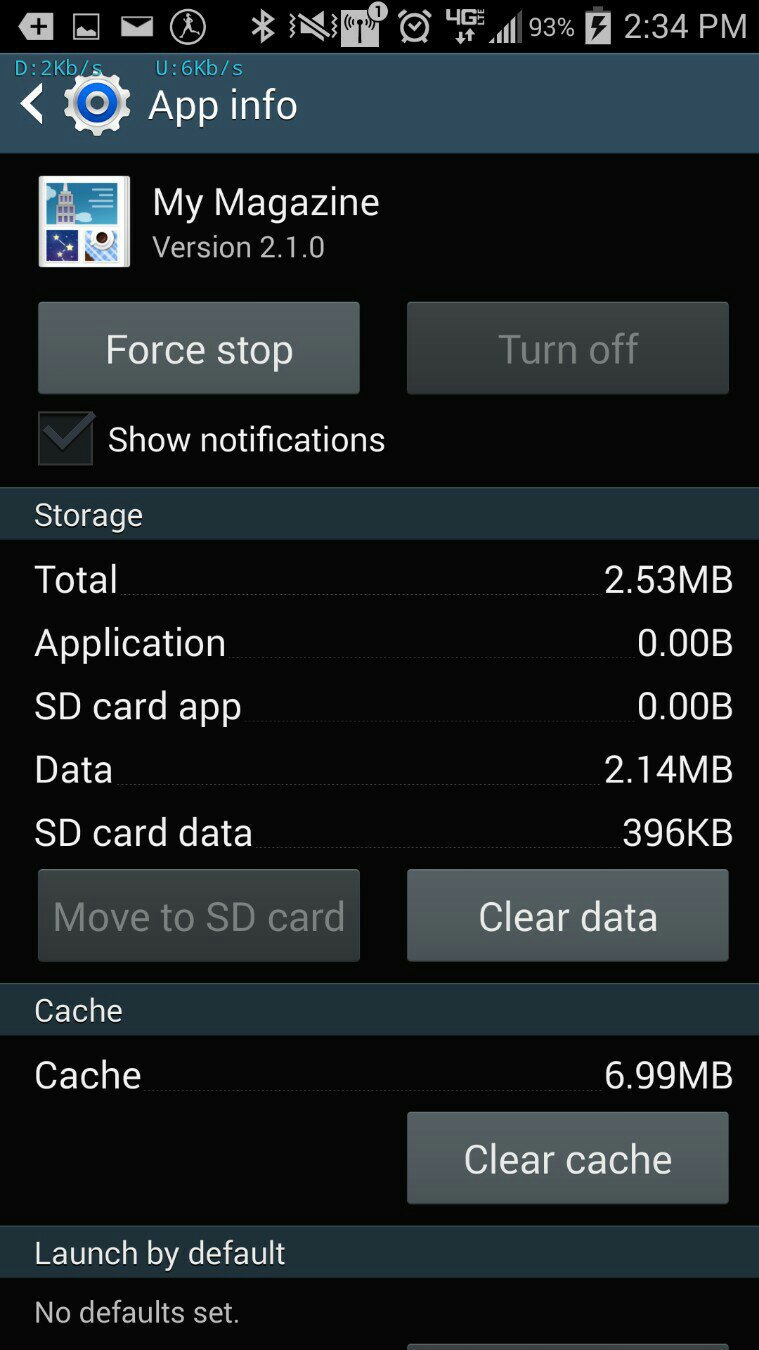Okay, so I'm late to the party. Got my new Verizon Note 3 yesterday, the black version with silver trim from Verizon. First thing I notice is that the screen and picture images seem more brilliant than my Note 2. I also dig the extra internal storage, nice! I also installed the Invisible Shield GLASS screen protector by Zagg. Unbelievable!! This screen protector is so smooth, just like glass! Doesn't even feel like anything is on the screen. Suppose to provide extra resistance against shock and drops...we'll see. So far, I think it's worth the pricey $26.
Have some questions for now. Can't stand to read any stinkin' manual, you know how that goes, haha!
1) I deleted the "Internet" icon and can't get it back. I know the Internet function is still there, but I no longer see the icon in my all apps menu. How do I get back the stock default Internet browser icon?
2) When I press the home button twice, something called "My Magazine" shows up. How do I get rid of this? I don't want My Magazine at all to show up if I press the home button one time too many. Or does that require rooting?
3) I can still use my older version micro USB charging cord for the Note 3, right?
4) Is the new style cord suppose to be faster for charging? Like how much faster?
Thank you! -Casey
Have some questions for now. Can't stand to read any stinkin' manual, you know how that goes, haha!
1) I deleted the "Internet" icon and can't get it back. I know the Internet function is still there, but I no longer see the icon in my all apps menu. How do I get back the stock default Internet browser icon?
2) When I press the home button twice, something called "My Magazine" shows up. How do I get rid of this? I don't want My Magazine at all to show up if I press the home button one time too many. Or does that require rooting?
3) I can still use my older version micro USB charging cord for the Note 3, right?
4) Is the new style cord suppose to be faster for charging? Like how much faster?
Thank you! -Casey