I'm still running my beloved Verizon Galaxy Note 3 (SM-N900V) as my daily driver. It's got stock Android 5.0 (Kernel 3.4.0). I have tried all the methods searching through Google to change the default browser but they have not solved the problem. The one that seemed most likely to work, Settings>Application Manager>Chrome (and Firefox)>Clear Defaults, both "Launch by default" are grayed out. I also recently updated the Chrome browser. After that update is when I noticed that Chrome is now the default browser and I want to use Firefox with uBlock Origin as the default. I'm also not getting any choices to pick another browser when a browser is launched. Does anyone have any ideas as to a fix for this?
Can't change default browser
- Thread starter nquizitor1
- Start date
You are using an out of date browser. It may not display this or other websites correctly.
You should upgrade or use an alternative browser.
You should upgrade or use an alternative browser.
donc13
Well-known member
Remove the default from chrome then you can add it to firefoxI'm still running my beloved Verizon Galaxy Note 3 (SM-N900V) as my daily driver. It's got stock Android 5.0 (Kernel 3.4.0). I have tried all the methods searching through Google to change the default browser but they have not solved the problem. The one that seemed most likely to work, Settings>Application Manager>Chrome (and Firefox)>Clear Defaults, both "Launch by default" are grayed out. I also recently updated the Chrome browser. After that update is when I noticed that Chrome is now the default browser and I want to use Firefox with uBlock Origin as the default. I'm also not getting any choices to pick another browser when a browser is launched. Does anyone have any ideas as to a fix for this?
Thanks for the reply donc13 and sorry for the late response. I didn't see your message until now. The "Launch by default" is grayed out for Chrome so I can't change anything. Anything else you can think of that might work?
donc13
Well-known member
You have to go to the settings->general->default applications and under that clear HTMLThanks for the reply donc13 and sorry for the late response. I didn't see your message until now. The "Launch by default" is grayed out for Chrome so I can't change anything. Anything else you can think of that might work?
Then, go open any application that has a link in it (such as an email message) and tap on a link, you will get a dialog to open the link with optional apps listed FireFox should be there and chrome also. Hit your choice (I presume Firefox) and then the ALWAYS selector.
That should do it
When I go to "Default applications" there aren't ANY browsers listed (to clear the default settings). And when I choose an application that requires a browser, I don't get the option of selecting different browsers like I did before I updated Chrome (from my OP). In fact, there aren't any browsers listed in any settings where this Android 5.0 version shows default applications (that I can find). I could probably fix this by resetting the phone but I would prefer that to be the last option. Any other ideas?
donc13
Well-known member
Under default applications, there *should* be sn entry labeled HTML and it's default application is htm viewer. Delete that default. Not required but a good idea...reboot the phone.When I go to "Default applications" there aren't ANY browsers listed (to clear the default settings). And when I choose an application that requires a browser, I don't get the option of selecting different browsers like I did before I updated Chrome (from my OP). In fact, there aren't any browsers listed in any settings where this Android 5.0 version shows default applications (that I can find). I could probably fix this by resetting the phone but I would prefer that to be the last option. Any other ideas?
Then, go to an email with a link in it, or come back to here and hit this link http://www.google.com and you will be given a choice of which browser to use, select Firefox and select ALWAYS
That will make Firefox your default browser.
Under "Default applications", the only options I see are
Set defaults
Home=Touchwiz home
Messages=Messages
Clear defaults
ES File Explorer----Clear button
Touchwiz home-----Clear button
And that's it. No htm viewer or anything else. Also when I launch an email link to a URL or any other application that launches a browser, it opens Chrome. I don't get the option to choose any other browser and I don't get to select "Always". It skips that step and simply launches Chrome.
Set defaults
Home=Touchwiz home
Messages=Messages
Clear defaults
ES File Explorer----Clear button
Touchwiz home-----Clear button
And that's it. No htm viewer or anything else. Also when I launch an email link to a URL or any other application that launches a browser, it opens Chrome. I don't get the option to choose any other browser and I don't get to select "Always". It skips that step and simply launches Chrome.
donc13
Well-known member
Then you have one other choice, under Application Manager, go down to Chrome, force stop it, then select DISABLE, it'll ask you if you want to remove updates, say Yes. When it's done. Go back to a link and hit it. You should now get a choice of FireFox. Or at the very least the link should open in Firefox.Under "Default applications", the only options I see are
Set defaults
Home=Touchwiz home
Messages=Messages
Clear defaults
ES File Explorer----Clear button
Touchwiz home-----Clear button
And that's it. No htm viewer or anything else. Also when I launch an email link to a URL or any other application that launches a browser, it opens Chrome. I don't get the option to choose any other browser and I don't get to select "Always". It skips that step and simply launches Chrome.
If you don't ever want Chrome, you should be good to go.
If that doesn't work... I have no more options for you to try.
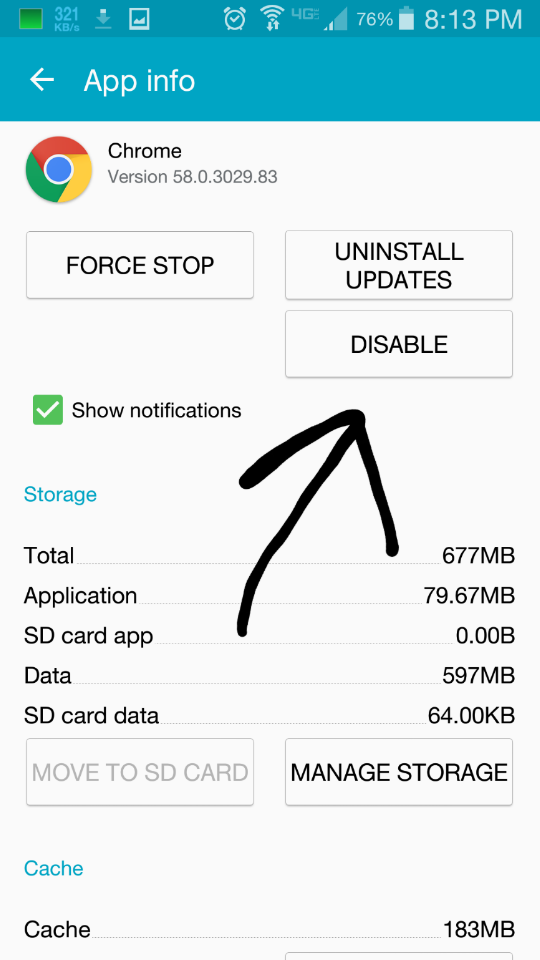
That worked!! Thanks donc13!!!! When I disabled Chrome, a message said that there could be problems if I disable/uninstall Chrome. Do you know if this is a big deal? Hopefully not. Again thanks for the help and the screenshots!!!!!
donc13
Well-known member
There won't be any problems, that 'warning' is simply Google's way of trying to stsy on the phone and generste revenue for Google.That worked!! Thanks donc13!!!! When I disabled Chrome, a message said that there could be problems if I disable/uninstall Chrome. Do you know if this is a big deal? Hopefully not. Again thanks for the help and the screenshots!!!!!
Chrome Browser does an awful lot of tracking and reporting back to Google, supposedly to give you better reccomendations... but in reality, so they can sell targeted ads.
As long as you are happy with Firefox, then you're fine leaving Chrome disabled.
Glad I could assist.
Kaera Neko
New member
Similar threads
- Replies
- 0
- Views
- 582
- Replies
- 1
- Views
- 4K
- Replies
- 8
- Views
- 3K
Members online
Total: 3,788 (members: 9, guests: 3,779)
Trending Posts
-
[Chatter] "Where everybody knows your name ..."
- Started by zero neck
- Replies: 53K
-
News Google Calendar is adding new chips to make hopping between months a breeze
- Started by AC News
- Replies: 0
-
Why make is it so hard to be able to keep your phone unlocked at home?
- Started by Scott111
- Replies: 4
-
-
News Glance is coming to the US, whether we like it or not
- Started by AC News
- Replies: 2
Forum statistics

Android Central is part of Future plc, an international media group and leading digital publisher. Visit our corporate site.
© Future Publishing Limited Quay House, The Ambury, Bath BA1 1UA. All rights reserved. England and Wales company registration number 2008885.

