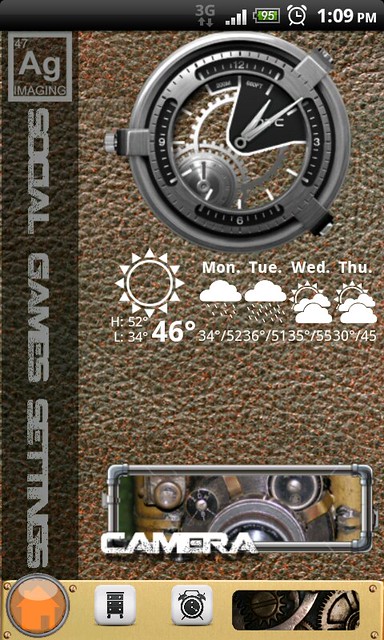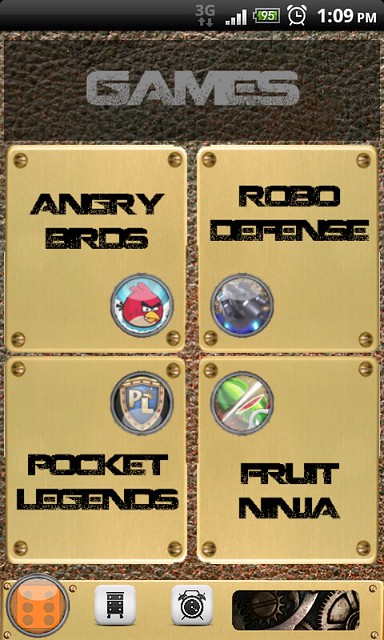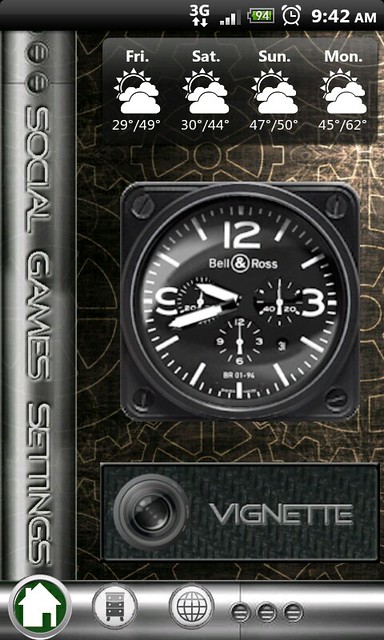popkurn611
Well-known member
Here's my background. I uploaded it for you.
Also, my power control widget is SwitchPro.
SwitchPro Widget - Android app on AppBrain
Thanks!!!!! you're the best!
Here's my background. I uploaded it for you.
Also, my power control widget is SwitchPro.
SwitchPro Widget - Android app on AppBrain
My DX once again . I like changing the look every other day .

Changed it up a little:

My DX once again . I like changing the look every other day .
Yikes.. I didn't know it showed..um.. yeah.. you might want to remove the link now LOL.

What is that weather widget called? Does anybody know? I've been searching high and low for a simple and clean one like that. Thanks.^ I liked how you organized it. That's pretty cool.