cbreze
Well-known member
- May 30, 2011
- 2,887
- 91
- 48
Where are you seeing an option for a jet black theme?
Before upgrading to "Q" there was an option for dark mode in settings. It didn't do to much but apparently having it enabled caused the "Q" upgrade to adopt a dark mode. Now alot of the old stark white is jet black on my Pixel 2. Settings, lock screen notifications etc. I no longer find the dark mode option in settings. It's a personal preference for sure but I like it alot better.

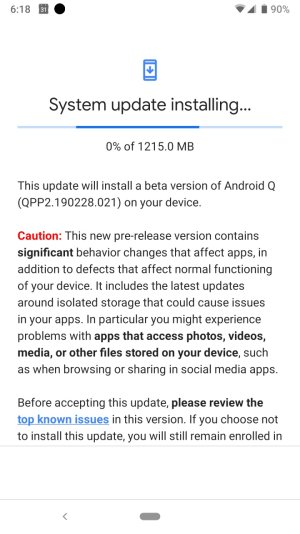
 and have my babies with me!)
and have my babies with me!)
