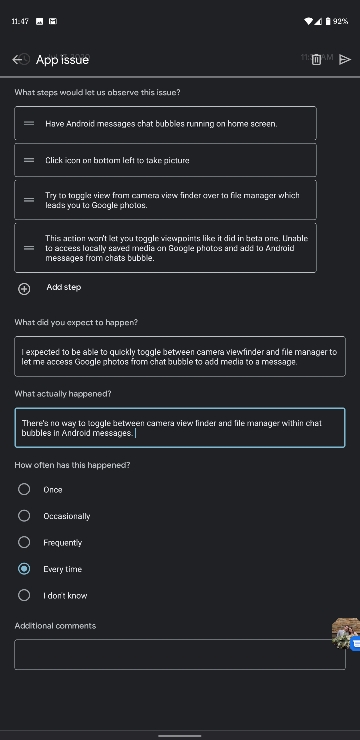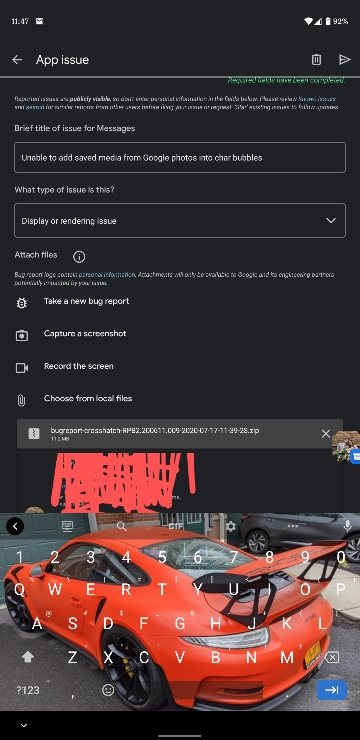SRFast
Well-known member
I am running Android 11 Beta 1.5 on my Pixel 4 XL and there are no major issues. The only issue is that WiFi Calling on T-Mobile is very unreliable. It doesn't automatically switch to WiFi calling anymore when it connects to a WiFi network. I have also found that sending text and making outbound calls hit or miss. Everything works as they should when connected to LTE, but not on WiFi calling. Until this is resolved, I might keep WiFi calling deactivated. Anyone else?