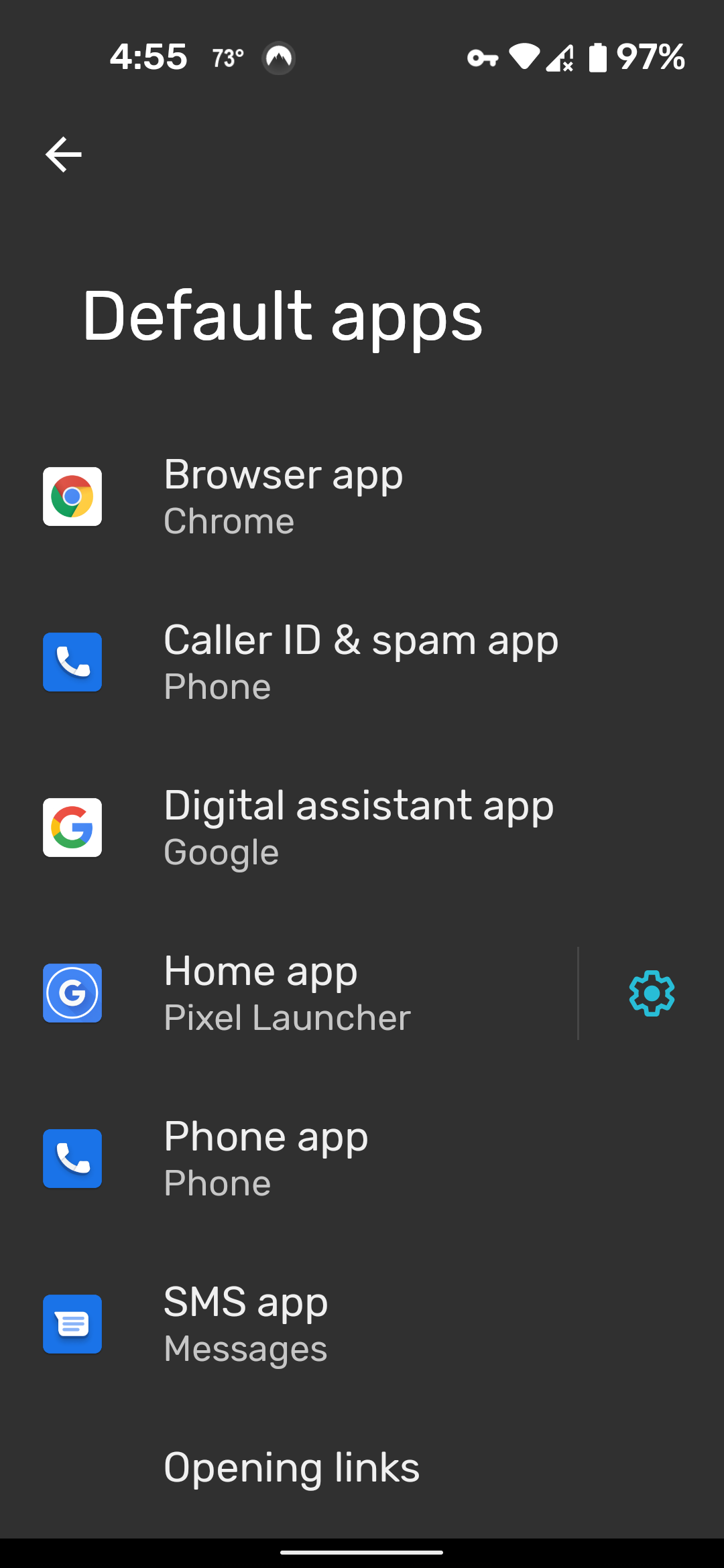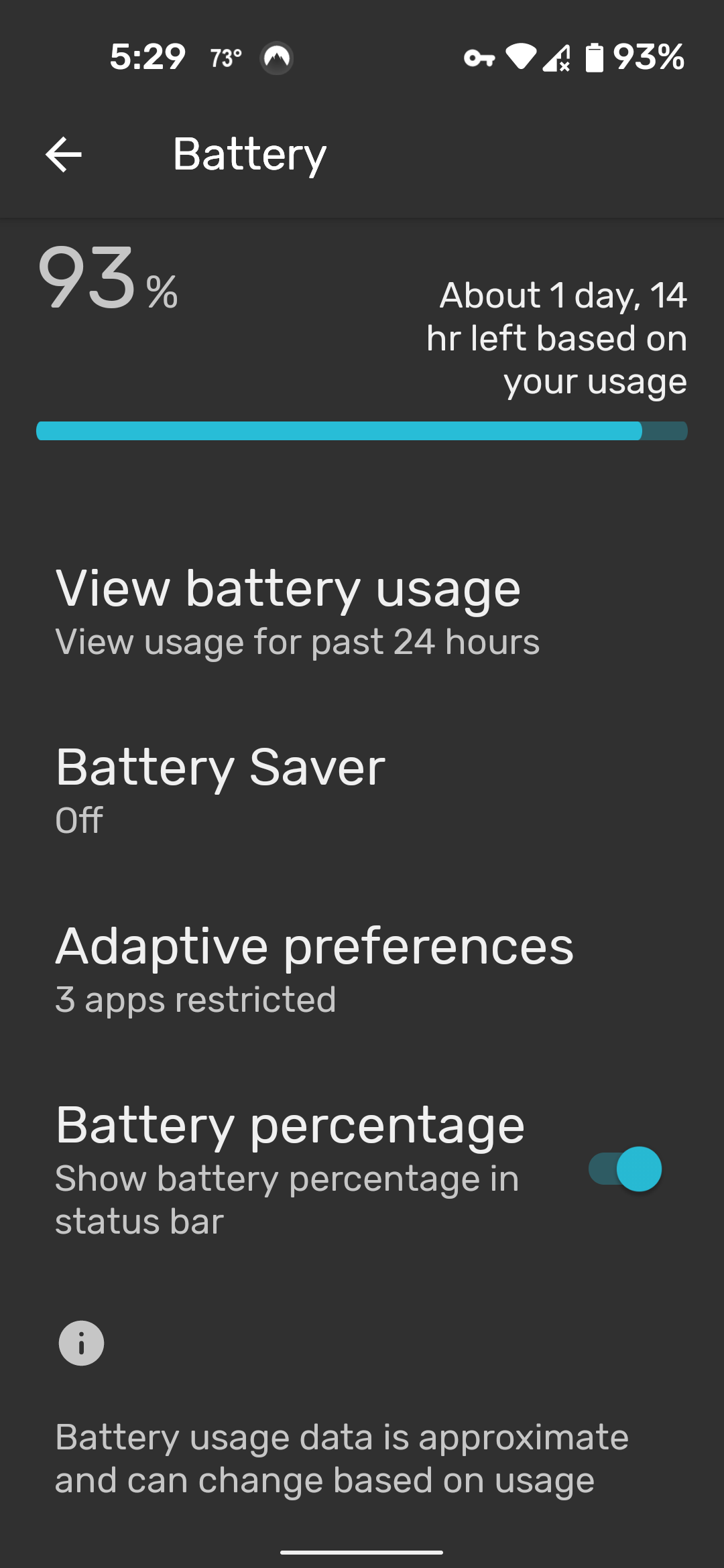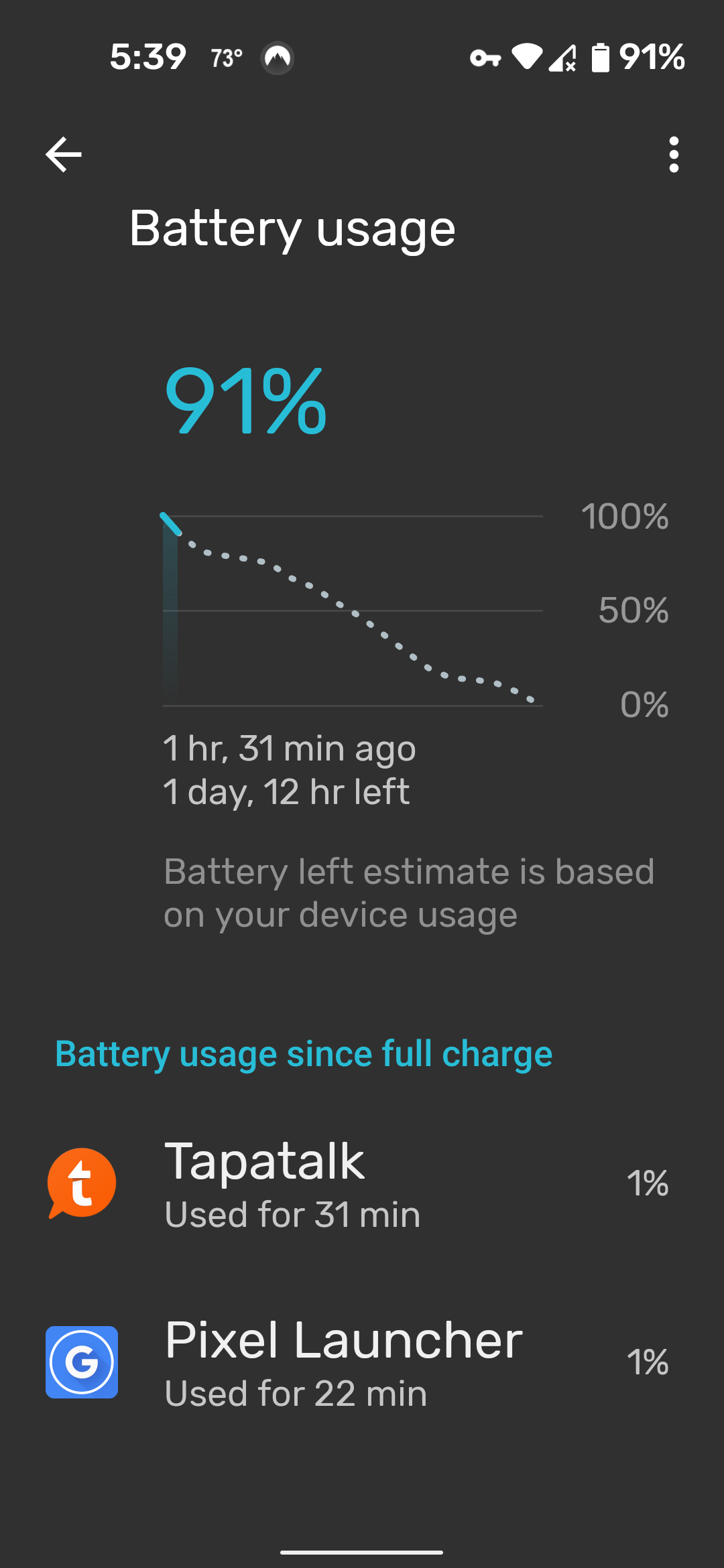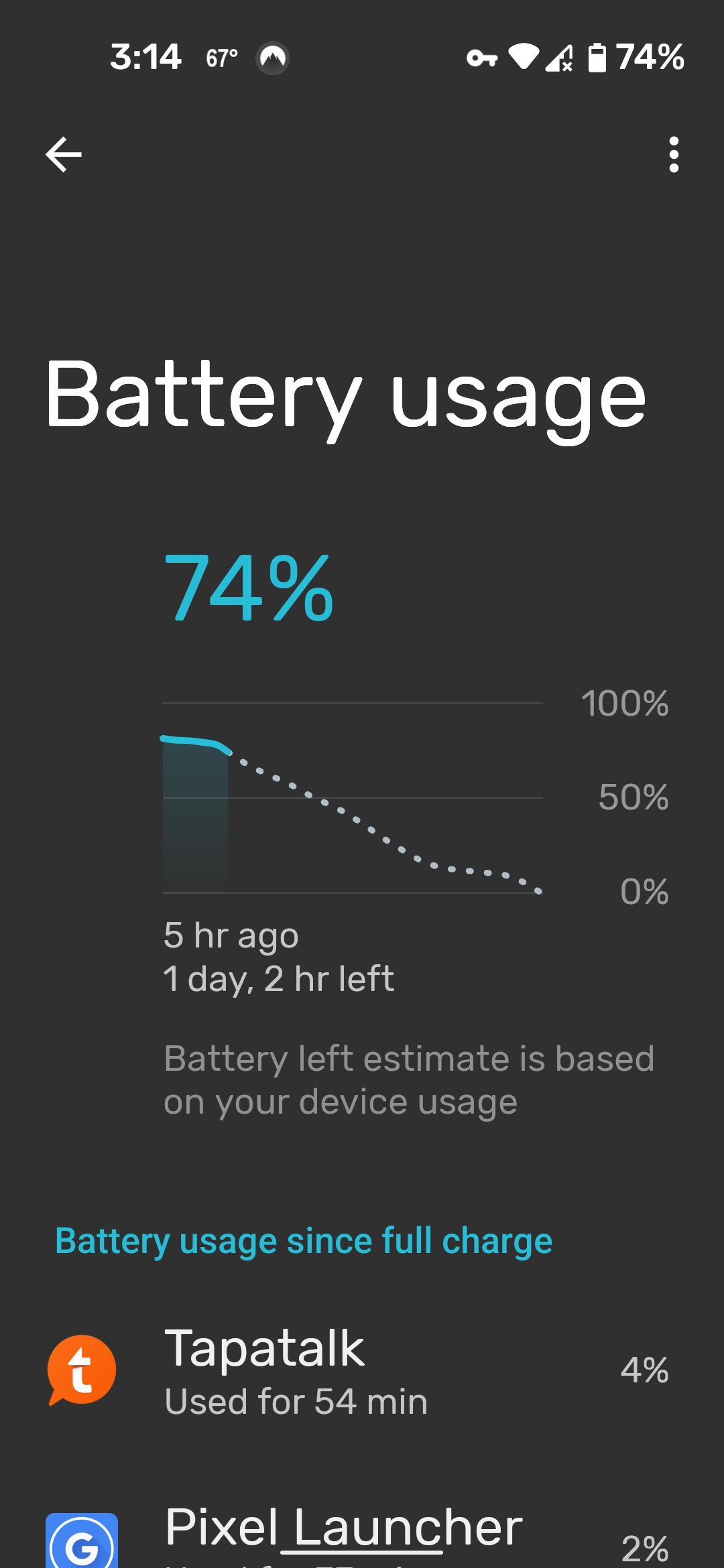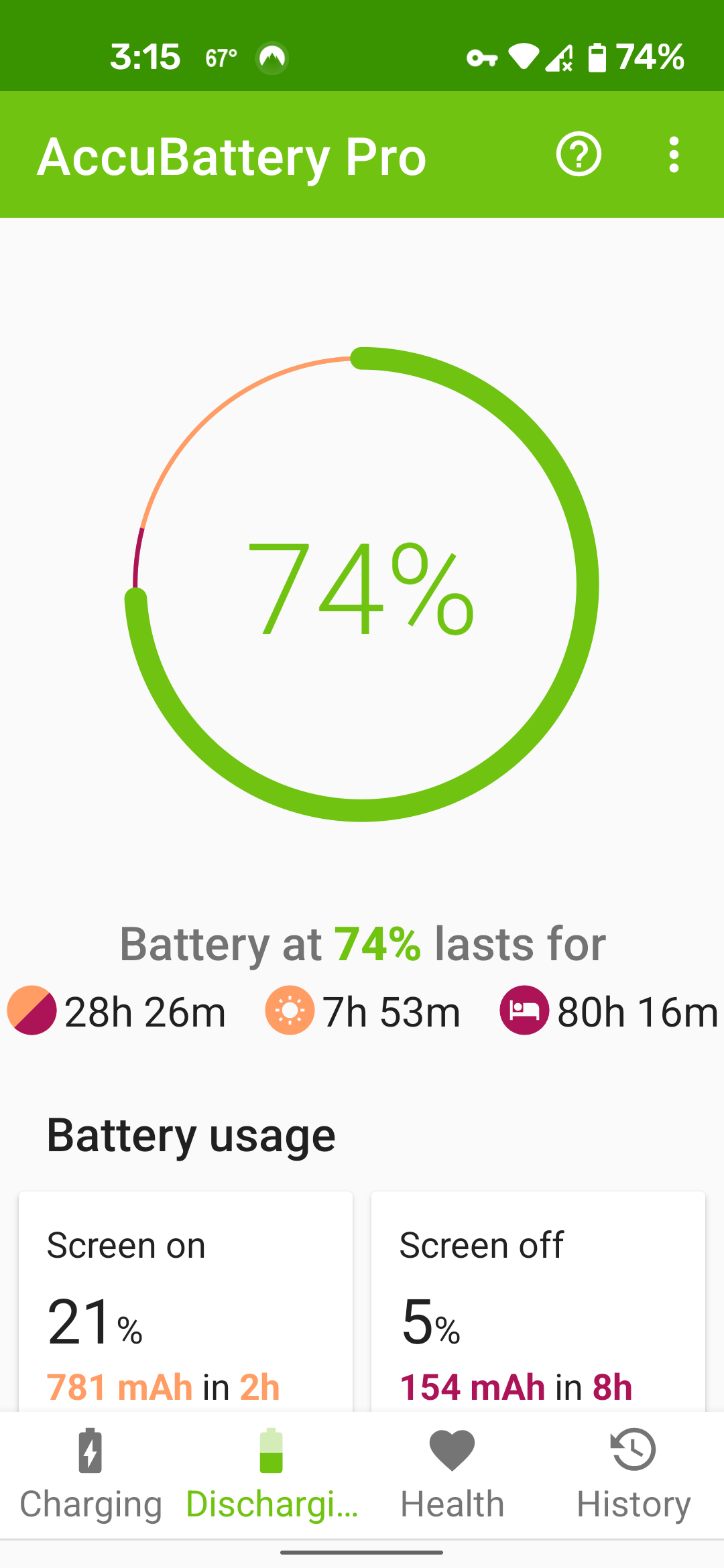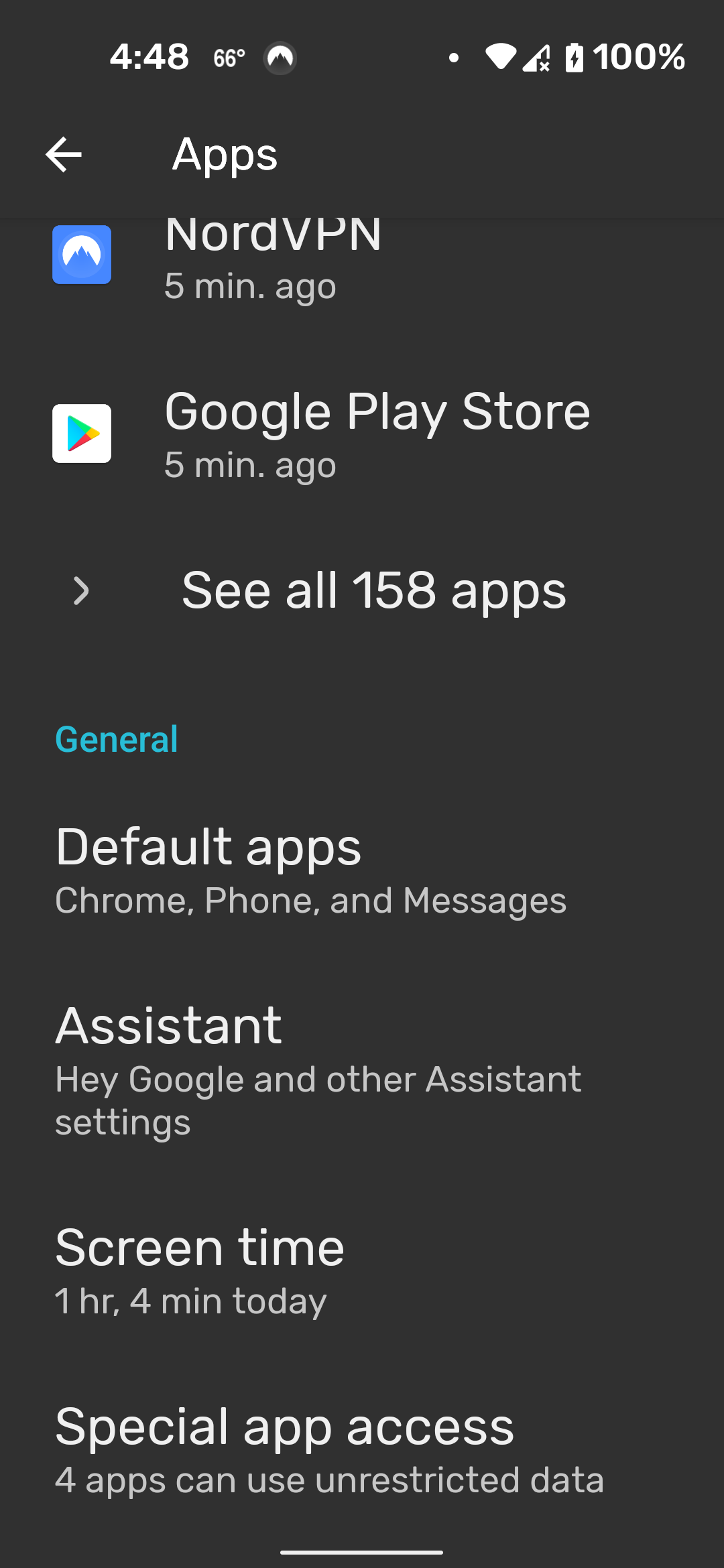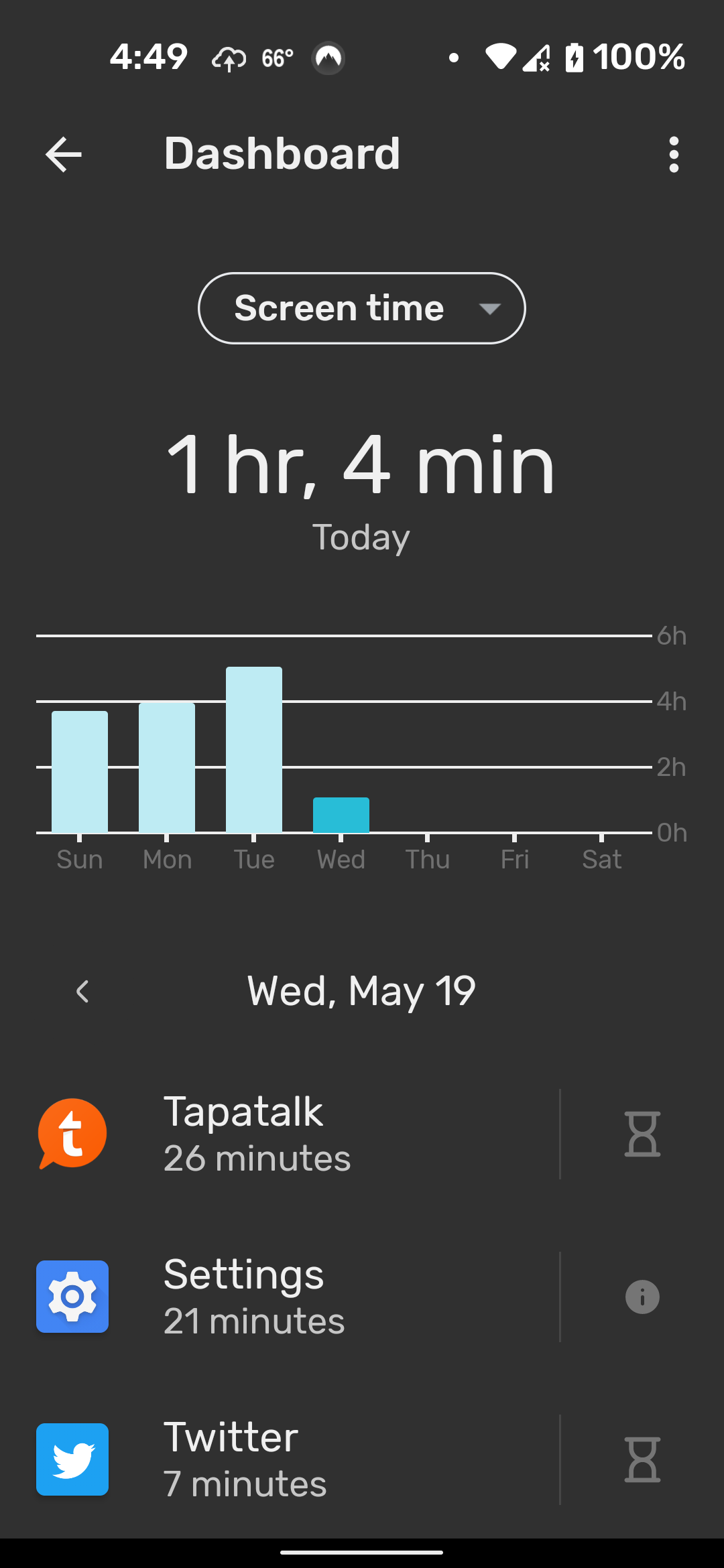Smokeaire01
Well-known member
Some Google Assistant app settings can be reached through Settings->Default Apps-> Digital Assistant App.Google assistant works but if you click on Google assistant settings in the settings app it crashes.
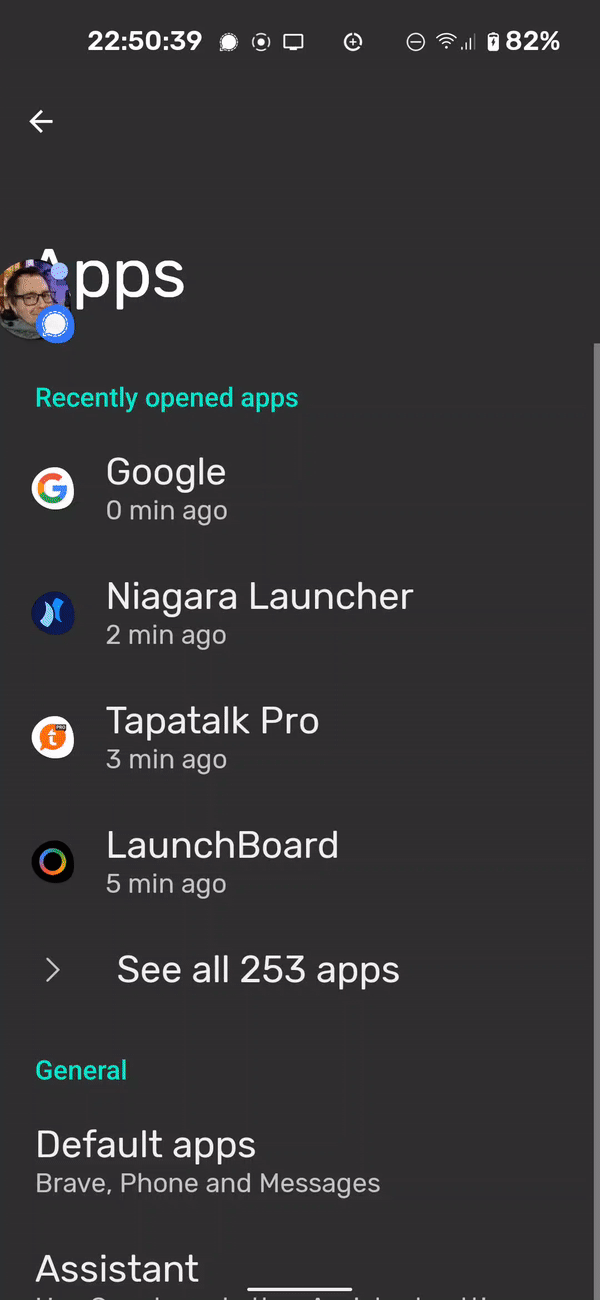
However there isn't any access to functions such as Routines. You can get to Routines by searching for it in settings.