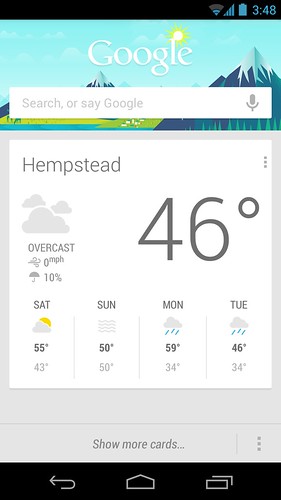Does anyone know how to reset google now without doing a factory reset?
I'm trying to change the weather from Fahrenheit to Celsius and all the tutorials out there tell me to go into google search settings and choose Google now from there. But I don't have that option. One possibility is that I didn't hit "Yes, I'm in" after first running google now (but I'm 99% positive I did) and a way to completely reset this would be an option, but I can't find a way to do it. Clearing data, cache, uninstalling updates or even disabling and reenabling google search does nothing.

Any ideas?
I'm running a European HTC One S, running the latest update.

I'm trying to change the weather from Fahrenheit to Celsius and all the tutorials out there tell me to go into google search settings and choose Google now from there. But I don't have that option. One possibility is that I didn't hit "Yes, I'm in" after first running google now (but I'm 99% positive I did) and a way to completely reset this would be an option, but I can't find a way to do it. Clearing data, cache, uninstalling updates or even disabling and reenabling google search does nothing.

Any ideas?
I'm running a European HTC One S, running the latest update.