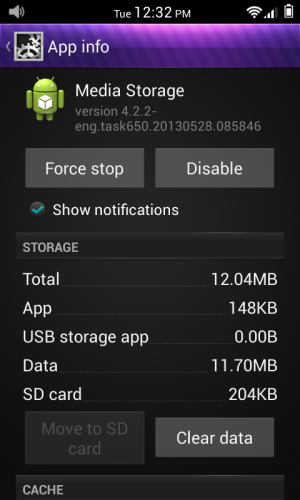- Sep 22, 2010
- 280
- 5
- 0
I used to use an app but none of them are working after 4.4.
Does anyone know how to trigger a rescan manually? I tried rebooting and still doesn't work.
Does anyone know how to trigger a rescan manually? I tried rebooting and still doesn't work.