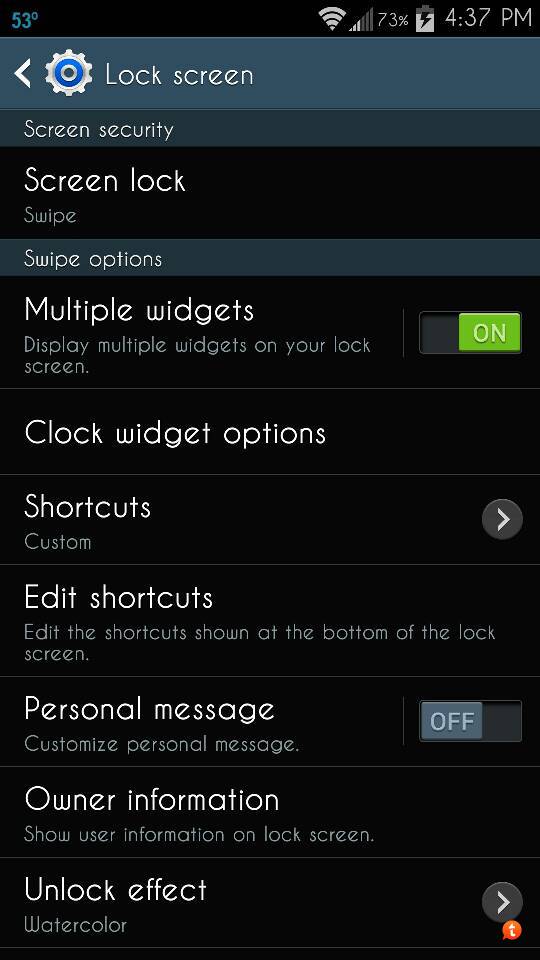I recently got the M8 upgrading from the Galaxy Nexus. I am a design student, and I HATE, I mean HATE the current clock set up with that damn weather icon and how it all looks uneven. Are there any widgets/apps or anything which I can change this?
On my galaxy: http://i.imgur.com/7Dj2rbP.png
On my one: http://i.imgur.com/tY6slIf.png
Is there anyway I can change my current clock or SOMETHING. I do know that I can add a new widget page and have a new clock, but I can't make this my default lockscreen. Sliding across on the lockscreen seems pointless to me - i want this visible when i double tap my phone.
On my galaxy: http://i.imgur.com/7Dj2rbP.png
On my one: http://i.imgur.com/tY6slIf.png
Is there anyway I can change my current clock or SOMETHING. I do know that I can add a new widget page and have a new clock, but I can't make this my default lockscreen. Sliding across on the lockscreen seems pointless to me - i want this visible when i double tap my phone.